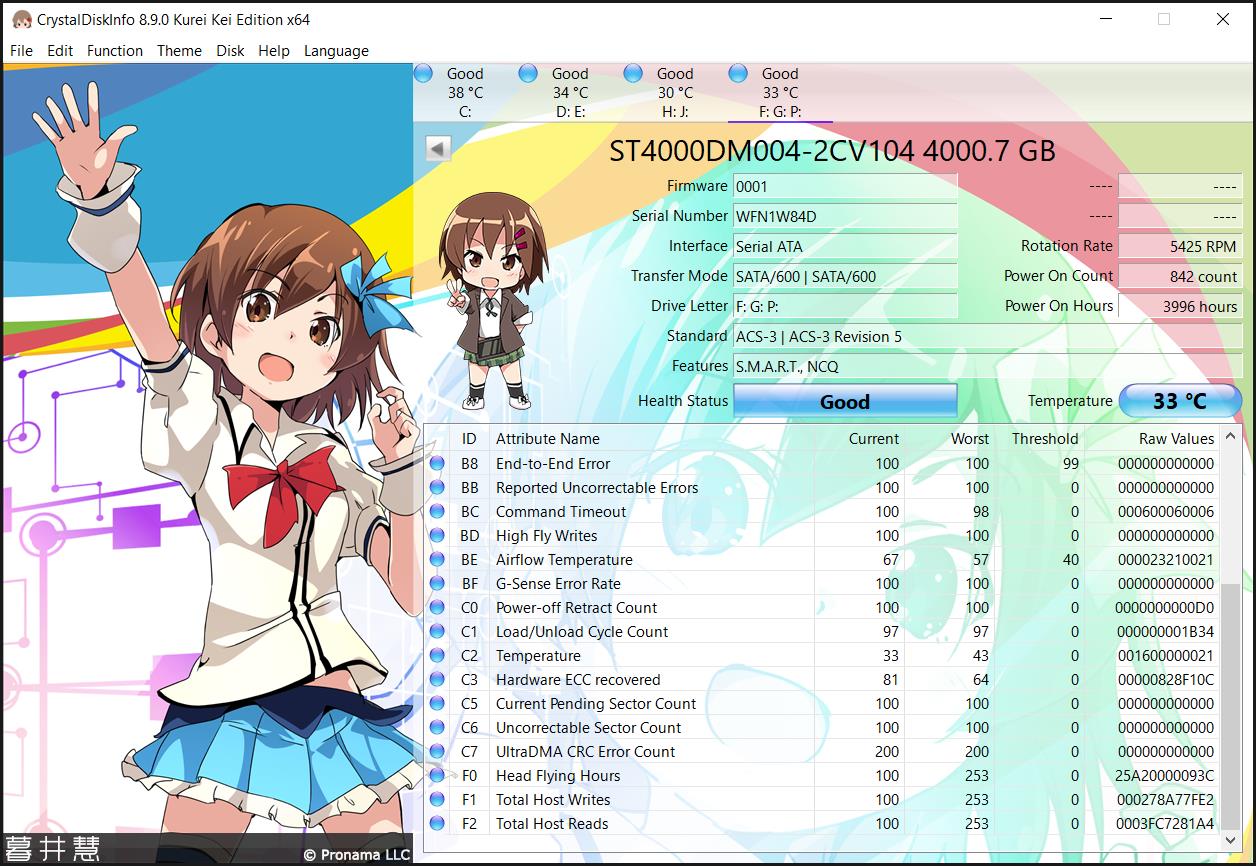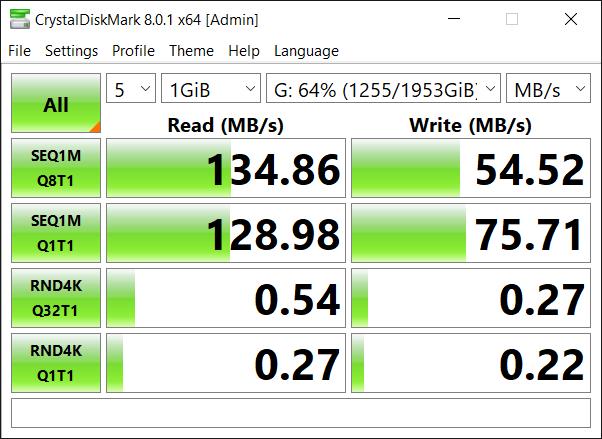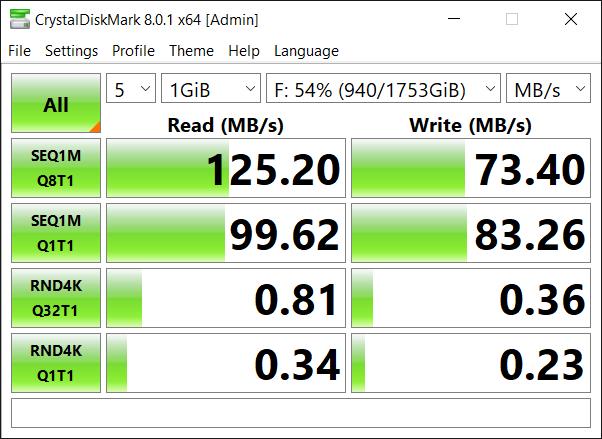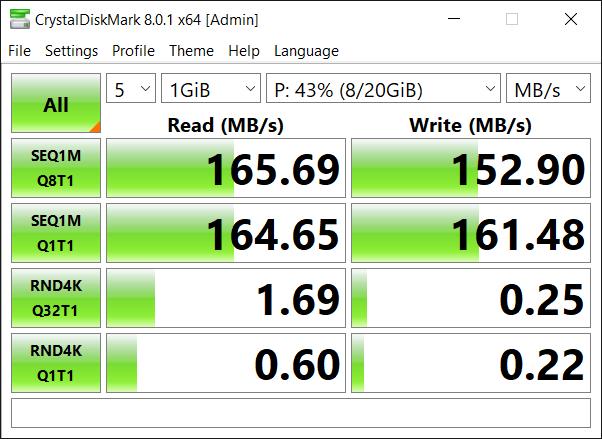Hello
I have a Seagate Barracuda 4TB since October 2019, it was a wonderful HDD for the price, speed could reach 250mb/s for the first couple of seconds when copying RAW photos from my SD card, then about 150mb/s average. Beefy enough to store hundreds of RAW and even some not vey demanding games
Unfortunately since 48h , there are big incontinency with files transfer, it started with a video file I recorded and backed up on this HDD, I wanted to put it on my external SSD which usually take files from this HDD at a relative speed of 200mb/s over USB 3.1, but this time the speed was only 10mb/s, I thought it was the USB cable not well plugged, so I tried again but still the speed was very slow, I rebooted my PC, tried again, same speed! I tried the way around by copying a 1gb file to this HDD, it nearly froze my PC, I started the restart procedure but it was stuck in the blue screen of ''restarting'' for 10 minutes, I had to shut it down manually by long pressing the shutdown button of my case.
I then replaced the SATA cable and chose a different SATA port on the motherboard and booted.
I tried at first to copy files from this HDD to my internal SSD, the speed was normal about 150mb/s on average, then couple of minutes later I tried again with the external SSD, bam! 10mb/s transfer speed, I then tried with the internal SSD and it was also 10mb/s
I downloaded both Seagate and WD test tools and tried them both for this drive, they didn't find any error
I ran defragment tool of Windows, after that speed transfer were back to good even with the external SSD, though it would start with 10mb/s for the very first 2 seconds then bump to 150/200mb/s
I already started backing up my RAW photos from this HDD to another just in case.
After that I played Horizon Zero Dawn for an hour without problems with loading time while the game is installed on this HDD.
Note: the last thing I did before the 10mb/s thing occurred was to install and use VMware Workstation
Note 2: No ticking sound coming from the HDD
Note 3: I updated the BIOS to the latest after the problem occurred
So what could be happening to my HDD drive?
Is it dying slowly?
Could it be that VMware is altering the HDD performance even if only its Windows services were loaded in the background?
Could something else in Windows 10 be temporarily affecting drive speed?
I have a Seagate Barracuda 4TB since October 2019, it was a wonderful HDD for the price, speed could reach 250mb/s for the first couple of seconds when copying RAW photos from my SD card, then about 150mb/s average. Beefy enough to store hundreds of RAW and even some not vey demanding games
Unfortunately since 48h , there are big incontinency with files transfer, it started with a video file I recorded and backed up on this HDD, I wanted to put it on my external SSD which usually take files from this HDD at a relative speed of 200mb/s over USB 3.1, but this time the speed was only 10mb/s, I thought it was the USB cable not well plugged, so I tried again but still the speed was very slow, I rebooted my PC, tried again, same speed! I tried the way around by copying a 1gb file to this HDD, it nearly froze my PC, I started the restart procedure but it was stuck in the blue screen of ''restarting'' for 10 minutes, I had to shut it down manually by long pressing the shutdown button of my case.
I then replaced the SATA cable and chose a different SATA port on the motherboard and booted.
I tried at first to copy files from this HDD to my internal SSD, the speed was normal about 150mb/s on average, then couple of minutes later I tried again with the external SSD, bam! 10mb/s transfer speed, I then tried with the internal SSD and it was also 10mb/s
I downloaded both Seagate and WD test tools and tried them both for this drive, they didn't find any error
I ran defragment tool of Windows, after that speed transfer were back to good even with the external SSD, though it would start with 10mb/s for the very first 2 seconds then bump to 150/200mb/s
I already started backing up my RAW photos from this HDD to another just in case.
After that I played Horizon Zero Dawn for an hour without problems with loading time while the game is installed on this HDD.
Note: the last thing I did before the 10mb/s thing occurred was to install and use VMware Workstation
Note 2: No ticking sound coming from the HDD
Note 3: I updated the BIOS to the latest after the problem occurred
So what could be happening to my HDD drive?
Is it dying slowly?
Could it be that VMware is altering the HDD performance even if only its Windows services were loaded in the background?
Could something else in Windows 10 be temporarily affecting drive speed?