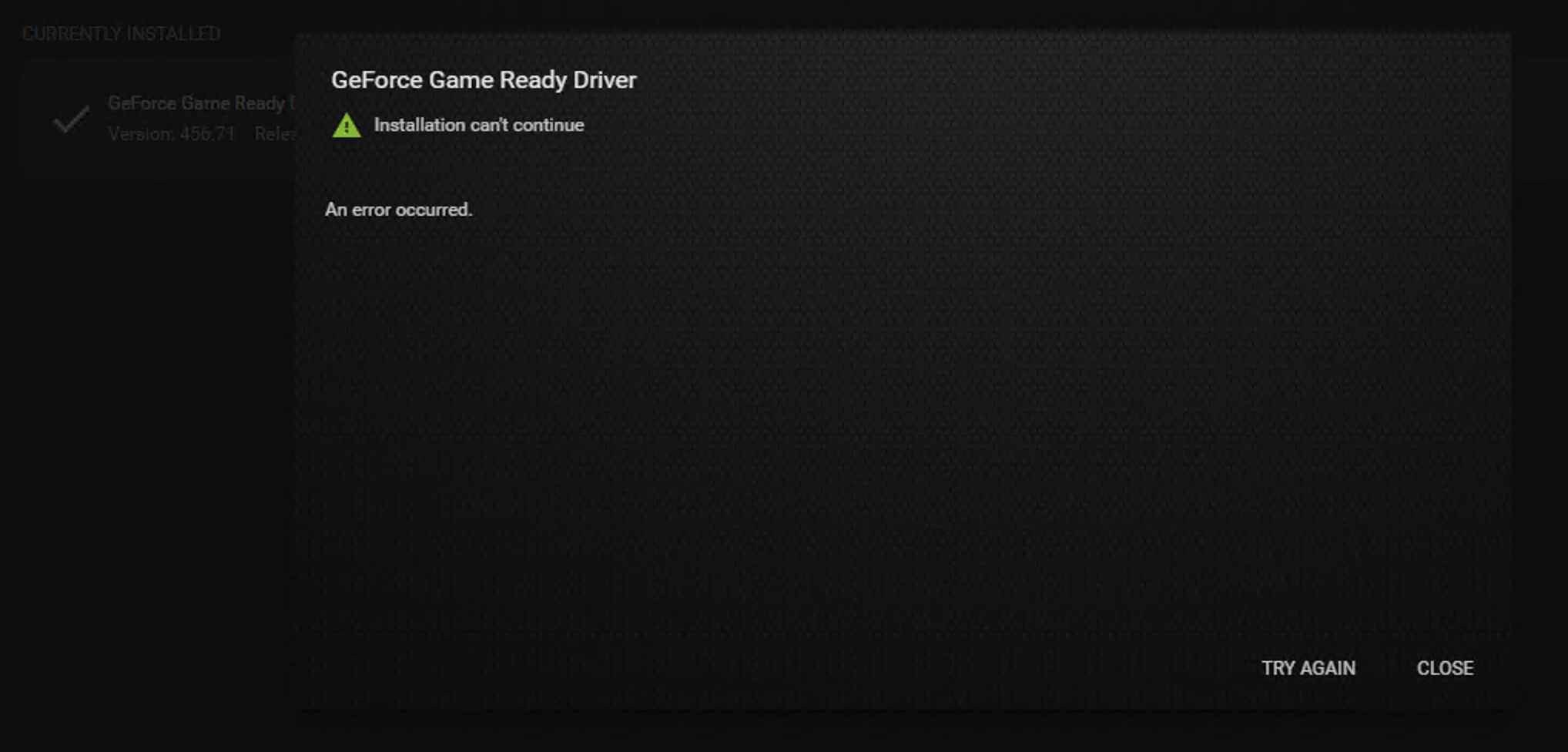I have a GTX1660 GPU that I am trying to install the driver on Win10 Pro. When I try to install the driver, I get the below error...is win10 pro compatible with this GPU?
https://ibb.co/TPsYcjS
(sorry couldn't figure out how to add an image here)
https://ibb.co/TPsYcjS
(sorry couldn't figure out how to add an image here)