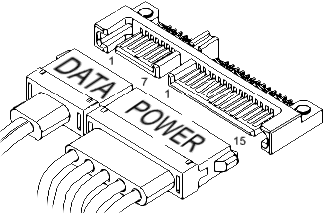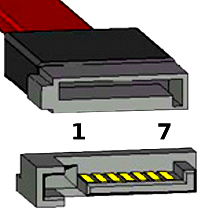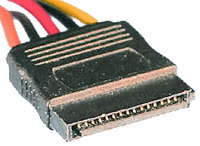Hi,
So I'm looking to upgrade my desktop to a SSD drive. I'm a novice at dealing with the insides of computers so coming on here to make sure I purchase the correct SSD and if I need anything extra like adaptors, cables etc.
My mother board is Gigabyte Motherboard GA-78LMT-USB3. My current harddrive is 2TB with only around 1TB being used. I want an SSD for loading the OS, Adobe programs, Music Programs quicker.
Should I buy one with Windows 10 already installed on it or is that handy enough to do?
I was also watcing a few videos about cloning your drive to a new drive then just using your old hdd as a normal hard drive just for storage.
Any recommendations on what SSD I should go for?
Some pictures of the setup.
https://www.dropbox.com/sh/kxynw70epu508vf/AAAmDc-K2Go2hcWJwJYiYcfca?dl=0
So I'm looking to upgrade my desktop to a SSD drive. I'm a novice at dealing with the insides of computers so coming on here to make sure I purchase the correct SSD and if I need anything extra like adaptors, cables etc.
My mother board is Gigabyte Motherboard GA-78LMT-USB3. My current harddrive is 2TB with only around 1TB being used. I want an SSD for loading the OS, Adobe programs, Music Programs quicker.
Should I buy one with Windows 10 already installed on it or is that handy enough to do?
I was also watcing a few videos about cloning your drive to a new drive then just using your old hdd as a normal hard drive just for storage.
Any recommendations on what SSD I should go for?
Some pictures of the setup.
https://www.dropbox.com/sh/kxynw70epu508vf/AAAmDc-K2Go2hcWJwJYiYcfca?dl=0