Intel Coffee Lake (8th & 9th Gen Core CPUs) + Skylake-X Refresh & W-3175X MegaThread! FAQ and Resources
Page 9 - Seeking answers? Join the Tom's Hardware community: where nearly two million members share solutions and discuss the latest tech.
You are using an out of date browser. It may not display this or other websites correctly.
You should upgrade or use an alternative browser.
You should upgrade or use an alternative browser.
-Fran-
Glorious
juanrga :
-Fran- :
juanrga :
That review uses another concept of efficiency for its final graph. Using the ordinary concept of efficiency the i7-8700k was more efficient than the R7-1800X, because the 1800X was 7.93% faster on Blender but consumed 9.15% more power.
Also he only tested the top i7-8700k model, which will have worse efficiency than other lower-clocked CoffeLake models. It is the reason why the 1700 is more efficient than the 1800X. Performance varies linearly with frequency, but power consumption varies nonlinearly. So reducing frequency increases efficiency with everything else the same.
Other reviews measured efficiency. Kitguru used CB15 and got that the i7-8700k was 24% more efficient than the R7-1800X.
https://www.kitguru.net/wp-content/uploads/2017/10/Power-per-Cinebench.png
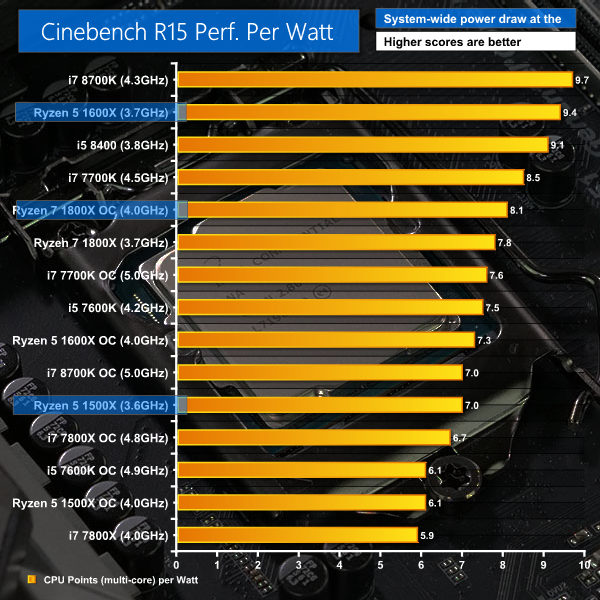
HFR measured efficiency using x264 workload. Again the i7-8700k was more efficient than 1800X.
http://www.hardware.fr/getgraphimg.php?id=609&n=1

The more efficient chip was the i5-8400, again due to lower clocks.
Also he only tested the top i7-8700k model, which will have worse efficiency than other lower-clocked CoffeLake models. It is the reason why the 1700 is more efficient than the 1800X. Performance varies linearly with frequency, but power consumption varies nonlinearly. So reducing frequency increases efficiency with everything else the same.
Other reviews measured efficiency. Kitguru used CB15 and got that the i7-8700k was 24% more efficient than the R7-1800X.
https://www.kitguru.net/wp-content/uploads/2017/10/Power-per-Cinebench.png
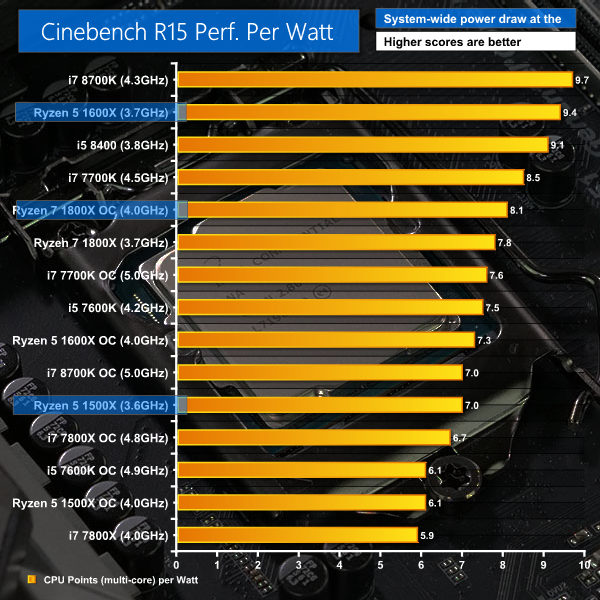
HFR measured efficiency using x264 workload. Again the i7-8700k was more efficient than 1800X.
http://www.hardware.fr/getgraphimg.php?id=609&n=1
The more efficient chip was the i5-8400, again due to lower clocks.
Here's the interesting page, since the image is not being displayed: https://www.kitguru.net/components/leo-waldock/intel-core-i7-8700k-and-core-i5-8400-with-z370-aorus-gaming-7/6/
They don't test the R7-1700 in there, but given how the 1600X is right next to the i7 8700K, I would imagine the 1700 is up there as well. Keep in mind both have similar ranges: 3.6Ghz base, 3.7Ghz all-core, 4.0Ghz 2-cores and 4.1Ghz XFR for the 1600X and 3.0Ghz base, 3.1Ghz all-core (not 100% sure on this one), 3.7Ghz 2-core and 3.75Ghz XFR for the 1700. The interesting part is when the software is heavily multi-threaded. The 1700 will have monster efficiency and there's no way around it. Intel will have parity (or way better efficiency) with the i7-8700 instead, but until then, the R7-1700 is just better. Deal with it.
Also, interesting that in that same link they prove you wrong with the i5-8400. It's right *after* the 1600X.
As for the frenchy site, well, look at the R7-1700 being more efficient than the i7-8700K. Funny how 2 pieces of evidence you provide contradict each other. What gives?
As explained just above efficiency increases when clocks are lower. Underclock the 8700k and you increase the efficiency. Not a mystery here. This same physical law is the reason why the 1700 is more efficient than 1700X, and the 1800X. Same chip but lower clocks equals more efficient. Take a 1800X and underclock it to 1700 levels and you get same efficiency.
As showed, the i7-8700k is more efficient than the 1800X. The only reason why your link claims the 1800X to be more efficient is because it changed the definition of efficiency, but using the proper (standard) definition the i7-8700k was more efficient (7.93% vs 9.15%).
Links aren't contradicting each other, because efficiency is not a constant among workloads. What the three reviews show is that the i7-8700k is more efficient than that R7-1800X on three different workloads: Blender, x264, and CB15.
So i7-8700k is cheaper, faster, and more efficient than R7-1800X.
So, you mean "efficiency" is not universal like "IPC"? *mind blown*
Well, not really. Efficiency is universally defined as "more work using less energy in the same amount of time compared to another option" and you can tweak the metrics from there. It's kind of obvious that to have a proper "universal" efficiency ranking you will need a pretty darn big set of tests.
What everyone is finding though, and you're still trying to deny, is that Ryzen, using a crappier process node, is *as* efficient as Covfefe Lake. Although it feels like the second coming of God to you, you are covering your eyes to the obvious things being pointed out across *all* outlets: it's good, but...
I'll stop here.
goldstone77
Distinguished
juanrga :
Temperature in the 90 ºC when overlocked to 4.9GHz. As stated before the 92 ºC reported by LinusTech for stock settings (3.7GHz) were crazy nonsense
Also temperatures that LinusTechChips report cannot be stock temperatures. On stock the i7-8700k temperatures are around 50--60 ºC
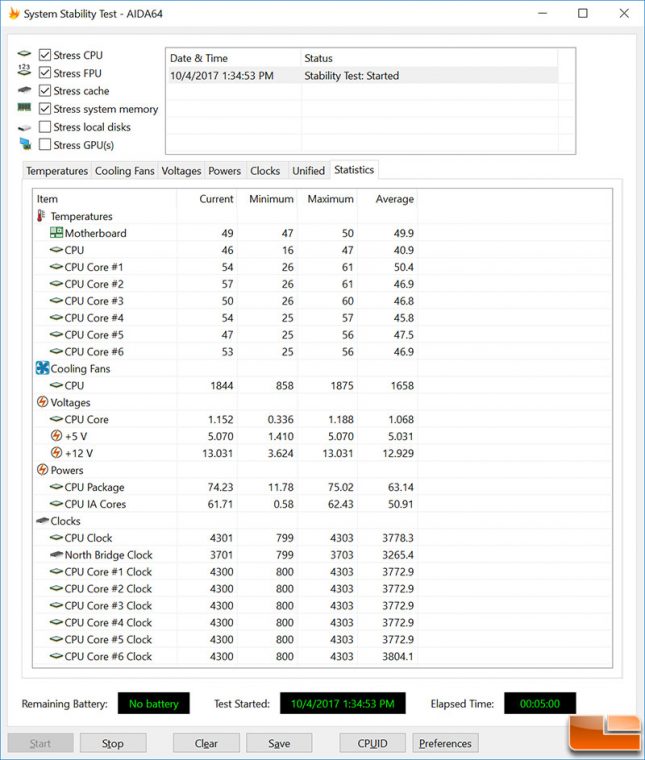
https://www.kitguru.net/wp-content/uploads/2017/10/xTemperatures.png.pagespeed.ic.NROMEs-ck3.jpg
Temperatures in the 90 ºC range as LinusTechChips measured are only obtained with the CPU overclocked to 5GHz or so. Kirguru got 80--90 ºC. TechRadar measured a peak of 87 ºC when pushed the CPU to 5.1GHz.
You overlook the cooling solutions and testing methodology that are being used to cool the 8700K even at stock settings!
Kitguru
These are unrealistic conditions for the average user! 240mm liquid cooler over a couple short runs to test thermals is a joke! Followed by a 5 min. AIDA64 stress test.... really, this is how you validate temps.. HAHAHAPower consumption
We leave the system to idle on the Windows 10 desktop for 5 minutes before taking a power draw reading. For CPU load results, we read the power draw while producing five runs of the Cinebench multi-threaded test as we have found it often pushes power draw and temperature levels beyond those of AIDA 64 and close to Prime 95 (non-AVX) levels. Even five continuous loops of Cinebench results in a short run time on high-performance CPUs which influences the validity of the temperature reading, so we run 5 minutes of AIDA64 stress test to validate data.
The power consumption of our entire test system (at the wall) is shown in the chart. The same test parameters were used for temperature readings.
Edit: This comment from kitguru:
Despite using more than favorable testing methodology for the 8700K the reviewer is obviously in distress over the findings.Here comes the bad news. If you overclock Core i7-8700K the working temperature rises from 60 degrees to somewhere in the 80s. The explanation, as ever, is Intel’s lousy TIM. We have covered this topic a thousand times and are sick to death of saying it but here we go once again. The problem with cooling an Intel CPU is that the heat cannot escape from the package. Our 240mm Fractal Design S24 cooler can handle Threadripper but suffers with Core i7.
TechRadar: Cooling: Thermaltake Floe Riing 360 TT Premium Edition 360mm liquid cooler, and testing methodology not specified.
On the flipside, the 8700K is more than happy to soak up extra current and push itself beyond its rated maximum 4.7GHz frequency.
We easily achieved a 5.0GHz frequency across all the cores just by giving the processor an extra 0.02 volts of juice, and only saw the maximum temperature jump to 85-degrees Celsius and 152.84 watts of power consumption. Another extra dab of juice allowed us to further clock up the Intel Core i7-8700K to 5.1GHz across all cores without significantly detrimental effects.
Pushing the six-cores to 5.2GHz unfortunately proved to be too unstable to even get Windows 10 to load properly. While this might seem disappointingly short from the 8700K’s maximum speed of 4.7GHz, we’re impressed with how little extra heat and power demands overclocking created.
Overall, the Intel 8700K stayed relatively cool, maxing out at only 76-degrees Celsius while operating normally and comfortably seated under a Thermaltake triple-radiator as its cooling blanket. The only time it got a little hot under the covers was when we overclocked the CPU to the aforementioned 5.1GHz, wherein it reached a peak temperature of 87-degrees Celsius.
jaymc
Distinguished
Some very Interesting points in this video.
It's definitely worth a look !
https://youtu.be/O98qP-FsIWo
It's definitely worth a look !
https://youtu.be/O98qP-FsIWo
paul159944
Reputable
jaymc :
Some very Interesting points in this video.
It's definitely worth a look !
https://youtu.be/O98qP-FsIWo
It's definitely worth a look !
https://youtu.be/O98qP-FsIWo
https://www.youtube.com/watch?v=mc7NLT_IVTo&t=339s here the i5 8400 does not drop below 3.8 MHz on all 6 cores.
@paul159944 - you are missing the point of what the Scottish guy is saying completely mate.
What he is insinuating is that its the higher end z series boards that are allowing these chips to exceed the tdp rating that is essentially hardwritten into them.
You have to agree looking at those spec tables
The 8600k with a 3600mhz base clock is rated at 95w
& yet the 8400 lists a 3800mhz 6 core turbo speed with the chip rated at 65w (30w lower)
If the 8400 was using better binned chips with higher quality silicon & lower power requirements this would be 99.99999% unlikely.
It's not though , its the lowest binned chip which kind of makes it impossible.
The crux of this will become visible when cheap h & b series boards drop.
If a cheaper board has an instruction written in bios to not allow the CPU to exceed its rated tdp & to not allow excesa voltage required for those speeds then you will not see those turbo speeds on all 6 cores under heavy load.
It stands to reason an 8400 running 6 cores full load at 3.8ghz has to be running a higher tdp than a 8600k, it also stands to reason it will need more voltage to do so.
Intel will not guarantee those turbo speeds at all, they are simply a best case scenario with a high end board under ideal load conditions.
Should it worry you if you bought one with a z series board & its running at 3.8ghz multi-core ??
No not at all , you got a great deal
The issue is a few months down the line if someone has diamissed buying ryzen because the current 8400 benches show better gaming performance.
They're on a budget & buy the 8400 with a cheap $60 h/b series board then find the max turbo available is only 3.1/3.2/3.3ghz .
They'd be kind of disappointed I think
^ Not my exact views , not going to agree or disagree with the guy 100% because there is no 100% evidence yet.
He is sharp as a tack though & has been right about this kind of stuff a lot in the past.
What he is insinuating is that its the higher end z series boards that are allowing these chips to exceed the tdp rating that is essentially hardwritten into them.
You have to agree looking at those spec tables
The 8600k with a 3600mhz base clock is rated at 95w
& yet the 8400 lists a 3800mhz 6 core turbo speed with the chip rated at 65w (30w lower)
If the 8400 was using better binned chips with higher quality silicon & lower power requirements this would be 99.99999% unlikely.
It's not though , its the lowest binned chip which kind of makes it impossible.
The crux of this will become visible when cheap h & b series boards drop.
If a cheaper board has an instruction written in bios to not allow the CPU to exceed its rated tdp & to not allow excesa voltage required for those speeds then you will not see those turbo speeds on all 6 cores under heavy load.
It stands to reason an 8400 running 6 cores full load at 3.8ghz has to be running a higher tdp than a 8600k, it also stands to reason it will need more voltage to do so.
Intel will not guarantee those turbo speeds at all, they are simply a best case scenario with a high end board under ideal load conditions.
Should it worry you if you bought one with a z series board & its running at 3.8ghz multi-core ??
No not at all , you got a great deal
The issue is a few months down the line if someone has diamissed buying ryzen because the current 8400 benches show better gaming performance.
They're on a budget & buy the 8400 with a cheap $60 h/b series board then find the max turbo available is only 3.1/3.2/3.3ghz .
They'd be kind of disappointed I think
^ Not my exact views , not going to agree or disagree with the guy 100% because there is no 100% evidence yet.
He is sharp as a tack though & has been right about this kind of stuff a lot in the past.
DRagor
Polypheme
madmatt30 :
They're on a budget & buy the 8400 with a cheap $60 h/b series board then find the max turbo available is only 3.1/3.2/3.3ghz .
They'd be kind of disappointed I think
I would agree on that, except ... isn't that probably one of reasons we don't get cheap 8th gen boards now? So Intel gives themselves and board manufacturers time to work on those mobos, so they can actually keep the specs as advertised?
paul159944
Reputable
madmatt30 :
@paul159944 - you are missing the point of what the Scottish guy is saying completely mate.
What he is insinuating is that its the higher end z series boards that are allowing these chips to exceed the tdp rating that is essentially hardwritten into them.
You have to agree looking at those spec tables
The 8600k with a 3600mhz base clock is rated at 95w
& yet the 8400 lists a 3800mhz 6 core turbo speed with the chip rated at 65w (30w lower)
If the 8400 was using better binned chips with higher quality silicon & lower power requirements this would be 99.99999% unlikely.
It's not though , its the lowest binned chip which kind of makes it impossible.
The crux of this will become visible when cheap h & b series boards drop.
If a cheaper board has an instruction written in bios to not allow the CPU to exceed its rated tdp & to not allow excesa voltage required for those speeds then you will not see those turbo speeds on all 6 cores under heavy load.
It stands to reason an 8400 running 6 cores full load at 3.8ghz has to be running a higher tdp than a 8600k, it also stands to reason it will need more voltage to do so.
Intel will not guarantee those turbo speeds at all, they are simply a best case scenario with a high end board under ideal load conditions.
Should it worry you if you bought one with a z series board & its running at 3.8ghz multi-core ??
No not at all , you got a great deal
The issue is a few months down the line if someone has diamissed buying ryzen because the current 8400 benches show better gaming performance.
They're on a budget & buy the 8400 with a cheap $60 h/b series board then find the max turbo available is only 3.1/3.2/3.3ghz .
They'd be kind of disappointed I think
^ Not my exact views , not going to agree or disagree with the guy 100% because there is no 100% evidence yet.
He is sharp as a tack though & has been right about this kind of stuff a lot in the past.
What he is insinuating is that its the higher end z series boards that are allowing these chips to exceed the tdp rating that is essentially hardwritten into them.
You have to agree looking at those spec tables
The 8600k with a 3600mhz base clock is rated at 95w
& yet the 8400 lists a 3800mhz 6 core turbo speed with the chip rated at 65w (30w lower)
If the 8400 was using better binned chips with higher quality silicon & lower power requirements this would be 99.99999% unlikely.
It's not though , its the lowest binned chip which kind of makes it impossible.
The crux of this will become visible when cheap h & b series boards drop.
If a cheaper board has an instruction written in bios to not allow the CPU to exceed its rated tdp & to not allow excesa voltage required for those speeds then you will not see those turbo speeds on all 6 cores under heavy load.
It stands to reason an 8400 running 6 cores full load at 3.8ghz has to be running a higher tdp than a 8600k, it also stands to reason it will need more voltage to do so.
Intel will not guarantee those turbo speeds at all, they are simply a best case scenario with a high end board under ideal load conditions.
Should it worry you if you bought one with a z series board & its running at 3.8ghz multi-core ??
No not at all , you got a great deal
The issue is a few months down the line if someone has diamissed buying ryzen because the current 8400 benches show better gaming performance.
They're on a budget & buy the 8400 with a cheap $60 h/b series board then find the max turbo available is only 3.1/3.2/3.3ghz .
They'd be kind of disappointed I think
^ Not my exact views , not going to agree or disagree with the guy 100% because there is no 100% evidence yet.
He is sharp as a tack though & has been right about this kind of stuff a lot in the past.
Ah i get it now, i just started to panic when he started to talk about the 8400 (I have just ordered 1) and switched off, makes me feel better about getting a z370 motherboard to go along with it
 .
.goldstone77
Distinguished
jaymc :
Some very Interesting points in this video.
It's definitely worth a look !
https://youtu.be/O98qP-FsIWo
It's definitely worth a look !
https://youtu.be/O98qP-FsIWo
Very informative, and he points out the differences in the scores among all the reviewers!

Jay and Steve have responded in the commentary! Steve put out a video, and an article about this! Jay said he is going to make a new review!
[video="https://www.youtube.com/watch?v=0juO5KuwBX4&feature=youtu.be&ab_channel=GamersNexus"][/video]
Explaining Coffee Lake Turbo Boost Variance & Multi-Core Enhancement
Explaining the Intel 8700K & Coffee Lake turbo boost spec & multicore enhancement on ASUS & Gigabyte motherboards.
Explaining How Coffee Lake Turbo Works (8700K, 8600K)
By Steve Burke Published October 06, 2017 at 3:05 pm
This content piece aims to explain how Turbo Boost works on Intel’s i7-8700K, 8600K, and other Coffee Lake CPUs. This primarily sets forth to highlight what “Multi-Core Enhancement” is, and why you may want to leave it off when using a CPU without overclocking.
Multi-core “enhancement” options are either enabled, disabled, or “auto” in motherboard BIOS, where “auto” has somewhat nebulous behavior, depending on board maker. Enabling multi-core enhancement means that the CPU ignores the Intel spec, instead locking all-core Turbo to the single-core Turbo speeds, which means a few things: (1) Higher voltage is now necessary, and therefore higher power draw and heat; (2) instability can be introduced to the system, as we observed in Blender on the ASUS Maximus X Hero with multi-core enhancement on the 8700K; (3) performance is bolstered in-step with higher all-core Turbo.
Intel and AMD both do something similar to the above: With the 8700K, Intel uses Turbo Boost with different frequencies as dependent on thread engagement, where single-core utilization boosts the highest (4.7GHz) and six-core utilization boosts the lowest (4.3GHz, over 3.7GHz base). AMD employs XFR on Ryzen onward, or Extended Frequency Range, and leverages its boosting also on a per-thread level. With lower thread engagement applications, depending on if it’s Ryzen or Threadripper, AMD can add an additional +100MHz to +200MHz to the boosted speed. When more threads are engaged, the boost is lower (in compliance with stability and lower voltage).
What we’re demonstrating today is the impact of multi-core enhancement – a feature present on both AMD and Intel boards – and how the feature can cause confusion in the user base. The feature auto-locks frequency to its maximum setting in all conditions, which means that testing conducted with it enabled will result in unrealistically high power consumption, unrealistically high voltage, and unrealistically high scores.

The difference from all-core Turbo enhancements is immediately visible in Cinebench: Disabled, with the clocks generally locking to 4.3GHz all-core (per Intel’s spec), our multi-pass average sits at 1448 cb marks. Enabling multi-core enhancement options boosts that to about 1578 marks, for an 8.9% performance uplift as a result of the 4.7GHz all-core Turbo.
That gain isn’t free, though. Our next set of tests focuses on power consumption and thermals, and we intended to use Blender for the benchmark – but it just wasn’t stable on the ASUS Z370 board with multi-core enhancement enabled. The voltage couldn’t sustain the all-core Turbo at 4.7GHz, despite our manual overclocks sustaining at 4.9GHz for these tests. That’s one immediate reason you might want to avoid this setting, or a reason that crashes could be caused without much explanation as to why.
Power Consumption with Multi-Core Enhancement
As for the non-free aspect of “multicore enhancement” options, power consumption for that Cinebench test looks like this chart.

We’re measuring at the EPS12V rails here, so this is not wall power and is representative almost exclusively of the CPU power consumption. With the complete stock, Intel-specified configuration, power consumption measures at about 102W during Cinebench testing. Enabling the 4.7GHz forced all-core Turbo pushes us to 145W, a substantial 42% increase in power consumption for our 8.9% increase in Cinebench performance.
Conclusion
Speaking with vendors, the question for the audience is this: Knowing the above, do you think multi-core enhancement should be enabled or disabled by default?
We think it should be disabled, as anything else becomes a motherboard test, not a CPU test. It is no longer the Intel or AMD spec, and so isn’t a proper benchmark. This stance is further reinforced by the fact that stability becomes suspect with multi-core enhancement enabled (see: crashing on ASUS Z370 board in Blender). Defaulting an unstable setting to “on” is only going to cause issues for the less savvy audience. Not many people are going to suspect an option entitled “auto multi-core enhancement: Auto” is going to be causing their instability issues. Ultimately, a 9% improvement for a 40% power consumption increase is plainly not worth it for a “stock” configuration. It’d look better in scoring, if targeting users who don’t test power, but that’s about it.
And, of course, it’s better to be off from a benchmarking and reviews standpoint, but board vendors don’t make their boards for reviewers.
goldstone77
Distinguished
With the cat out of the bag on "Multi-Core Enhancement" auto enable on motherboards it's safe to say the 95W TDP cooler isn't going to hack it with all core turbo of 4.7GHz and 150W power consumption! I've tried to point out the type of coolers all the reviewers were using, their methodology, and temps they were getting!
@DRagor - I think his point is (& the reason he refers to it as 'the greatest con since nvidia' is because Intel 'leaked' the turbo specs although marketing them as an absolute truth then put themselves a disclaimer barring them from any responsibility if those multi-core boost speeds do not occur.
In essence on the k chips its unimportant , they're manually overclockable anyway & whoever spends that much on a CPU is almost certainly going to buy a $150-250 z series board minimum
The 8400 & 8700 are not though , while z series boards are the only boards available for early adopters it shouldn't be an issue.
3 months down the line though ??
There are plenty of people on tight budgets .
Say you have $300 for CPU,ram,mobo
That buys you an i5 8400, 8gb ram & a $70 h/b series board
Or
A ryzen 1600, 8gb ram & a fairly basic (but still overclock capable ) b350 board.
They then find their cheap board will not allow the excess voltage & tdp requirement to let the CPU run full speed multi-core boost States - they're stuck at 3.1/3.2ghz or so?? (Worst case maybe but absolutely possible)
The ryzen system would beat that in every scenario running at 3.7/3.8ghz (which is easily doable)
Wouldn't you feel like you'd been cheated ??
In essence on the k chips its unimportant , they're manually overclockable anyway & whoever spends that much on a CPU is almost certainly going to buy a $150-250 z series board minimum
The 8400 & 8700 are not though , while z series boards are the only boards available for early adopters it shouldn't be an issue.
3 months down the line though ??
There are plenty of people on tight budgets .
Say you have $300 for CPU,ram,mobo
That buys you an i5 8400, 8gb ram & a $70 h/b series board
Or
A ryzen 1600, 8gb ram & a fairly basic (but still overclock capable ) b350 board.
They then find their cheap board will not allow the excess voltage & tdp requirement to let the CPU run full speed multi-core boost States - they're stuck at 3.1/3.2ghz or so?? (Worst case maybe but absolutely possible)
The ryzen system would beat that in every scenario running at 3.7/3.8ghz (which is easily doable)
Wouldn't you feel like you'd been cheated ??
DRagor
Polypheme
@madmatt - You are absolutely right IF that happens, which we don't know as of now. IF it happens though, I believe reviewers will catch is up, and it will be up to people like us to spread the truth to anyone who asks, to not buy H/B series boards.
goldstone77
Distinguished
[video="https://www.youtube.com/watch?v=zi-zU2p2ykc&ab_channel=JayzTwoCents"][/video]
Should Multicore Enhancement be on by DEFAULT??
JayzTwoCents
Published on Oct 10, 2017
Should Multicore Enhancement be on by DEFAULT??
JayzTwoCents
Published on Oct 10, 2017
DRagor
Polypheme
Nice. One thing however I would like to see, what was the temps with MCE disabled ...
goldstone77
Distinguished
Awesome Hardware #0124-A: Coffee Lake SCARCITY, RIP Windows Phone
Bitwit
Streamed live 19 hours ago
Link to Bitwit comment on Coffee Lake thermals
Bitwit
Streamed live 19 hours ago
Link to Bitwit comment on Coffee Lake thermals
Coffee Lake scarcity click here for linkBitwit:
The thermals are kind of $h*t! The thermals aren't that great.
Bitwit:
You can't find Coffee Lake.
jaymc
Distinguished
I think it may be an issue with the 8400's regardless... Intel are only guaranteeing 2.8ghz an because of the binning they will be the worst silicon.
Intel would of sent out cherry picked CPU's for sure to be reviewed...
It will be interesting to "watch this space" as it were in the furutre to see what actual speeds people are getting from them without MCE enabled or with for that matter.
Intel would of sent out cherry picked CPU's for sure to be reviewed...
It will be interesting to "watch this space" as it were in the furutre to see what actual speeds people are getting from them without MCE enabled or with for that matter.
goldstone77
Distinguished
Honestly, I'm not completely sold that the 8400 are going to be bad silicon per say. 2.8GHz base could also just be a marketing tactic to protect price segments, which would fall inline with what they have done for years.
jaymc
Distinguished
I guess so but it is pretty strange to have a base speed a full 1gh behind the boost speed... It is the only speed they are guaranteeing for sure..
Very strange has to be said. Unusually large gap there... I'm sure it's there for a good reason. It's no accident lets put it that way !
Having the worst binning of the bunch does look like they can throw any old silicon in there an get away with it.. well kinda I guess. Most people don't monitor what speeds there CPU is running at, at any given time. They just presume it's doing what it says on the tin...
When it clearly wont be. If it's not a K series it wont/can't go over the TDP with any of the boards, this will shackle it even more.
Very strange has to be said. Unusually large gap there... I'm sure it's there for a good reason. It's no accident lets put it that way !
Having the worst binning of the bunch does look like they can throw any old silicon in there an get away with it.. well kinda I guess. Most people don't monitor what speeds there CPU is running at, at any given time. They just presume it's doing what it says on the tin...
When it clearly wont be. If it's not a K series it wont/can't go over the TDP with any of the boards, this will shackle it even more.
manleysteele
Reputable
DRagor :
Nice. One thing however I would like to see, what was the temps with MCE disabled ...
Yes. And while they're at it, check it on auto. I hadn't watched the video when I posted this.
goldstone77
Distinguished
[video="https://www.youtube.com/watch?v=b0Oeme4V2bM&feature=youtu.be&ab_channel=JayzTwoCents"][/video]
AMD Ryzen vs Intel Coffee Lake - CPU Rematch!
JayzTwoCents
Published on Oct 11, 2017
I owe it to the audience to redo this test since the MCE issue caused the results to lean heavily in favor of Intel... the reality is a cheaper chip like the 1700X gives you much better value, but by how much? Watch and find out!
AMD Ryzen vs Intel Coffee Lake - CPU Rematch!
JayzTwoCents
Published on Oct 11, 2017
I owe it to the audience to redo this test since the MCE issue caused the results to lean heavily in favor of Intel... the reality is a cheaper chip like the 1700X gives you much better value, but by how much? Watch and find out!
paul159944
Reputable
comparing ryzen price vs coffee lake, i found this video where this guy has got a B350 board and a ryzen 7 running init. He says and it looks like it that the VRMs on the board are getting really hot. https://www.youtube.com/watch?v=i4aUhki_KFM i am not sure the b350 boards are meant to be overclocked on a ryzen 7.
noktek
Distinguished
Hi guys i was thinking of building a new pc with threadripper but somehow i cant keep the price down as i wish, so im considering the cofeelake option... i would need many cores for rendering but not all the time.. do you think it kinda makes sense to cash out the extra 500 600 bucks? probably yes but im not sure
-Fran- :
juanrga :
-Fran- :
juanrga :
That review uses another concept of efficiency for its final graph. Using the ordinary concept of efficiency the i7-8700k was more efficient than the R7-1800X, because the 1800X was 7.93% faster on Blender but consumed 9.15% more power.
Also he only tested the top i7-8700k model, which will have worse efficiency than other lower-clocked CoffeLake models. It is the reason why the 1700 is more efficient than the 1800X. Performance varies linearly with frequency, but power consumption varies nonlinearly. So reducing frequency increases efficiency with everything else the same.
Other reviews measured efficiency. Kitguru used CB15 and got that the i7-8700k was 24% more efficient than the R7-1800X.
https://www.kitguru.net/wp-content/uploads/2017/10/Power-per-Cinebench.png
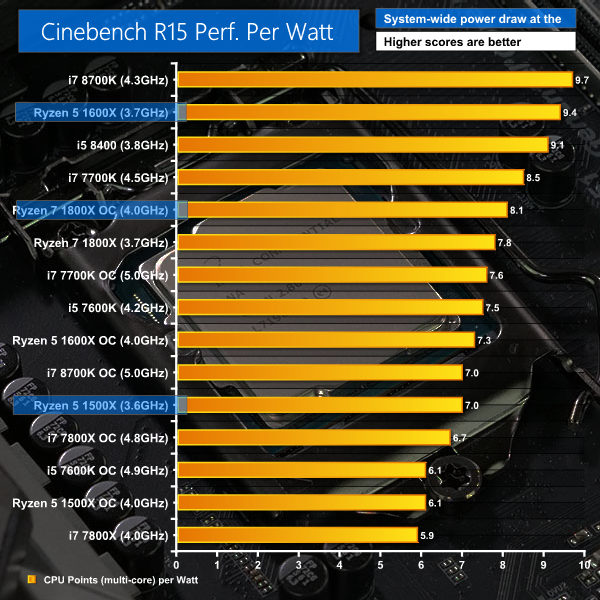
HFR measured efficiency using x264 workload. Again the i7-8700k was more efficient than 1800X.
http://www.hardware.fr/getgraphimg.php?id=609&n=1

The more efficient chip was the i5-8400, again due to lower clocks.
Also he only tested the top i7-8700k model, which will have worse efficiency than other lower-clocked CoffeLake models. It is the reason why the 1700 is more efficient than the 1800X. Performance varies linearly with frequency, but power consumption varies nonlinearly. So reducing frequency increases efficiency with everything else the same.
Other reviews measured efficiency. Kitguru used CB15 and got that the i7-8700k was 24% more efficient than the R7-1800X.
https://www.kitguru.net/wp-content/uploads/2017/10/Power-per-Cinebench.png
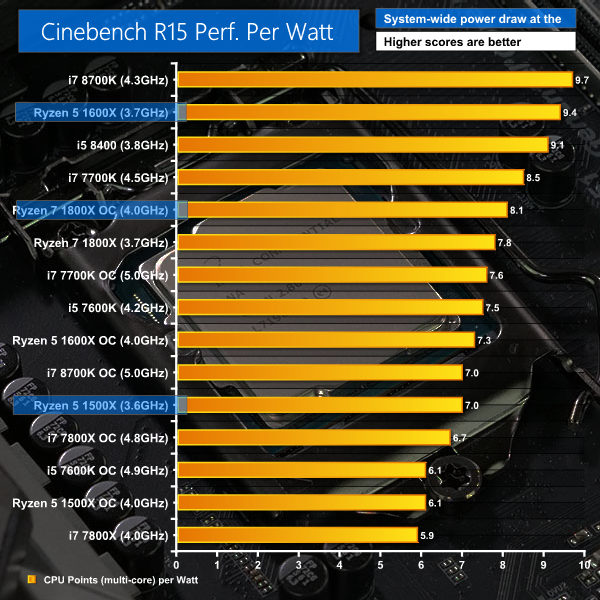
HFR measured efficiency using x264 workload. Again the i7-8700k was more efficient than 1800X.
http://www.hardware.fr/getgraphimg.php?id=609&n=1
The more efficient chip was the i5-8400, again due to lower clocks.
Here's the interesting page, since the image is not being displayed: https://www.kitguru.net/components/leo-waldock/intel-core-i7-8700k-and-core-i5-8400-with-z370-aorus-gaming-7/6/
They don't test the R7-1700 in there, but given how the 1600X is right next to the i7 8700K, I would imagine the 1700 is up there as well. Keep in mind both have similar ranges: 3.6Ghz base, 3.7Ghz all-core, 4.0Ghz 2-cores and 4.1Ghz XFR for the 1600X and 3.0Ghz base, 3.1Ghz all-core (not 100% sure on this one), 3.7Ghz 2-core and 3.75Ghz XFR for the 1700. The interesting part is when the software is heavily multi-threaded. The 1700 will have monster efficiency and there's no way around it. Intel will have parity (or way better efficiency) with the i7-8700 instead, but until then, the R7-1700 is just better. Deal with it.
Also, interesting that in that same link they prove you wrong with the i5-8400. It's right *after* the 1600X.
As for the frenchy site, well, look at the R7-1700 being more efficient than the i7-8700K. Funny how 2 pieces of evidence you provide contradict each other. What gives?
As explained just above efficiency increases when clocks are lower. Underclock the 8700k and you increase the efficiency. Not a mystery here. This same physical law is the reason why the 1700 is more efficient than 1700X, and the 1800X. Same chip but lower clocks equals more efficient. Take a 1800X and underclock it to 1700 levels and you get same efficiency.
As showed, the i7-8700k is more efficient than the 1800X. The only reason why your link claims the 1800X to be more efficient is because it changed the definition of efficiency, but using the proper (standard) definition the i7-8700k was more efficient (7.93% vs 9.15%).
Links aren't contradicting each other, because efficiency is not a constant among workloads. What the three reviews show is that the i7-8700k is more efficient than that R7-1800X on three different workloads: Blender, x264, and CB15.
So i7-8700k is cheaper, faster, and more efficient than R7-1800X.
So, you mean "efficiency" is not universal like "IPC"? *mind blown*
Well, not really. Efficiency is universally defined as "more work using less energy in the same amount of time compared to another option" and you can tweak the metrics from there. It's kind of obvious that to have a proper "universal" efficiency ranking you will need a pretty darn big set of tests.
What everyone is finding though, and you're still trying to deny, is that Ryzen, using a crappier process node, is *as* efficient as Covfefe Lake. Although it feels like the second coming of God to you, you are covering your eyes to the obvious things being pointed out across *all* outlets: it's good, but...
First, that is not what I said. I said that efficiency "is not a constant among workloads". It is not a constant because both performance and power consumption varies with each workload. That efficiency varies from workload to workload is 100% compatible with efficiency having a standard definition as performance per watt. Precisely I started my criticism of your TR link by mentioning that they are using a version of efficiency that disagrees with what everyone else uses.
Second, RyZen is using, by AMD choice, a process node optimized for efficiency. One must recall that AMD's real interest is in servers, because that is where the real money is. AMD wanted to use efficiency-optimized node to favor EPYC CPUs, because efficiency is a key factor for servers.
Third, moar cores lower clocked would have higher efficiency. because of the nonlinear relationship between clocks and power. Still the higher clocked 6C i7-8700k is more efficient than the lower clocked 8C R7-1800X.
Fourth, Zen microarchitecture is optimized for throughput. The efficiency of Zen chips is better in throughput. what the reviews found is that the i7-8700k is more efficient than that R7-1800X on three different throughput workloads: Blender, x264, and CB15.
Fifth, as explained before underclocking a chip is a easy way to increase efficiency. Take the i7-8700k, underclock it to 3GHz, and the efficiency will increase. Now port it to a process node optimized for efficiency as 14LPP and efficiency will increase.
So CoffeLake is cheaper, faster and more efficient than RyZen.
goldstone77 :
juanrga :
Temperature in the 90 ºC when overlocked to 4.9GHz. As stated before the 92 ºC reported by LinusTech for stock settings (3.7GHz) were crazy nonsense
Also temperatures that LinusTechChips report cannot be stock temperatures. On stock the i7-8700k temperatures are around 50--60 ºC
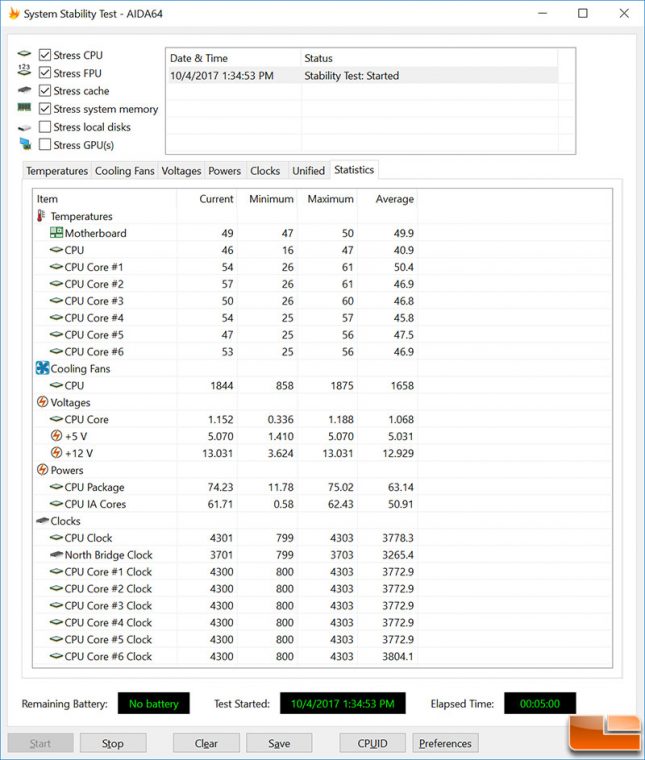
https://www.kitguru.net/wp-content/uploads/2017/10/xTemperatures.png.pagespeed.ic.NROMEs-ck3.jpg
Temperatures in the 90 ºC range as LinusTechChips measured are only obtained with the CPU overclocked to 5GHz or so. Kirguru got 80--90 ºC. TechRadar measured a peak of 87 ºC when pushed the CPU to 5.1GHz.
You overlook the cooling solutions and testing methodology that are being used to cool the 8700K even at stock settings!
Kitguru
These are unrealistic conditions for the average user! 240mm liquid cooler over a couple short runs to test thermals is a joke! Followed by a 5 min. AIDA64 stress test.... really, this is how you validate temps.. HAHAHAPower consumption
We leave the system to idle on the Windows 10 desktop for 5 minutes before taking a power draw reading. For CPU load results, we read the power draw while producing five runs of the Cinebench multi-threaded test as we have found it often pushes power draw and temperature levels beyond those of AIDA 64 and close to Prime 95 (non-AVX) levels. Even five continuous loops of Cinebench results in a short run time on high-performance CPUs which influences the validity of the temperature reading, so we run 5 minutes of AIDA64 stress test to validate data.
The power consumption of our entire test system (at the wall) is shown in the chart. The same test parameters were used for temperature readings.
Edit: This comment from kitguru:
Despite using more than favorable testing methodology for the 8700K the reviewer is obviously in distress over the findings.Here comes the bad news. If you overclock Core i7-8700K the working temperature rises from 60 degrees to somewhere in the 80s. The explanation, as ever, is Intel’s lousy TIM. We have covered this topic a thousand times and are sick to death of saying it but here we go once again. The problem with cooling an Intel CPU is that the heat cannot escape from the package. Our 240mm Fractal Design S24 cooler can handle Threadripper but suffers with Core i7.
He is talking about "overclock Core i7-8700K". He is talking about i7 massively overclocked to 5.0GHz. TIM is not the problem. This has been explained a hundred of times and professional overclockers have demonstrated that delidding only gives ~5% better overclock. The reason why it is more difficult to cool a six-core i7 at 5GHz than a ThreadRipper chip is the heat density. The i7 chip is about 10x smaller than ThreadRipper chips. So heat is concentrated on a much smaller area, and it is more difficult to extract by ordinary methods; not to mention that no ordinary cooler can push Zen chips (ThreadRipper or not) to 5GHz.
goldstone77 :
With the cat out of the bag on "Multi-Core Enhancement" auto enable on motherboards it's safe to say the 95W TDP cooler isn't going to hack it with all core turbo of 4.7GHz and 150W power consumption! I've tried to point out the type of coolers all the reviewers were using, their methodology, and temps they were getting!
Only some few reviews tested with MCE enabled. Most had it disabled. This is a list I wrote in another part
The CB15MT scores of reviews are: TeawkTown (1395); TrustedReviews (1390); ArsTechnica (1530); ExTremeTech (1446); LegitReviews (1449); PcWorld (1400); HotHardware (1522); Guru3d (1296); AnandTech (1364); Kitguru (1404). So only two sites tested with MCE enabled, the rest did with MCE disabled. And one those two that tested with MCE enabled, devoted paragraphs to silly rants about power consumption, TIM, and temperatures.
TRENDING THREADS
-
-
-
-
News Introducing the Tom’s Hardware Premium Beta: Exclusive content for members
- Started by Admin
- Replies: 43
-
-
Question Is there anyway to force gsync through integrated graphics?
- Started by nelska
- Replies: 1
-
Question Is there any way to connect this multi-adapter to a UHD disc drive?
- Started by Jay_34
- Replies: 4
Latest posts
-
Question Error 4d on motherboard in new build - - - system boots after power cycling 3 times ?
- Latest: CountryBoyComputersBG
-
-
-

Space.com is part of Future plc, an international media group and leading digital publisher. Visit our corporate site.
© Future Publishing Limited Quay House, The Ambury, Bath BA1 1UA. All rights reserved. England and Wales company registration number 2008885.
