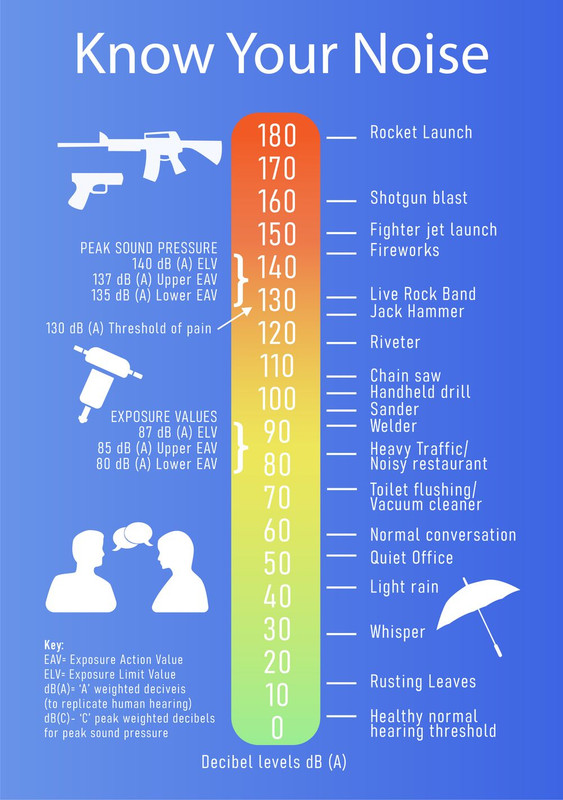Hi all, take a look at this video that talks about why 8TB NAS drives are a standard. If you don't feel like watching it, no problem. The first reason is that hardrives that are 10TB or bigger use a technology that is very loud. I have a 14TB Ironwolf and 14TB Ironwolf Pro and it is pretty loud compared to my other drives.
I looked at the 8TB Ironwolf drives on their site and their noise specs are just a bit lower than those above 8TB. Both show 28dBA for Acoustics, Idle (typical, measured in Idle 1 state). But for Acoustics, Seek (typical), the 8TB says its 30dBA and those higher than 8TB has a value of 32dBA. Is that a big difference? does anyone have both the 8TB drive and one bigger than that? is there a noticeable noise increase from 8TB to something bigger? I have a 6bay NAS and want to put 4 drives in there and deciding whether to get really big drives or use 8TB drives. I don't want to put in 8TB drives if the noise is not noticeably lower.
I looked at the 8TB Ironwolf drives on their site and their noise specs are just a bit lower than those above 8TB. Both show 28dBA for Acoustics, Idle (typical, measured in Idle 1 state). But for Acoustics, Seek (typical), the 8TB says its 30dBA and those higher than 8TB has a value of 32dBA. Is that a big difference? does anyone have both the 8TB drive and one bigger than that? is there a noticeable noise increase from 8TB to something bigger? I have a 6bay NAS and want to put 4 drives in there and deciding whether to get really big drives or use 8TB drives. I don't want to put in 8TB drives if the noise is not noticeably lower.