I have been looking for a thermal paste for my laptop and found out about liquid metal thermal paste, but researching i found out it could be fatal if mixed with aluminum. Is it safe to apply in laptop cpus and do laptop coolants have aluminum? my laptop is a gigabyte G5 KC
[SOLVED] is it safe to apply liquid metal in a laptop and how can i know if my cooling system is not aluminum?
- Thread starter holabuenasxd
- Start date
You are using an out of date browser. It may not display this or other websites correctly.
You should upgrade or use an alternative browser.
You should upgrade or use an alternative browser.
Solution
cpus have heatspreder copper base with nickel coating
your laptop seems to be just copper
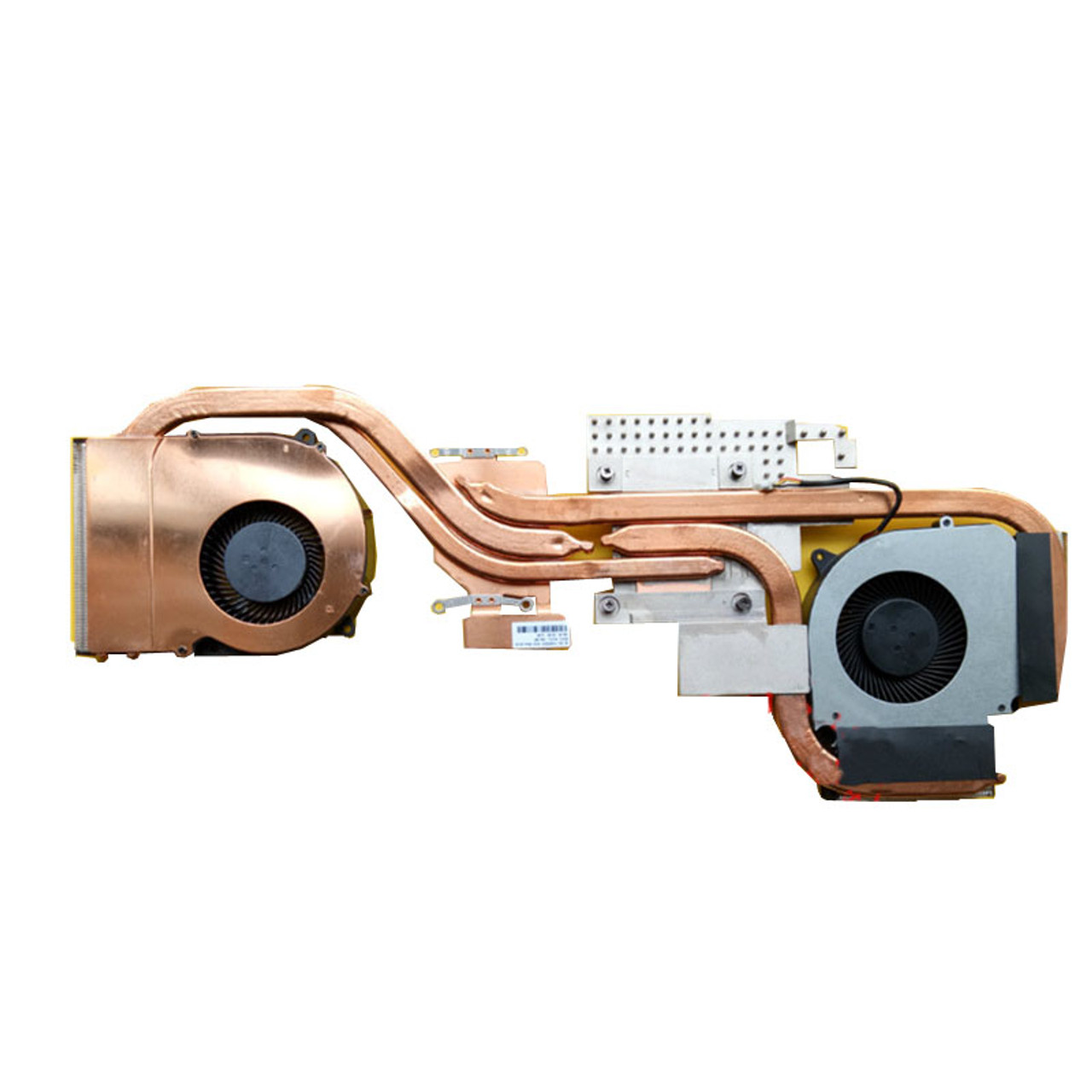
your laptop seems to be just copper
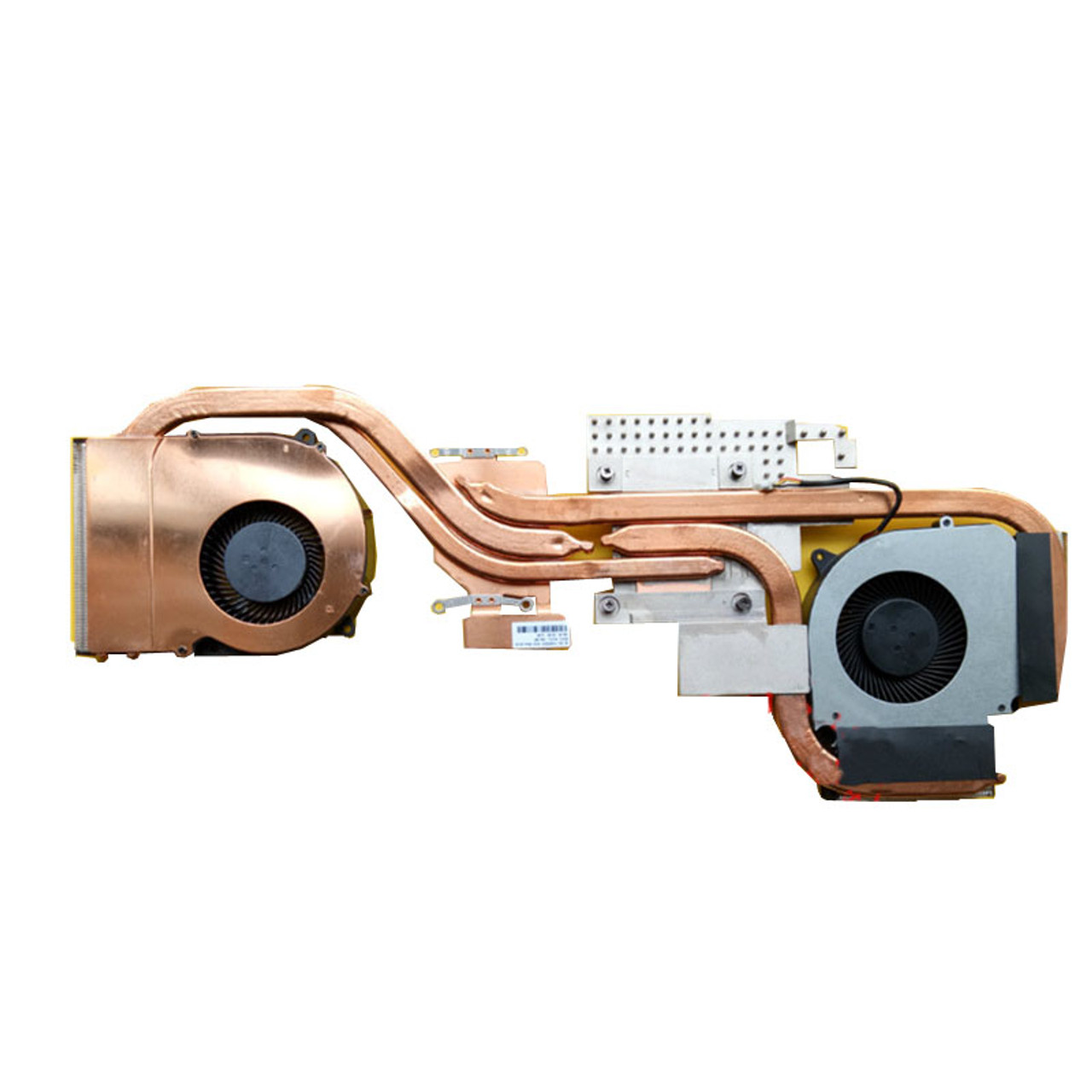
Is it safe?
Honestly, no. It does carry some degree of risk, so that should give you reason enough to avoid it.
The coolant is tiny drops of water. What liquid metal 'eats' is aluminum cold plates and heatsinks.
The cold plate there should be copper, but liquid metal stains copper easily - not really a problem, but more of a hassle; to get it off, you clear off the LM with alcohol and use metal polish on it real good.
Honestly, no. It does carry some degree of risk, so that should give you reason enough to avoid it.
The coolant is tiny drops of water. What liquid metal 'eats' is aluminum cold plates and heatsinks.
The cold plate there should be copper, but liquid metal stains copper easily - not really a problem, but more of a hassle; to get it off, you clear off the LM with alcohol and use metal polish on it real good.
kerberos_20
Champion
cpus have heatspreder copper base with nickel coating
your laptop seems to be just copper
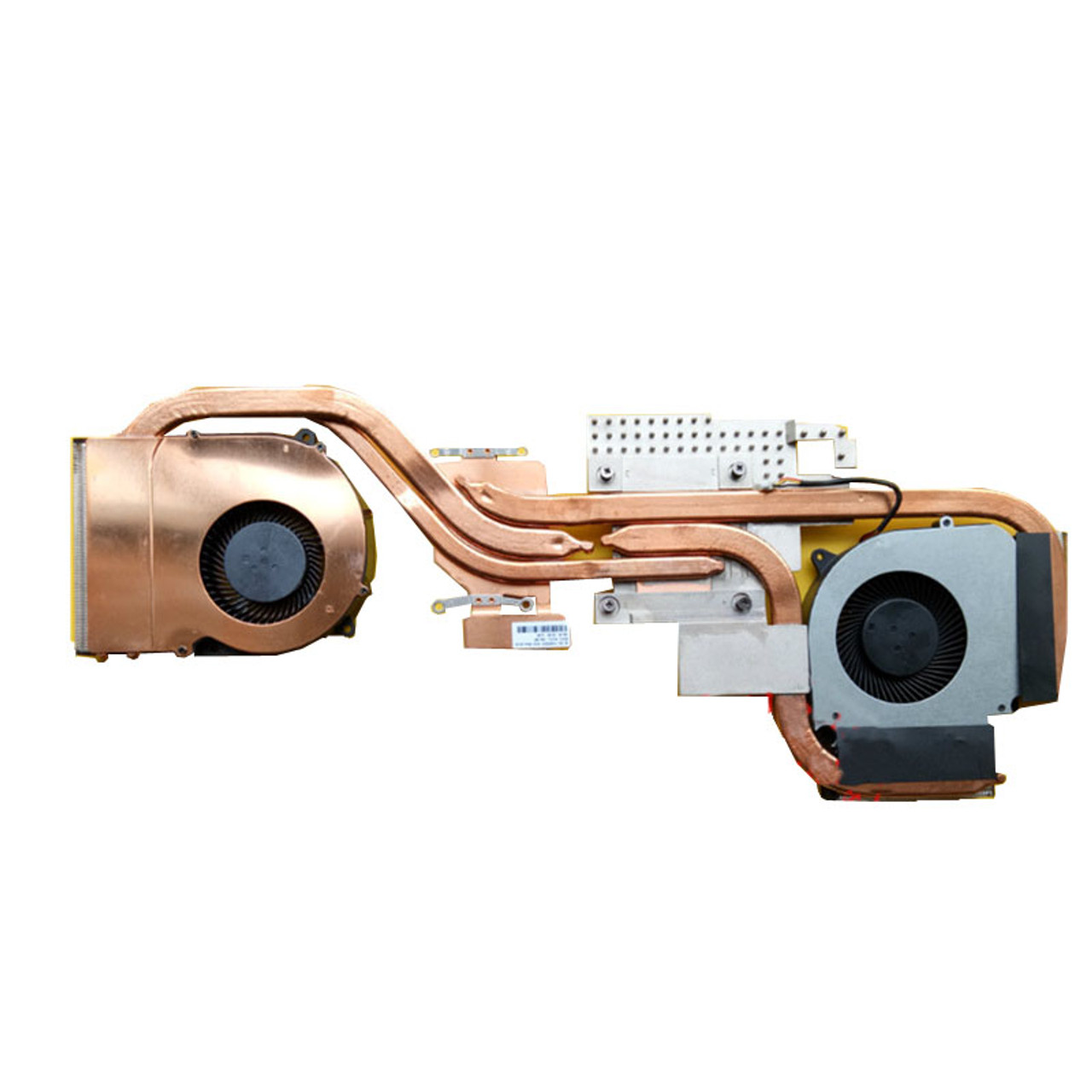
your laptop seems to be just copper
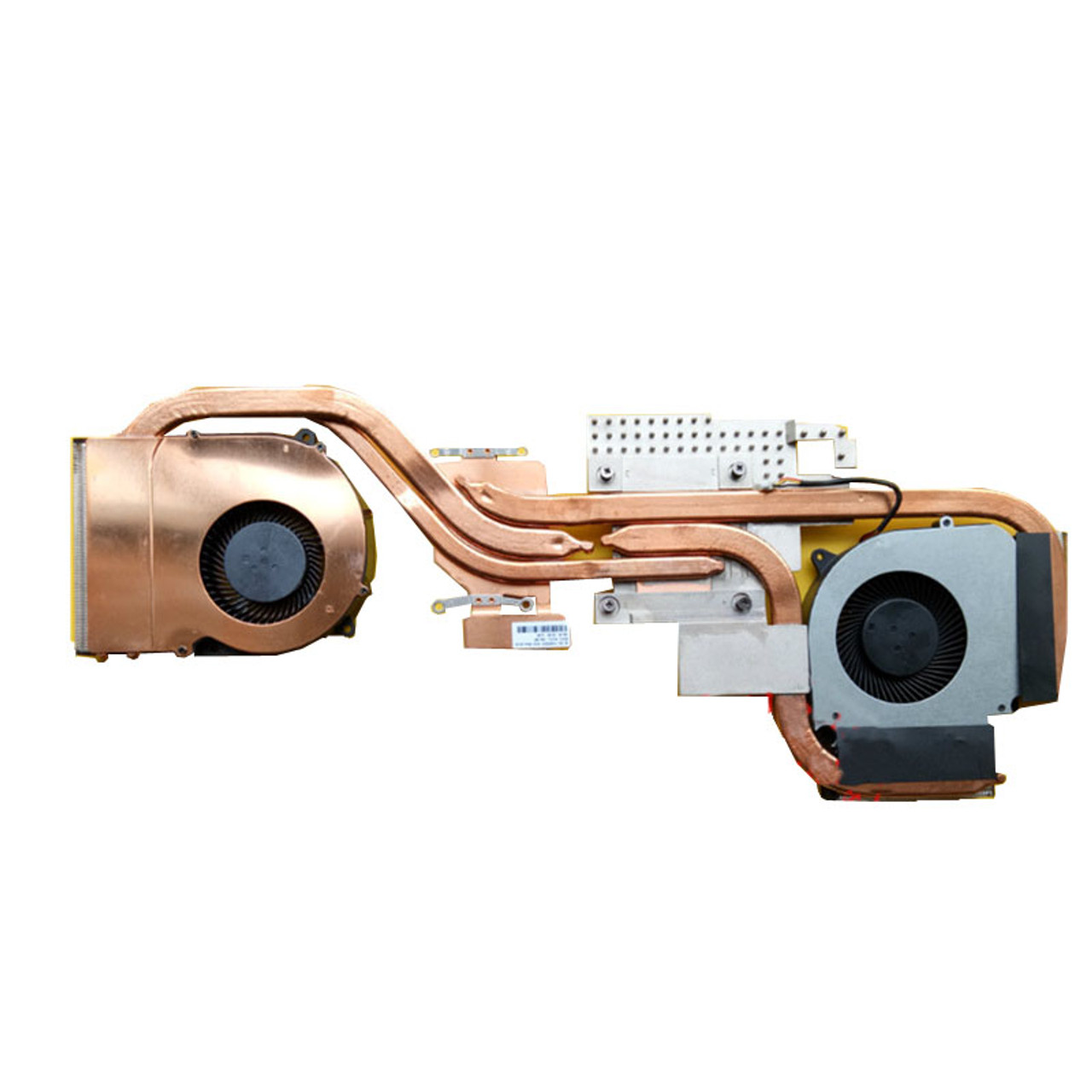
ik its risky but i really need better temps so its necessary. your basically saying its viable right?Is it safe?
Honestly, no. It does carry some degree of risk, so that should give you reason enough to avoid it.
The coolant is tiny drops of water. What liquid metal 'eats' is aluminum cold plates and heatsinks.
The cold plate there should be copper, but liquid metal stains copper easily - not really a problem, but more of a hassle; to get it off, you clear off the LM with alcohol and use metal polish on it real good.
Then use thicker/higher viscosity pastes, and elevate the back end of the laptop. You can probably find a DIY method to elevate it, or buy one of those cooling pads - it does not have to have fans; the elevation is doing the bulk of the cooling.ik its risky but i really need better temps so its necessary. your basically saying its viable right?
Noctua NT-H2
Gelid GC Extreme
Prolimatech PK-3
Kingpin KPx
Cooler Master Mastergel Pro V2
A few good recommendations above.
The risk aside, LM is not going to make up or overcome a laptop's largest weakness: the cramped package, which hinders larger coolers from being utilized, and hinders airflow. High power parts compound this further.
i already have the laptop in a cooling pad and i have applied the corsair tm30 and still throttles, so i think LM is the best solution hereThen use thicker/higher viscosity pastes, and elevate the back end of the laptop. You can probably find a DIY method to elevate it, or buy one of those cooling pads - it does not have to have fans; the elevation is doing the bulk of the cooling.
Noctua NT-H2
Gelid GC Extreme
Prolimatech PK-3
Kingpin KPx
Cooler Master Mastergel Pro V2
A few good recommendations above.
The risk aside, LM is not going to make up or overcome a laptop's largest weakness: the cramped package, which hinders larger coolers from being utilized, and hinders airflow. High power parts compound this further.
https://www.corsair.com/eu/en/Categ...M30-Performance-Thermal-Paste/p/CT-9010001-WWi already have the laptop in a cooling pad and i have applied the corsair tm30 and still throttles, so i think LM is the best solution here
"CORSAIR TM30 thermal paste helps you push your PC to its limit, with a low-viscosity premium zinc oxide thermal material that’s easy to apply."
That's a negative, chief.
Runny, or low viscosity pastes are prone to a process called pump out, where the paste literally gets pushed off the die due to the heat cycles and the silicon's slick surface.
High viscosity pastes resist this; what works on gpu dies also works on laptop dies, but what works on cpu heatspreaders(rough surface) might not work on the other 2.
"Better temps" than what?ik its risky but i really need better temps so its necessary. your basically saying its viable right?
so basically youre saying the tm30 is bad for high temps because it cant resist them?https://www.corsair.com/eu/en/Categories/Products/Accessories-|-Parts/TM30-Performance-Thermal-Paste/p/CT-9010001-WW
"CORSAIR TM30 thermal paste helps you push your PC to its limit, with a low-viscosity premium zinc oxide thermal material that’s easy to apply."
That's a negative, chief.
Runny, or low viscosity pastes are prone to a process called pump out, where the paste literally gets pushed off the die due to the heat cycles and the silicon's slick surface.
High viscosity pastes resist this; what works on gpu dies also works on laptop dies, but what works on cpu heatspreaders(rough surface) might not work on the other 2.
so what about LM? because i bought it before making this thread.
[edit]: i just realized i didnt buy it yet
That's not what I said.so basically youre saying the tm30 is bad for high temps because it cant resist them?
The TM30 clearly states it's a low viscosity paste - many don't even state whether they're low/high, so this was a great reveal.
It's getting pushed off instead of staying on the die and leaving hotspots. Thicker pastes - which TM30 is not - resist this.
90-95C? That's not too unusual for gaming laptops.
Ok yes sorry for missunderstanding, i think i understand now.That's not what I said.
The TM30 clearly states it's a low viscosity paste - many don't even state whether they're low/high, so this was a great reveal.
It's getting pushed off instead of staying on the die and leaving hotspots. Thicker pastes - which TM30 is not - resist this.
90-95C? That's not too unusual for gaming laptops.
does LM get pushed off too or is it different?
also I know 90-95º is not unusual but the cpu and gpu often throttle and it affects performance a lot.
thx for your help.
Pushed off, it does not. But:does LM get pushed off too or is it different?
-you can apply too little, and be back at square one.
-you can apply too much, and potentially have an unresponsive laptop later.
-you can push on the applicator and accidentally end up with LM in places that were not intended(because it squirted out the applicator). LM can be a pain or near impossible to clean up if it gets in tight spaces or beneath parts. [That's why one applies the LM on a disposable surface and takes the Q-tip or whatever's provided, and move it to the intended part.]
Most of Intel's cpus aren't supposed to throttle until 100C[12th gen i9 is 105C]. Even at 99.0C, it still shouldn't thermal throttle.
But speed can be throttled for other reasons, like power limit - another problem gaming laptops have, so even if you do succeed getting thermals down, the tight power limits are still going to get in the way.
nice thx for your help, i think ill take the risk and go with liquid metal.Pushed off, it does not. But:
-you can apply too little, and be back at square one.
-you can apply too much, and potentially have an unresponsive laptop later.
-you can push on the applicator and accidentally end up with LM in places that were not intended(because it squirted out the applicator). LM can be a pain or near impossible to clean up if it gets in tight spaces or beneath parts. [That's why one applies the LM on a disposable surface and takes the Q-tip or whatever's provided, and move it to the intended part.]
Most of Intel's cpus aren't supposed to throttle until 100C[12th gen i9 is 105C]. Even at 99.0C, it still shouldn't thermal throttle.
But speed can be throttled for other reasons, like power limit - another problem gaming laptops have, so even if you do succeed getting thermals down, the tight power limits are still going to get in the way.
also is there any high performance high viscosity paste you know if i change my mind? i cant seem to find anything on google.
Those 5 I already listed in my second post.nice thx for your help, i think ill take the risk and go with liquid metal.
also is there any high performance high viscosity paste you know if i change my mind? i cant seem to find anything on google.
So to fix a 'not really' problem, you're going to go with the worst solution?nice thx for your help, i think ill take the risk and go with liquid metal.
i mean it is a problem if we take in to account that my laptop sounds like a jet engine, my cpu throttles at 95º and my gpu often doesnt max out cuz temps are locked at 86º.So to fix a 'not really' problem, you're going to go with the worst solution?
also not to sound rude, but why is liquid metal the worst solution? i already have a laptop stand and have undervolted it with almost no changes.
LM is a poor solution for fixing a theoretical laptop overheating.i mean it is a problem if we take in to account that my laptop sounds like a jet engine, my cpu throttles at 95º and my gpu often doesnt max out cuz temps are locked at 86º.
also not to sound rude, but why is liquid metal the worst solution? i already have a laptop stand and have undervolted it with almost no changes.
It has its uses.
Laptops are not one of those.
It does sound sexy, though.
but i still dont understand why is it bad? Its a thermal paste that doesnt get pushed off and has great temps, only downside seems to be applying it. sorry if i sound ignorant but i dont get why is it a poor solution.LM is a poor solution for fixing a theoretical laptop overheating.
It has its uses.
Laptops are not one of those.
It does sound sexy, though.
"Its a thermal paste that doesnt get pushed off"but i still dont understand why is it bad? Its a thermal paste that doesnt get pushed off and has great temps, only downside seems to be applying it. sorry if i sound ignorant but i dont get why is it a poor solution.
To the contrary...it IS too thin for this use.
What led you to consider LM as a solution for a laptop?
Where did you read it was good for this?
i was searching for a good thermal paste for my laptop and found out about LM. It led me to consider a good solution for my laptop because it could get my temps down a lot. also i red it was ok to apply on laptops in a random article. But maybe i just have to apply a high viscosity paste and that would solve my overheating problems?"Its a thermal paste that doesnt get pushed off"
To the contrary...it IS too thin for this use.
What led you to consider LM as a solution for a laptop?
Where did you read it was good for this?
It officially does not. Both the i5-10500H and i7-10870H have default thermal throttle limits of 100C.my cpu throttles at 95º
Gigabyte would have had to go into bios to lower it, which they shouldn't be doing. That's something HP, Dell, and Lenovo are more likely to do.
If you can't prove that the cpu's thermal throttle limit is set to 95C, then it's throttling for a different reason, which the most common after thermal limit throttling in laptops is power limit throttling.
Throttlestop can help you determine thermal or power limit throttling, but I don't use the app, so won't be of any help with using it.
How do we know the power limit isn't getting in the way too? There are applications that let you know what's up. Both Gpu-Z(Sensors tab) and HWINFO have 'Performance Cap Reasons' on display.gpu often doesnt max out
[I can't understand why the thermal limit of Nvidia's mobile chips is omitted.
Intel desktop and mobile cpus: can look up.
AMD desktop and mobile cpus: can look up.
AMD gpus: can look up.
AMD mobile gpus: can look up some of the older ones.
Nvidia desktop gpus: can look up.
Nvidia mobile gpus: locked up somewhere in Area 51.]
There are laptops out there that use LM as the stock TIM, but they are few - very few.
It may only "solve" the problem if poor thermal compound and actual thermal throttling was the actual initial problem.i was searching for a good thermal paste for my laptop and found out about LM. It led me to consider a good solution for my laptop because it could get my temps down a lot. also i red it was ok to apply on laptops in a random article. But maybe i just have to apply a high viscosity paste and that would solve my overheating problems?
Which I am absolutely not convinced it was.
in my laptop there is a normal mode and a performance mode. i always keep it at normal mode and it doesnt let it past 95º. if i put it in performance it goes up to 100º. thats why i say iit throttles, tecnically its limited to 95º.It officially does not. Both the i5-10500H and i7-10870H have default thermal throttle limits of 100C.
Gigabyte would have had to go into bios to lower it, which they shouldn't be doing. That's something HP, Dell, and Lenovo are more likely to do.
If you can't prove that the cpu's thermal throttle limit is set to 95C, then it's throttling for a different reason, which the most common after thermal limit throttling in laptops is power limit throttling.
Throttlestop can help you determine thermal or power limit throttling, but I don't use the app, so won't be of any help with using it.
How do we know the power limit isn't getting in the way too? There are applications that let you know what's up. Both Gpu-Z(Sensors tab) and HWINFO have 'Performance Cap Reasons' on display.
[I can't understand why the thermal limit of Nvidia's mobile chips is omitted.
Intel desktop and mobile cpus: can look up.
AMD desktop and mobile cpus: can look up.
AMD gpus: can look up.
AMD mobile gpus: can look up some of the older ones.
Nvidia desktop gpus: can look up.
Nvidia mobile gpus: locked up somewhere in Area 51.]
There are laptops out there that use LM as the stock TIM, but they are few - very few.
also my 3060 is able to go to 105w and usually never gets to more than 80w with temps locked at 86º
i made a "benchmark" in beamng and i got temp limit in hwmonitor.How do we know the power limit isn't getting in the way too? There are applications that let you know what's up. Both Gpu-Z(Sensors tab) and HWINFO have 'Performance Cap Reasons' on display.
[I can't understand why the thermal limit of Nvidia's mobile chips is omitted.
Intel desktop and mobile cpus: can look up.
AMD desktop and mobile cpus: can look up.
AMD gpus: can look up.
AMD mobile gpus: can look up some of the older ones.
Nvidia desktop gpus: can look up.
Nvidia mobile gpus: locked up somewhere in Area 51.]
There are laptops out there that use LM as the stock TIM, but they are few - very few.
View: https://imgur.com/a/1gJELyL
TRENDING THREADS
-
-
-
-
-
Question CPU LED Stays On After Windows Installer BSOD — Ryzen 5 5600 on MSI B550-A PRO
- Started by 33P4BLO
- Replies: 2
-
Discussion What's your favourite video game you've been playing?
- Started by amdfangirl
- Replies: 4K

Space.com is part of Future plc, an international media group and leading digital publisher. Visit our corporate site.
© Future Publishing Limited Quay House, The Ambury, Bath BA1 1UA. All rights reserved. England and Wales company registration number 2008885.
