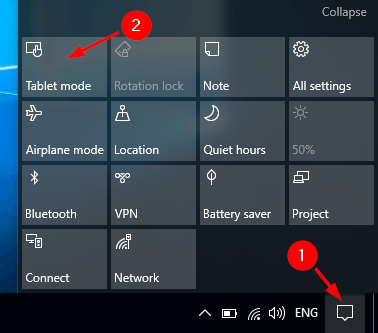Hey there,
I've been searching for a way to emulate a Microsoft Surface Pro on my Windows 10 Pro desktop. I may need to take some screenshots of an application running on Surface Pro.
I gather that the Surface Pro has a native resolution of 2736 x 1824. Although my GeForce GTX 1080 will supposedly support that resolution, none of my monitors does.
An emulator might help me with that problem, while also allowing me to capture any UI elements of Windows 10 that are unique to running on a Surface device.
The only thing I've been able to find is Microsoft Emulator, but I'm not sure it can even do a Surface Pro - and I can't get it to work anyway (no luck running either of the only two "guest images" available on the Microsoft Store).
Does anyone know a better way or have any suggestions?
Thanks!
I've been searching for a way to emulate a Microsoft Surface Pro on my Windows 10 Pro desktop. I may need to take some screenshots of an application running on Surface Pro.
I gather that the Surface Pro has a native resolution of 2736 x 1824. Although my GeForce GTX 1080 will supposedly support that resolution, none of my monitors does.
An emulator might help me with that problem, while also allowing me to capture any UI elements of Windows 10 that are unique to running on a Surface device.
The only thing I've been able to find is Microsoft Emulator, but I'm not sure it can even do a Surface Pro - and I can't get it to work anyway (no luck running either of the only two "guest images" available on the Microsoft Store).
Does anyone know a better way or have any suggestions?
Thanks!