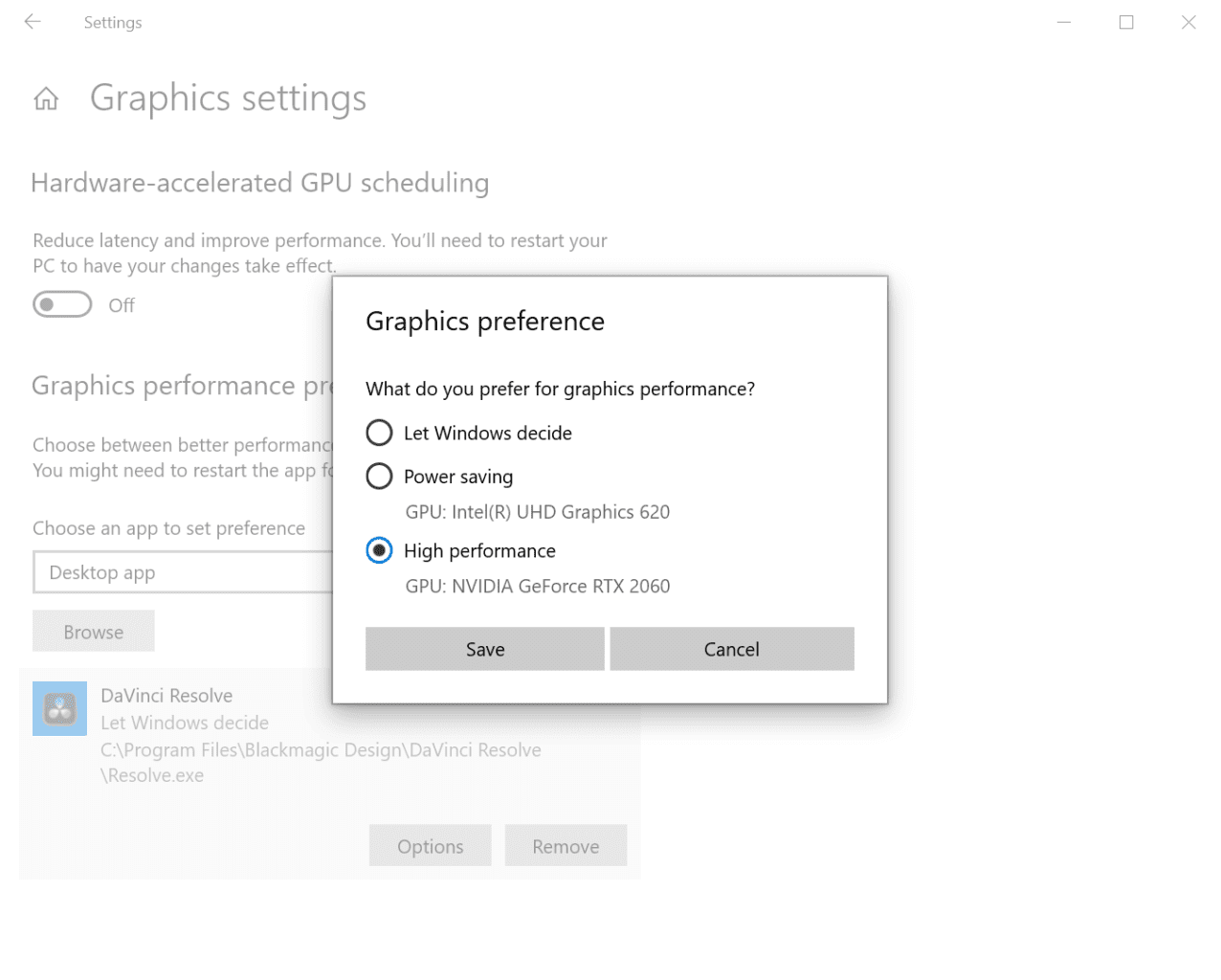I bought a gaming laptop and for some reason it will not allow you to choose "boot everything to the iGPU".
There's a menu to choose per program but that's a long list and the only way to go about it is to disable the GPU in device manager. boot all my programs and then start the GPU back up, which is so janky.
There's a menu to choose per program but that's a long list and the only way to go about it is to disable the GPU in device manager. boot all my programs and then start the GPU back up, which is so janky.