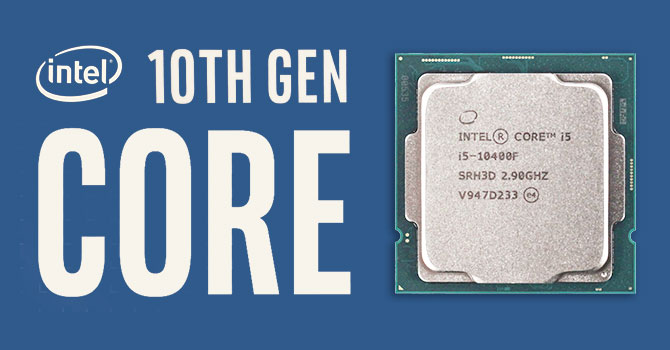https://pcpartpicker.com/list/NdWgfP
My only concern is the powersupply, because i will be using that from my current custom built pc from 2018 with an 6700k , i just want to know if everything will work even the psu. And if there is a better intel 11th gen cpu thats better than the 10700k. Or if the i7 11700k is worth the money. Im just looking for the best cpu but around $300-$380. Gpu im not looking to upgrade, im using that with the 6700k atm. I used a pcbuild website to see if anything would bottleneck but idk if its accurate
My only concern is the powersupply, because i will be using that from my current custom built pc from 2018 with an 6700k , i just want to know if everything will work even the psu. And if there is a better intel 11th gen cpu thats better than the 10700k. Or if the i7 11700k is worth the money. Im just looking for the best cpu but around $300-$380. Gpu im not looking to upgrade, im using that with the 6700k atm. I used a pcbuild website to see if anything would bottleneck but idk if its accurate
Last edited: