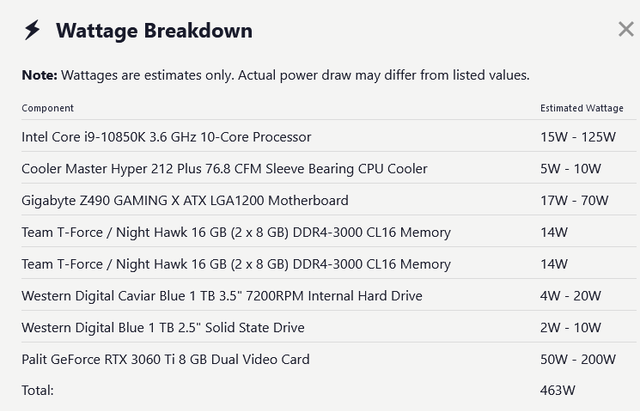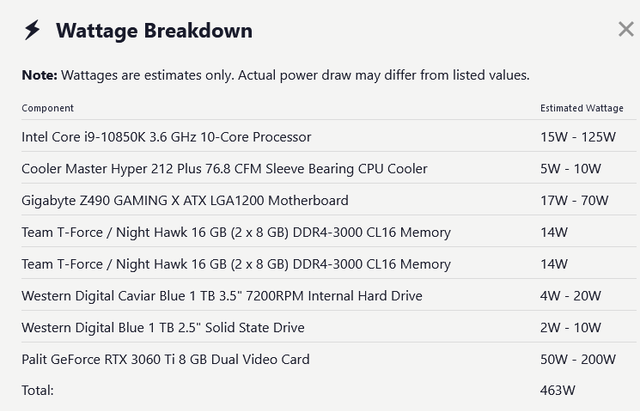Ok, so figure 100w (Being VERY generous) for the motherboard and assorted "sundries", we'll say a maximum of ~250w for the CPU under a full load, all core stress test (Yes, Intel's "TDP specifications" are laughable, since they are only for the maximum base clock configuration. Independent reviews always show WAY, WAY higher maximum power consumption under all core boost loads) just to play it safe (Even though we know that in real world usage you'll never likely come anywhere near that, but if you do, so what, you're covered). Then figure a maximum of 250w for the graphics card because the PCIe slot spec says 75w while the 8 pin connector is capable of 150w (For EACH 8 pin, so in this case, with only one, a max of 150w for the auxiliary circuit) BUT we also want to make an allowance for spikes because those DEFINITELY happen regardless of card model or architecture, so we'll add an extra 25w to the 225w we got based on spec.
So that gives us a theoretical maximum, based on realistic worst case scenarios, of 600w. In reality this system is going to use something moderately less than that, probably by a fair margin, but Nvidia even "recommends" a capacity of 600w or higher for the reference model 3060 ti, so we're really just about right on the money with that figure.
Not far off from your figure of 588w really, and I think that any GOOD UPS model that is designed for 600w or higher will be reasonably well suited for this configuration. One thing you might want to definitely consider however is making sure you get a Pure sine wave UPS, because I am pretty certain that PSU is going to have problems trying to use a Simulated sine wave unit.