Hello,
I've been having this issue for a long time now but can't find a solution so far. Even Nvidia support can't help.
Basically i have a Nvidia GTX690 card and i want to connect 4 monitors. With 3 monitors it works perfectly fine but as soon as i enable the 4th monitor the pc starts to freeze randomly (after few minutes or hours) or I get BSOD.
I found a way of systematically triggerging the BSOD, basically I open mozilla browser and move it to the 4th monitor via shortcut shift+windows+arrow.
The 3 monitors that work are 2 Asus (via DVI) and 1 LG TV (via HDMI displayport cable). My 4th monitor was an old Sharp TV but today i got a new asus monitor (via HDMI DVI cable) and still the problem happens. I thought the Sharp TV was the problem because it didn't support resolution 1920x1080.
I tried adding a second GTX 690 (no SLI bridge) and connected the 4th monitor on it. I tested the 4th monitor standalane on the new GPU and i can play games use mozilla no issues.
With 2 GTX 690 cards i put 3 monitors on my initial 690 card and 4th monitor on second 690 card. The issue is still there, i still can trigger the BSOD by moving the browser via shortcut shift+windows+arrow.
I tried lowering resolution, performing clear driver install via DDU etc to no avail. If anyone have a lead please let me know?
PS: I have a 850W Power supply.
Below i paste BSOD crash dump, which does point to nvlddmkm.sys
* Path validation summary **
Response Time (ms) Location
Deferred srv*
Symbol search path is: srv*
Executable search path is:
Windows 10 Kernel Version 18362 MP (8 procs) Free x64
Product: WinNt, suite: TerminalServer SingleUserTS
Machine Name:
Kernel base = 0xfffff800
Debug session time: Tue Dec 29 12:20:58.624 2020 (UTC + 0:00)
System Uptime: 0 days 0:05:01.296
Loading Kernel Symbols
...............................................................
................................................................
................................................................
.......
Loading User Symbols
Loading unloaded module list
.............
For analysis of this file, run !analyze -v
*** WARNING: Unable to verify timestamp for nvlddmkm.sys
nvlddmkm+0xe2d96:
fffff800
6: kd> !analyze -v
***
UNEXPECTED_KERNEL_MODE_TRAP_M (1000007f)
This means a trap occurred in kernel mode, and it's a trap of a kind
that the kernel isn't allowed to have/catch (bound trap) or that
is always instant death (double fault). The first number in the
bugcheck params is the number of the trap (8 = double fault, etc)
Consult an Intel x86 family manual to learn more about what these
traps are. Here is a portion of those codes:
If kv shows a taskGate
use .tss on the part before the colon, then kv.
Else if kv shows a trapframe
use .trap on that value
Else
.trap on the appropriate frame will show where the trap was taken
(on x86, this will be the ebp that goes with the procedure KiTrap)
Endif
kb will then show the corrected stack.
Arguments:
Arg1: 0000000000000008, EXCEPTION_DOUBLE_FAULT
Arg2: ffff8a014774c090
Arg3: ffffda02afca8ff0
Arg4: fffff80029142d96
Debugging Details:
------------------
KEY_VALUES_STRING: 1
Key : Analysis.CPU.mSec
Value: 2671
Key : Analysis.DebugAnalysisProvider.CPP
Value: Create: 8007007e on DESKTOP-HA9O0RS
Key : Analysis.DebugData
Value: CreateObject
Key : Analysis.DebugModel
Value: CreateObject
Key : Analysis.Elapsed.mSec
Value: 5686
Key : Analysis.Memory.CommitPeak.Mb
Value: 74
Key : Analysis.System
Value: CreateObject
Key : Dump.Attributes.InsufficientDumpfileSize
Value: 1
Key : Dump.Attributes.RequiredDumpfileSize
Value: 0x5696e922
ADDITIONAL_XML: 1
OS_BUILD_LAYERS: 1
DUMP_FILE_ATTRIBUTES: 0xc
Insufficient Dumpfile Size
Kernel Generated Triage Dump
BUGCHECK_CODE: 7f
BUGCHECK_P1: 8
BUGCHECK_P2: ffff8a014774c090
BUGCHECK_P3: ffffda02afca8ff0
BUGCHECK_P4: fffff80029142d96
STACK_OVERFLOW: Stack Limit: ffffda02afca9000. Use (kF) and (!stackusage) to investigate stack usage.
BLACKBOXBSD: 1 (!blackboxbsd)
BLACKBOXNTFS: 1 (!blackboxntfs)
BLACKBOXPNP: 1 (!blackboxpnp)
BLACKBOXWINLOGON: 1
CUSTOMER_CRASH_COUNT: 1
PROCESS_NAME: csrss.exe
STACK_TEXT:
ffffda02
SYMBOL_NAME: nvlddmkm+e2d96
MODULE_NAME: nvlddmkm
IMAGE_NAME: nvlddmkm.sys
STACK_COMMAND: .thread ; .cxr ; kb
BUCKET_ID_FUNC_OFFSET: e2d96
FAILURE_BUCKET_ID: 0x7f_8_nvlddmkm!unknown_function
OSPLATFORM_TYPE: x64
OSNAME: Windows 10
FAILURE_ID_HASH: {1e2b201d-3868-7883-c455-91a3ec283c76}
Followup: MachineOwner
I've been having this issue for a long time now but can't find a solution so far. Even Nvidia support can't help.
Basically i have a Nvidia GTX690 card and i want to connect 4 monitors. With 3 monitors it works perfectly fine but as soon as i enable the 4th monitor the pc starts to freeze randomly (after few minutes or hours) or I get BSOD.
I found a way of systematically triggerging the BSOD, basically I open mozilla browser and move it to the 4th monitor via shortcut shift+windows+arrow.
The 3 monitors that work are 2 Asus (via DVI) and 1 LG TV (via HDMI displayport cable). My 4th monitor was an old Sharp TV but today i got a new asus monitor (via HDMI DVI cable) and still the problem happens. I thought the Sharp TV was the problem because it didn't support resolution 1920x1080.
I tried adding a second GTX 690 (no SLI bridge) and connected the 4th monitor on it. I tested the 4th monitor standalane on the new GPU and i can play games use mozilla no issues.
With 2 GTX 690 cards i put 3 monitors on my initial 690 card and 4th monitor on second 690 card. The issue is still there, i still can trigger the BSOD by moving the browser via shortcut shift+windows+arrow.
I tried lowering resolution, performing clear driver install via DDU etc to no avail. If anyone have a lead please let me know?
PS: I have a 850W Power supply.
Below i paste BSOD crash dump, which does point to nvlddmkm.sys
* Path validation summary **
Response Time (ms) Location
Deferred srv*
Symbol search path is: srv*
Executable search path is:
Windows 10 Kernel Version 18362 MP (8 procs) Free x64
Product: WinNt, suite: TerminalServer SingleUserTS
Machine Name:
Kernel base = 0xfffff800
20e00000 PsLoadedModuleList = 0xfffff800212461b0Debug session time: Tue Dec 29 12:20:58.624 2020 (UTC + 0:00)
System Uptime: 0 days 0:05:01.296
Loading Kernel Symbols
...............................................................
................................................................
................................................................
.......
Loading User Symbols
Loading unloaded module list
.............
For analysis of this file, run !analyze -v
*** WARNING: Unable to verify timestamp for nvlddmkm.sys
nvlddmkm+0xe2d96:
fffff800
29142d96 e889ffffff call nvlddmkm+0xe2d24 (fffff80029142d24)6: kd> !analyze -v
***
- *
- Bugcheck Analysis *
- *
UNEXPECTED_KERNEL_MODE_TRAP_M (1000007f)
This means a trap occurred in kernel mode, and it's a trap of a kind
that the kernel isn't allowed to have/catch (bound trap) or that
is always instant death (double fault). The first number in the
bugcheck params is the number of the trap (8 = double fault, etc)
Consult an Intel x86 family manual to learn more about what these
traps are. Here is a portion of those codes:
If kv shows a taskGate
use .tss on the part before the colon, then kv.
Else if kv shows a trapframe
use .trap on that value
Else
.trap on the appropriate frame will show where the trap was taken
(on x86, this will be the ebp that goes with the procedure KiTrap)
Endif
kb will then show the corrected stack.
Arguments:
Arg1: 0000000000000008, EXCEPTION_DOUBLE_FAULT
Arg2: ffff8a014774c090
Arg3: ffffda02afca8ff0
Arg4: fffff80029142d96
Debugging Details:
------------------
KEY_VALUES_STRING: 1
Key : Analysis.CPU.mSec
Value: 2671
Key : Analysis.DebugAnalysisProvider.CPP
Value: Create: 8007007e on DESKTOP-HA9O0RS
Key : Analysis.DebugData
Value: CreateObject
Key : Analysis.DebugModel
Value: CreateObject
Key : Analysis.Elapsed.mSec
Value: 5686
Key : Analysis.Memory.CommitPeak.Mb
Value: 74
Key : Analysis.System
Value: CreateObject
Key : Dump.Attributes.InsufficientDumpfileSize
Value: 1
Key : Dump.Attributes.RequiredDumpfileSize
Value: 0x5696e922
ADDITIONAL_XML: 1
OS_BUILD_LAYERS: 1
DUMP_FILE_ATTRIBUTES: 0xc
Insufficient Dumpfile Size
Kernel Generated Triage Dump
BUGCHECK_CODE: 7f
BUGCHECK_P1: 8
BUGCHECK_P2: ffff8a014774c090
BUGCHECK_P3: ffffda02afca8ff0
BUGCHECK_P4: fffff80029142d96
STACK_OVERFLOW: Stack Limit: ffffda02afca9000. Use (kF) and (!stackusage) to investigate stack usage.
BLACKBOXBSD: 1 (!blackboxbsd)
BLACKBOXNTFS: 1 (!blackboxntfs)
BLACKBOXPNP: 1 (!blackboxpnp)
BLACKBOXWINLOGON: 1
CUSTOMER_CRASH_COUNT: 1
PROCESS_NAME: csrss.exe
STACK_TEXT:
ffffda02
afca8ff0 0000000000000000 : 0000000000000000 0000000000000000 0000000000000000 0000000000000000 : nvlddmkm+0xe2d96SYMBOL_NAME: nvlddmkm+e2d96
MODULE_NAME: nvlddmkm
IMAGE_NAME: nvlddmkm.sys
STACK_COMMAND: .thread ; .cxr ; kb
BUCKET_ID_FUNC_OFFSET: e2d96
FAILURE_BUCKET_ID: 0x7f_8_nvlddmkm!unknown_function
OSPLATFORM_TYPE: x64
OSNAME: Windows 10
FAILURE_ID_HASH: {1e2b201d-3868-7883-c455-91a3ec283c76}
Followup: MachineOwner


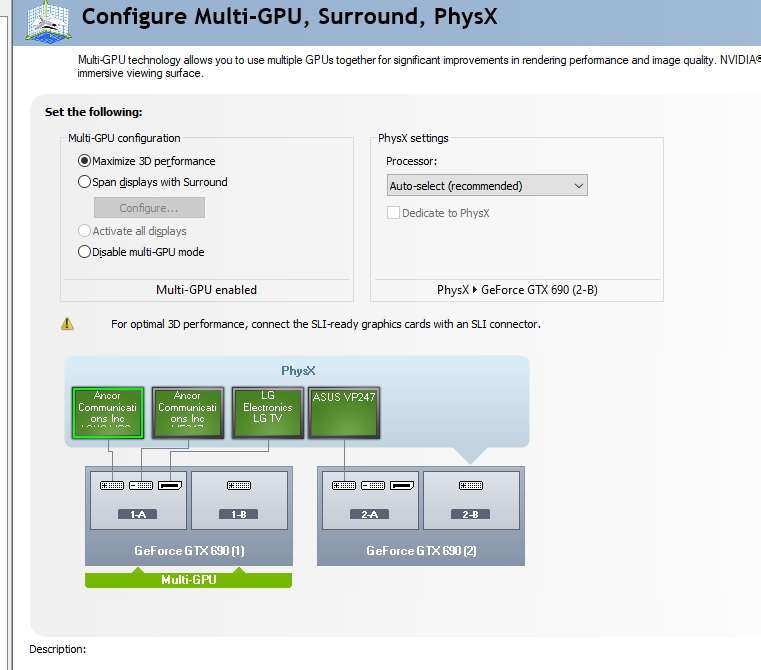
 this is really a mistery that i cannot solve for months. The thing is i need the fourth screen becasue i'm working from home now.
this is really a mistery that i cannot solve for months. The thing is i need the fourth screen becasue i'm working from home now.