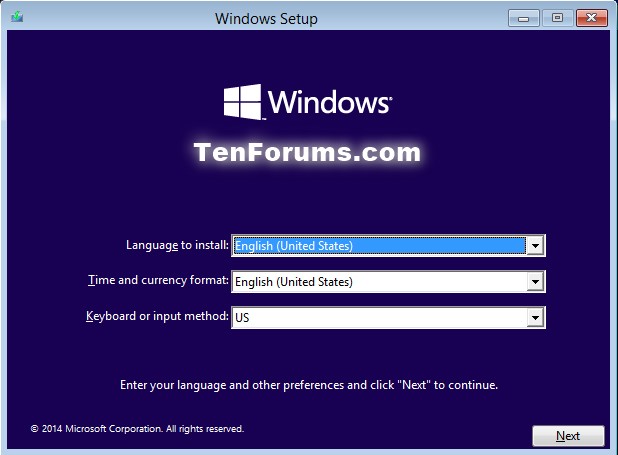Hi all,
I took the last few days to closed loop water cool my aging i7 and replace an old dead SSD finally with a new one.
Windows was booting off a standard HDD fine but had issues with speed.
I decided to try and clone the disc to the new ssd but after looking about online saw that a fresh install is best.
I made an installation media from a brand new usb flash drive and started it up.
It kept saying that it had installed but all I got was bootmgr was missing.
I realised this is a MBR issue?
I connected the drive to my usb-sata and popped it into my laptop and cannot find a way to convert it and install Windows.
What am I doing wrong here?
I have a 3820 i7
GTX 1060 gaming X
SanDisk 240gb SSD
And a lot of other older HDD's
I took the last few days to closed loop water cool my aging i7 and replace an old dead SSD finally with a new one.
Windows was booting off a standard HDD fine but had issues with speed.
I decided to try and clone the disc to the new ssd but after looking about online saw that a fresh install is best.
I made an installation media from a brand new usb flash drive and started it up.
It kept saying that it had installed but all I got was bootmgr was missing.
I realised this is a MBR issue?
I connected the drive to my usb-sata and popped it into my laptop and cannot find a way to convert it and install Windows.
What am I doing wrong here?
I have a 3820 i7
GTX 1060 gaming X
SanDisk 240gb SSD
And a lot of other older HDD's