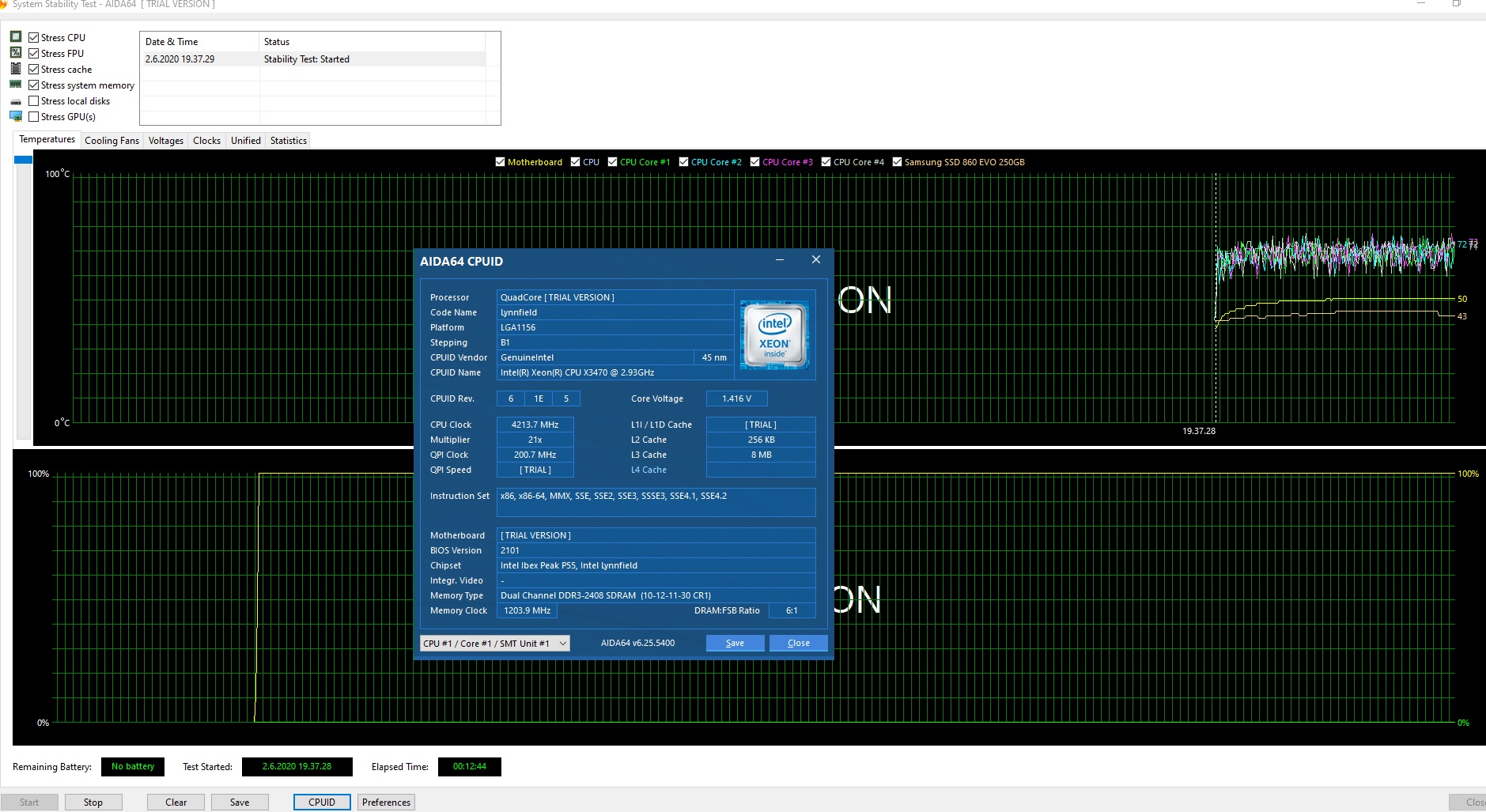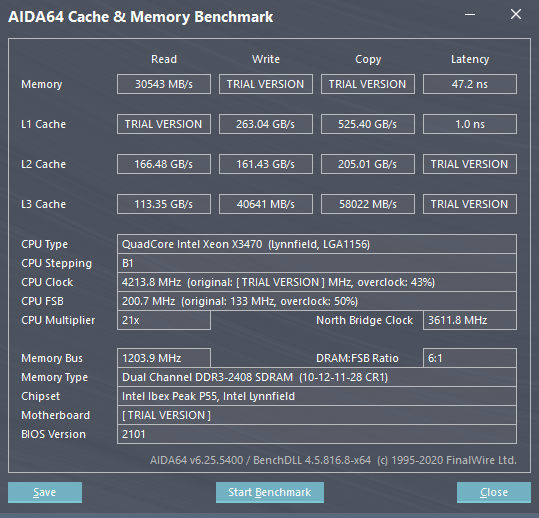Backstory:
I am currently occupying myself with flipping computers. I have found that many buyers will pay a lot of money for a computer with an "i7" even if the older i7 is worth as much as a much newer i3. I figured I should force myself to live with one to see if I should sell computers with older i7 paired with expensive graphics cards as "gaming computers" without feeling dishonest.
I recently bought the i7 2600k+cooler+ram+mobo bundle below for $175+$9 shipping. Currently, I am on day 4, though I only used the PC for a couple of minutes of web browsing one day.
Here's how it is going so far. I will update this thread for the next few days as I do more and more with the system.
System specs:
Intel Core i7 2600k
Thermaltake UX100 65w RGB cooler*
Asus P8Z60-V Gen3
16gb (4x4gb) Crucial DDR3 1600mhz
MSI Mech OC RX5700 8gb GDDR6
Kingston A400 240gb SSD
Corsair CX550M bronze
NZXT S340 with a single exhaust fan and side panel off
*I was impressed by this 65w cooler as it kept this 95w CPU at around 60-70c in games. Even under prime 95 for awhile the CPU hovered around 79/80c. This would not hinder the CPUs performance in any way. Turbo was functioning correctly. I would assume the reason this cooler performs well is that the fan uses a 3 pin 120mm fan that runs at full speed 100% of the time. This helps keep the CPU cool but has the side effect of being loud even at idle.
The RX5700 is a mid-range GPU performing superior to the RTX2060. This seems like a lot to pair with a 9-year-old CPU, but we will see.
First impressions and general usage performance:
My first impressions of the i7 2600k were strong. The system bootup time is fast and the CPU is very fast for web browsing. Some of this can be attributed to the SSD and 16gb ram, but the CPU handled itself nicely.
Performance for my favorite games:
I personally game at 1080p high detail. I am happy with a solid 60fps that is stable.
First up, Automation
The performance of this game disappointed me. The game hovered around 35fps and dipped a lot at 1080p maximum with a 150% res scale. lowest settings and 50% res scale did not even touch the framerate as in every case the GPU was waiting around on he old i7. The GPU never maxed out and oddly enough the CPU did not seem to have any cores hitting 100%, which is weird. Also, when I clicked on any buttons in the game it would cause lag for one second, which seems common across the low-end CPUs I have tested this game on. This game is not competitive so setting a 30fps lock made the experience playable, not great.
Next up, BeamNG.Drive
This game performed better, quite admirably. This game's performance is very very dependent on the map and the number of cars on screen. It is very physics heavy on CPUs.
Even on a very demanding map of Italy, I was able to manage around 60fps on average, though in heavy city areas the framerate would dip to the 50s, and in more rural areas the framerate would go into the 70s. I do not usually have more than one car on screen at a time, however for other people that load in several cars, the performance may suffer. Every other map managed even better performance, for example, Hirochi Raceway managed between 80-90fps or even more. Grid map would likely get hundreds of FPS.
Overall, very satisfactory performance, however, the RX5700 mainly sat around waiting for the CPU.
GTAV
GTAV online offered very similar performance to BeamNG.Drive. At 1080p max (except no msaa) the i7 averaged around 60fps overall. In the city, I got roughly 50-60fps, usually closer to 60 than 50. In the desert, I got over 60fps most times, though sometimes it would dip below 60s for a little bit. The action would dip this framerate. Changing the settings to 1080p bare minimum did not touch the framerate as in all cases at 1080p the RX5700 was waiting on the 2600k. I noticed several cores bouncing off of 100% however it was not all of the time. Setting this game to a 60fps lock seems like a good idea.
Banished
Banished is not demanding at all. I have run this on a Celeron netbook + 2g ram with a rather not good experience, but it actually ran. On the i7 2600k with RX5700 I actually saw the first instance of a GPU bottleneck, as much as I hate that term. At 1080p max I got several hundreds of FPS, however, the exact framerate varied a TON depending on how zoomed in the game was and how fast it was sped up. Reducing settings to lowest gave me a generally higher framerate, showing the framerate was not CPU limited most likely. It was odd since no parts seemed stressed at all in MSI afterburner, which seems to happen often on this game with any decent hardware.
So far:
The performance until now has been alright and this old i7 seems to still perform well for games, however, it does not belong paired with a high-end GPU at 1080p. I would bet at 1440p max in many games the 2600k would be an alright match for a GPU like an RX5700 or 2060, however, some games like Automation do not like this i7 regardless.
Upcoming:
I would like to test the performance of this CPU in some other tasks I do occasionally, however, I would also like to try overclocking. This board has an incredible 12+4 phase VRM (likely 6+2 doubled) and large heat syncs, even one on the rear of the board. I will need to find my intel brackets for my Arctic Freezer 34 esports (also has an Arctic F12 PWM added) in order to overclock this CPU well.
I would also like to give my thoughts of the CPU in general VS a newer low-end CPU. I have a feeling a 3300x will end up being recommended instead though it is a little more expensive.
UPDATE - Drawing Some Conclusions:
It seems for 60hz gaming, the Intel Core i7 2600k still performs well if paired with a suitable graphics card and 16gb ram. Esports titles would be a breeze, though more demanding games still can run pretty well, though very demanding titles may dip below 60fps but should still be at least be somewhat playable. Overclocking the i7 2600k to 4.6ghz helped to bring overall framerates up and help to reduce dips below 60fps.
If you currently have an i7 2600k and have a 60hz monitor, you probably do not need a CPU upgrade just yet. If you play at resolutions above 1080p and have a 60hz monitor, a high-end GPU and a decent CPU cooler to overclock might be a worthwhile investment.
If you are planning on building a PC, do not buy a used 2600k.
The CPU itself is priced decently and isn't much more than a new Celeron or Athlon, and the i7 will beat those CPUs. However, the motherboards are getting more and more sparse and seem to be going for over $75 for a cheap z68 or almost $50 for a non-OEM H61, which is about as much as a budget B450 and A320 respectively, which offer features like M.2 and a much better upgrade path. Also, a used kit of 16gb DDR3 1600mhz will cost you around $45, which is about the same as a cheap 16gb kit of ddr4 used.
I paid $175+9 shipping for the bundle of
i7 2600k
brand new Thermaltake UX100
Asus Z68
16gb ram
For the same money new you can get
PCPartPicker Part List
Type|Item|Price
:----|:----|:----
CPU | Intel Core i3-9100F 3.6 GHz Quad-Core Processor | $74.99 @ B&H
Motherboard | Asus PRIME H310M-E R2.0 Micro ATX LGA1151 Motherboard | $56.07 @ Amazon
Memory | GeIL EVO SPEAR 16 GB (2 x 8 GB) DDR4-3000 CL16 Memory | $57.99 @ Newegg
| Prices include shipping, taxes, rebates, and discounts |
| Total | $189.05
| Generated by PCPartPicker 2020-06-04 10:07 EDT-0400 |
Sure its slightly more money and you miss out on overclocking, get a bad stock cooler, and the cpu has only 4 threads, but its far more modern. It has a better upgrade path, the motherboard supports m.2, it has an upgrade path to 6 or 8 cores, and honestly on par if not superior CPU performance. If you buy those parts used, it will cost similar to the i7 bundle.
I am currently occupying myself with flipping computers. I have found that many buyers will pay a lot of money for a computer with an "i7" even if the older i7 is worth as much as a much newer i3. I figured I should force myself to live with one to see if I should sell computers with older i7 paired with expensive graphics cards as "gaming computers" without feeling dishonest.
I recently bought the i7 2600k+cooler+ram+mobo bundle below for $175+$9 shipping. Currently, I am on day 4, though I only used the PC for a couple of minutes of web browsing one day.
Here's how it is going so far. I will update this thread for the next few days as I do more and more with the system.
System specs:
Intel Core i7 2600k
Thermaltake UX100 65w RGB cooler*
Asus P8Z60-V Gen3
16gb (4x4gb) Crucial DDR3 1600mhz
MSI Mech OC RX5700 8gb GDDR6
Kingston A400 240gb SSD
Corsair CX550M bronze
NZXT S340 with a single exhaust fan and side panel off
*I was impressed by this 65w cooler as it kept this 95w CPU at around 60-70c in games. Even under prime 95 for awhile the CPU hovered around 79/80c. This would not hinder the CPUs performance in any way. Turbo was functioning correctly. I would assume the reason this cooler performs well is that the fan uses a 3 pin 120mm fan that runs at full speed 100% of the time. This helps keep the CPU cool but has the side effect of being loud even at idle.
The RX5700 is a mid-range GPU performing superior to the RTX2060. This seems like a lot to pair with a 9-year-old CPU, but we will see.
First impressions and general usage performance:
My first impressions of the i7 2600k were strong. The system bootup time is fast and the CPU is very fast for web browsing. Some of this can be attributed to the SSD and 16gb ram, but the CPU handled itself nicely.
Performance for my favorite games:
I personally game at 1080p high detail. I am happy with a solid 60fps that is stable.
First up, Automation
The performance of this game disappointed me. The game hovered around 35fps and dipped a lot at 1080p maximum with a 150% res scale. lowest settings and 50% res scale did not even touch the framerate as in every case the GPU was waiting around on he old i7. The GPU never maxed out and oddly enough the CPU did not seem to have any cores hitting 100%, which is weird. Also, when I clicked on any buttons in the game it would cause lag for one second, which seems common across the low-end CPUs I have tested this game on. This game is not competitive so setting a 30fps lock made the experience playable, not great.
Next up, BeamNG.Drive
This game performed better, quite admirably. This game's performance is very very dependent on the map and the number of cars on screen. It is very physics heavy on CPUs.
Even on a very demanding map of Italy, I was able to manage around 60fps on average, though in heavy city areas the framerate would dip to the 50s, and in more rural areas the framerate would go into the 70s. I do not usually have more than one car on screen at a time, however for other people that load in several cars, the performance may suffer. Every other map managed even better performance, for example, Hirochi Raceway managed between 80-90fps or even more. Grid map would likely get hundreds of FPS.
Overall, very satisfactory performance, however, the RX5700 mainly sat around waiting for the CPU.
GTAV
GTAV online offered very similar performance to BeamNG.Drive. At 1080p max (except no msaa) the i7 averaged around 60fps overall. In the city, I got roughly 50-60fps, usually closer to 60 than 50. In the desert, I got over 60fps most times, though sometimes it would dip below 60s for a little bit. The action would dip this framerate. Changing the settings to 1080p bare minimum did not touch the framerate as in all cases at 1080p the RX5700 was waiting on the 2600k. I noticed several cores bouncing off of 100% however it was not all of the time. Setting this game to a 60fps lock seems like a good idea.
Banished
Banished is not demanding at all. I have run this on a Celeron netbook + 2g ram with a rather not good experience, but it actually ran. On the i7 2600k with RX5700 I actually saw the first instance of a GPU bottleneck, as much as I hate that term. At 1080p max I got several hundreds of FPS, however, the exact framerate varied a TON depending on how zoomed in the game was and how fast it was sped up. Reducing settings to lowest gave me a generally higher framerate, showing the framerate was not CPU limited most likely. It was odd since no parts seemed stressed at all in MSI afterburner, which seems to happen often on this game with any decent hardware.
So far:
The performance until now has been alright and this old i7 seems to still perform well for games, however, it does not belong paired with a high-end GPU at 1080p. I would bet at 1440p max in many games the 2600k would be an alright match for a GPU like an RX5700 or 2060, however, some games like Automation do not like this i7 regardless.
Upcoming:
I would like to test the performance of this CPU in some other tasks I do occasionally, however, I would also like to try overclocking. This board has an incredible 12+4 phase VRM (likely 6+2 doubled) and large heat syncs, even one on the rear of the board. I will need to find my intel brackets for my Arctic Freezer 34 esports (also has an Arctic F12 PWM added) in order to overclock this CPU well.
I would also like to give my thoughts of the CPU in general VS a newer low-end CPU. I have a feeling a 3300x will end up being recommended instead though it is a little more expensive.
UPDATE - Drawing Some Conclusions:
It seems for 60hz gaming, the Intel Core i7 2600k still performs well if paired with a suitable graphics card and 16gb ram. Esports titles would be a breeze, though more demanding games still can run pretty well, though very demanding titles may dip below 60fps but should still be at least be somewhat playable. Overclocking the i7 2600k to 4.6ghz helped to bring overall framerates up and help to reduce dips below 60fps.
If you currently have an i7 2600k and have a 60hz monitor, you probably do not need a CPU upgrade just yet. If you play at resolutions above 1080p and have a 60hz monitor, a high-end GPU and a decent CPU cooler to overclock might be a worthwhile investment.
If you are planning on building a PC, do not buy a used 2600k.
The CPU itself is priced decently and isn't much more than a new Celeron or Athlon, and the i7 will beat those CPUs. However, the motherboards are getting more and more sparse and seem to be going for over $75 for a cheap z68 or almost $50 for a non-OEM H61, which is about as much as a budget B450 and A320 respectively, which offer features like M.2 and a much better upgrade path. Also, a used kit of 16gb DDR3 1600mhz will cost you around $45, which is about the same as a cheap 16gb kit of ddr4 used.
I paid $175+9 shipping for the bundle of
i7 2600k
brand new Thermaltake UX100
Asus Z68
16gb ram
For the same money new you can get
PCPartPicker Part List
Type|Item|Price
:----|:----|:----
CPU | Intel Core i3-9100F 3.6 GHz Quad-Core Processor | $74.99 @ B&H
Motherboard | Asus PRIME H310M-E R2.0 Micro ATX LGA1151 Motherboard | $56.07 @ Amazon
Memory | GeIL EVO SPEAR 16 GB (2 x 8 GB) DDR4-3000 CL16 Memory | $57.99 @ Newegg
| Prices include shipping, taxes, rebates, and discounts |
| Total | $189.05
| Generated by PCPartPicker 2020-06-04 10:07 EDT-0400 |
Sure its slightly more money and you miss out on overclocking, get a bad stock cooler, and the cpu has only 4 threads, but its far more modern. It has a better upgrade path, the motherboard supports m.2, it has an upgrade path to 6 or 8 cores, and honestly on par if not superior CPU performance. If you buy those parts used, it will cost similar to the i7 bundle.
Last edited: