Hello fellas,
I am having an issue with my keyboard. The reason why this post is in the windows 10 category is because I have managed to ensure that the issue is 100% software-sided, most likely on windows 10's side. The problem is the following :
My keyboard is a Steelseries 6GV2 in an AZERTY (french) configuration. Here is an image of what this setup looks like :
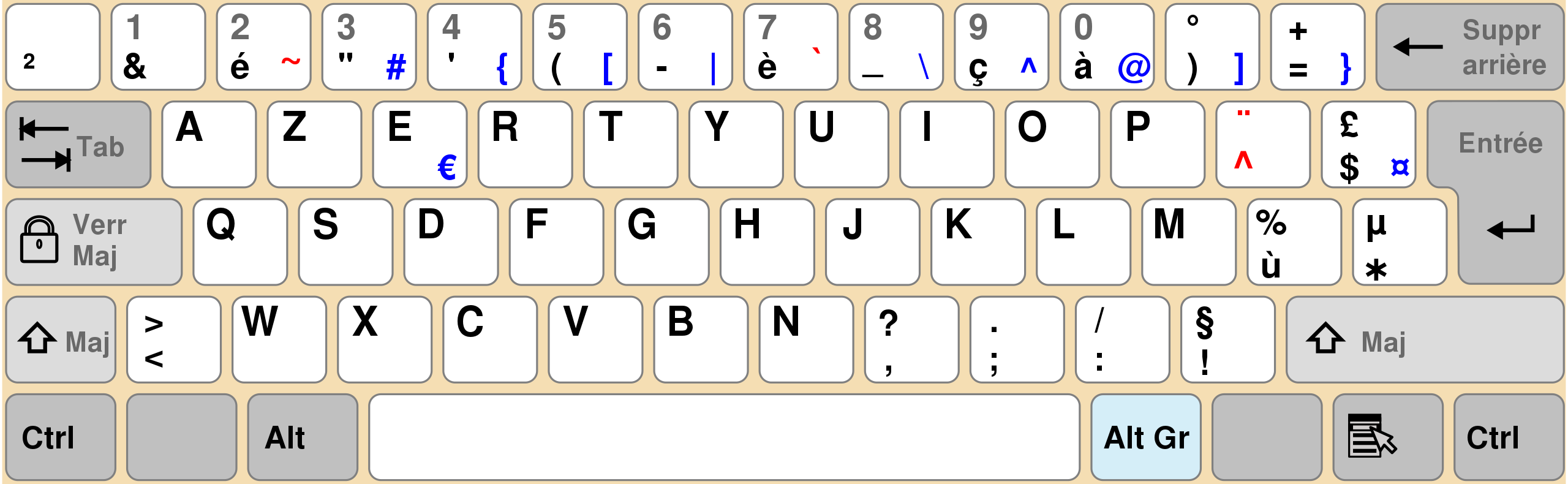
Right above the TAB key on the top left corner is the "superscript two" key with which you can enter the ² character (unicode U+00B2). On a qwerty keyboard, the corresponding key inserts a backquote as shown here :
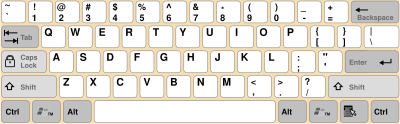
On an everyday basis, my input method (that you can change on the bottom right part of the taskbar in windows 10) is the one that goes with my keyboard's physical keys, namely an AZERTY one for french language. A couple of weeks back, the "superscript two" key stopped working. Pressing it doesn't do anything, the character is never entered, and the online keyboard testers do not recognize it whereas all the other keys are fine. The issue is reproduced with another keyboard, and plugging any of these on another computer or on linux the "superscript two" key works fine.
As a confirmation that the issue is software sided, switching the input method to any QWERTY setting allows me to enter a backquote when I press this key.
The only hint towards what might have caused this problem is that it happened exactly when I launched the game It takes two for the first time through the new EA launcher. I have since then uninstalled both and yet the problem persists. As far as I can tell, nothing has changed in my keyboard parameters on windows.
Does anyone have the beginning of an idea of where I should search to solve this problem ? The most obvious answer would be to reinstall windows but since I already did that a few months ago, I would like to avoid this if possible :/
Thank you for your help, have a nice day
I am having an issue with my keyboard. The reason why this post is in the windows 10 category is because I have managed to ensure that the issue is 100% software-sided, most likely on windows 10's side. The problem is the following :
My keyboard is a Steelseries 6GV2 in an AZERTY (french) configuration. Here is an image of what this setup looks like :
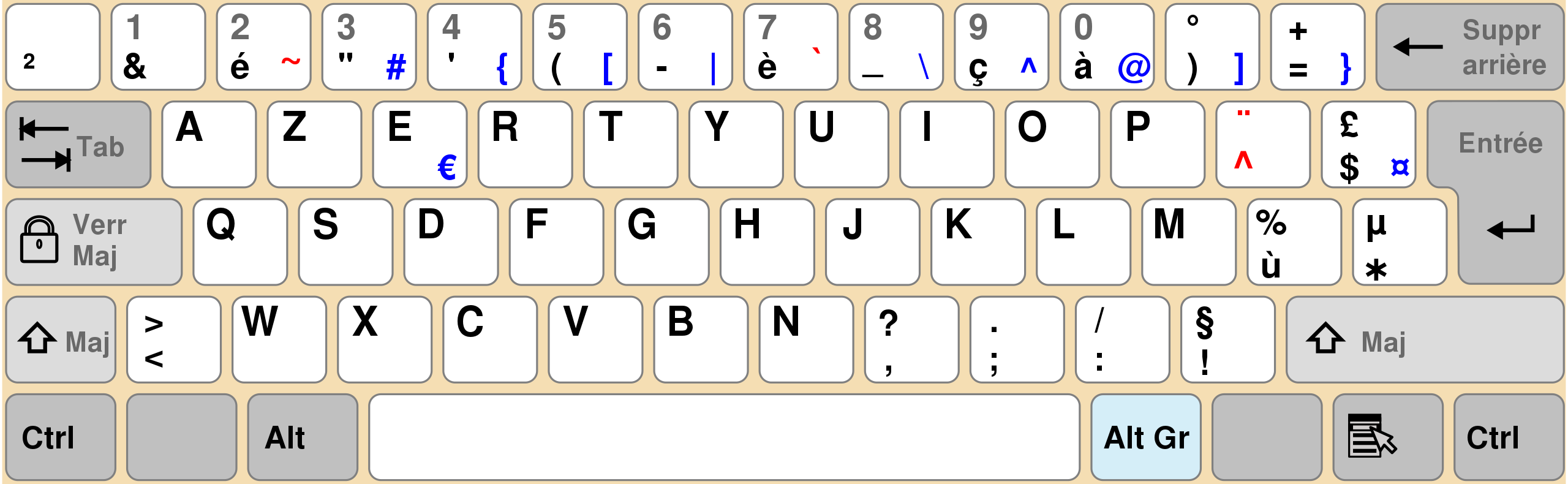
Right above the TAB key on the top left corner is the "superscript two" key with which you can enter the ² character (unicode U+00B2). On a qwerty keyboard, the corresponding key inserts a backquote as shown here :
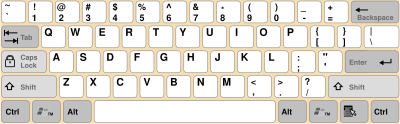
On an everyday basis, my input method (that you can change on the bottom right part of the taskbar in windows 10) is the one that goes with my keyboard's physical keys, namely an AZERTY one for french language. A couple of weeks back, the "superscript two" key stopped working. Pressing it doesn't do anything, the character is never entered, and the online keyboard testers do not recognize it whereas all the other keys are fine. The issue is reproduced with another keyboard, and plugging any of these on another computer or on linux the "superscript two" key works fine.
As a confirmation that the issue is software sided, switching the input method to any QWERTY setting allows me to enter a backquote when I press this key.
The only hint towards what might have caused this problem is that it happened exactly when I launched the game It takes two for the first time through the new EA launcher. I have since then uninstalled both and yet the problem persists. As far as I can tell, nothing has changed in my keyboard parameters on windows.
Does anyone have the beginning of an idea of where I should search to solve this problem ? The most obvious answer would be to reinstall windows but since I already did that a few months ago, I would like to avoid this if possible :/
Thank you for your help, have a nice day

