Hi everyone! Yesterday i updated my PC - replaced the motherboard and cpu to TRX40 Aorus Extreme / TR3970X. Now i want to ask your advice - what memory to buy that will work with the XMP profile (i need exactly 128 GB, no matter how many modules there will be )? Well, or at least stable at a frequency of 3000/3200. My current memory - G.Skill F4-3600C17D-32GTZR, but on the current setup the memory doesn't work even on 2666. Has anyone tested/overclocked memory successfully?
You are using an out of date browser. It may not display this or other websites correctly.
You should upgrade or use an alternative browser.
You should upgrade or use an alternative browser.
Solution
First, make sure you have the latest BIOS version installed, which was released two days ago, and then re-try with the new BIOS version. That version specifically addresses memory improvements and compatibility.
https://www.gigabyte.com/us/Motherboard/TRX40-AORUS-XTREME-rev-10/support#support-dl-bios
G.Skill does not even show that memory kit as being compatible with your motherboard.
I would look to one of the kits seen at the following link. All of which show to be compatible with your motherboard. G.Skill does not list ANY 128GB 3600mhz kits as being compatible either, so it looks like you are likely limited to 3200mhz if you want something from G.Skill. They show four 4 x32GB kits as being compatible, all of which are...
https://www.gigabyte.com/us/Motherboard/TRX40-AORUS-XTREME-rev-10/support#support-dl-bios
G.Skill does not even show that memory kit as being compatible with your motherboard.
I would look to one of the kits seen at the following link. All of which show to be compatible with your motherboard. G.Skill does not list ANY 128GB 3600mhz kits as being compatible either, so it looks like you are likely limited to 3200mhz if you want something from G.Skill. They show four 4 x32GB kits as being compatible, all of which are...
Darkbreeze
Retired Mod
First, make sure you have the latest BIOS version installed, which was released two days ago, and then re-try with the new BIOS version. That version specifically addresses memory improvements and compatibility.
https://www.gigabyte.com/us/Motherboard/TRX40-AORUS-XTREME-rev-10/support#support-dl-bios
G.Skill does not even show that memory kit as being compatible with your motherboard.
I would look to one of the kits seen at the following link. All of which show to be compatible with your motherboard. G.Skill does not list ANY 128GB 3600mhz kits as being compatible either, so it looks like you are likely limited to 3200mhz if you want something from G.Skill. They show four 4 x32GB kits as being compatible, all of which are 3200mhz kits.
 ,
,
Also, looking at the QVL list for that board, but also understanding that it is not a full validation list of all memory that can or will work with that board, I do not however see more than one memory kit shown to be capable of providing 128GB and that is only for a single Adata memory kit using 4 x32GB DIMMs but that is only at 2666mhz with XMP verified. No other kits show on the QVL that are above 2666mhz AND provide 128GB. You may be able to mix two 64GB kits together but given the fickle nature of all these AMD platforms when it comes to memory support, you are likely much better off going with something from the G.Skill memory configurator validation page.
Mixing memory kits is sketchy under the best of circumstances. Even more so when talking about Ryzen and Threadripper. Try the BIOS update first and see what happens. If you have to, or plan to buy a kit, I'd stick with what G.Skill says will work. Corsair does not even seem to list any of the TRX40 boards on their memory finder pages.
https://www.gigabyte.com/us/Motherboard/TRX40-AORUS-XTREME-rev-10/support#support-dl-bios
G.Skill does not even show that memory kit as being compatible with your motherboard.
I would look to one of the kits seen at the following link. All of which show to be compatible with your motherboard. G.Skill does not list ANY 128GB 3600mhz kits as being compatible either, so it looks like you are likely limited to 3200mhz if you want something from G.Skill. They show four 4 x32GB kits as being compatible, all of which are 3200mhz kits.

Also, looking at the QVL list for that board, but also understanding that it is not a full validation list of all memory that can or will work with that board, I do not however see more than one memory kit shown to be capable of providing 128GB and that is only for a single Adata memory kit using 4 x32GB DIMMs but that is only at 2666mhz with XMP verified. No other kits show on the QVL that are above 2666mhz AND provide 128GB. You may be able to mix two 64GB kits together but given the fickle nature of all these AMD platforms when it comes to memory support, you are likely much better off going with something from the G.Skill memory configurator validation page.
Mixing memory kits is sketchy under the best of circumstances. Even more so when talking about Ryzen and Threadripper. Try the BIOS update first and see what happens. If you have to, or plan to buy a kit, I'd stick with what G.Skill says will work. Corsair does not even seem to list any of the TRX40 boards on their memory finder pages.
First, make sure you have the latest BIOS version installed, which was released two days ago, and then re-try with the new BIOS version. That version specifically addresses memory improvements and compatibility.
The BIOS was updated immediately after the mobo and OS were installed . Everything that is in the g.skill сonfigurator is not sold in our country, so i need to order it from Amazon (about a month to wait for delivery). Okay, I'll see what's in the QVL list. Thank you.
Darkbreeze
Retired Mod
Unfortunately, the fact that what is available in your country doesn't jive with what the manufacturers say is compatible, doesn't change the fact that without that validation of compatibility you are simply rolling the dice again and again on anything you buy. The best way to actually be sure to get memory that will work is to find a kit that consists of sticks with Samsung B-die IC's on them. So far I've never seen any of those kits not work on any Ryzen platform, but they are not cheap.
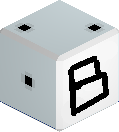 benzhaomin.github.io
benzhaomin.github.io
B-Die Finder
Find Samsung B-Die DDR 4 memory kits on Amazon, Newegg and many more.
TRENDING THREADS
-
-
-
Discussion What's your favourite video game you've been playing?
- Started by amdfangirl
- Replies: 4K
-
News Linus Torvalds still uses an AMD RX 580 from 2017 — also ditches Apple Silicon for an Intel laptop
- Started by Admin
- Replies: 25
-
Question Would I be better off upgrading my current PC or should I get a whole new PC?
- Started by CattyCatt
- Replies: 8

Space.com is part of Future plc, an international media group and leading digital publisher. Visit our corporate site.
© Future Publishing Limited Quay House, The Ambury, Bath BA1 1UA. All rights reserved. England and Wales company registration number 2008885.
