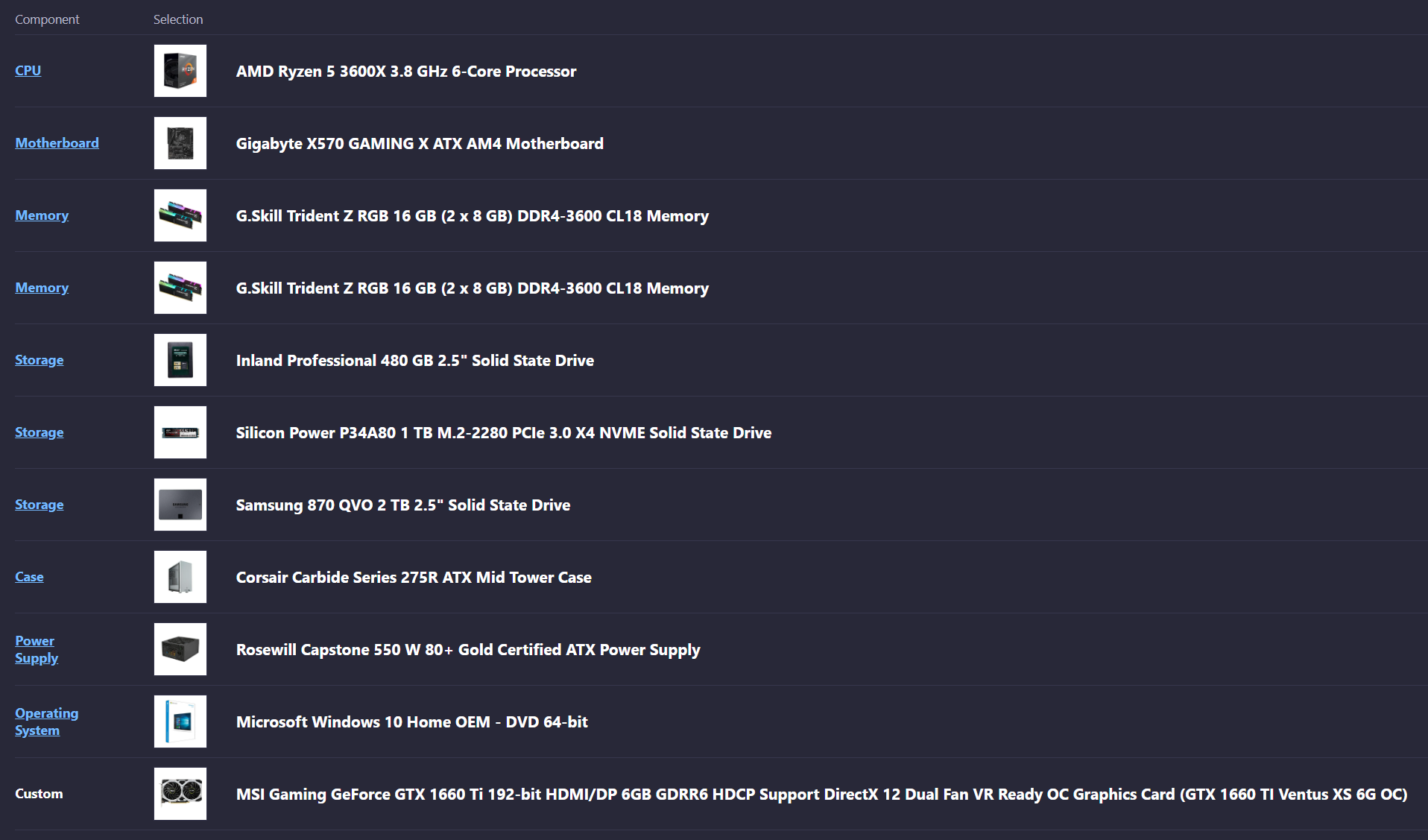I kindly request your advice on optimizing my PC for seamless performance with Adobe Lightroom Classic, Premiere Pro, and After Effects, as I have been experiencing performance constraints. Here's a breakdown of my current setup:
System Configuration:
Upgrade Considerations:
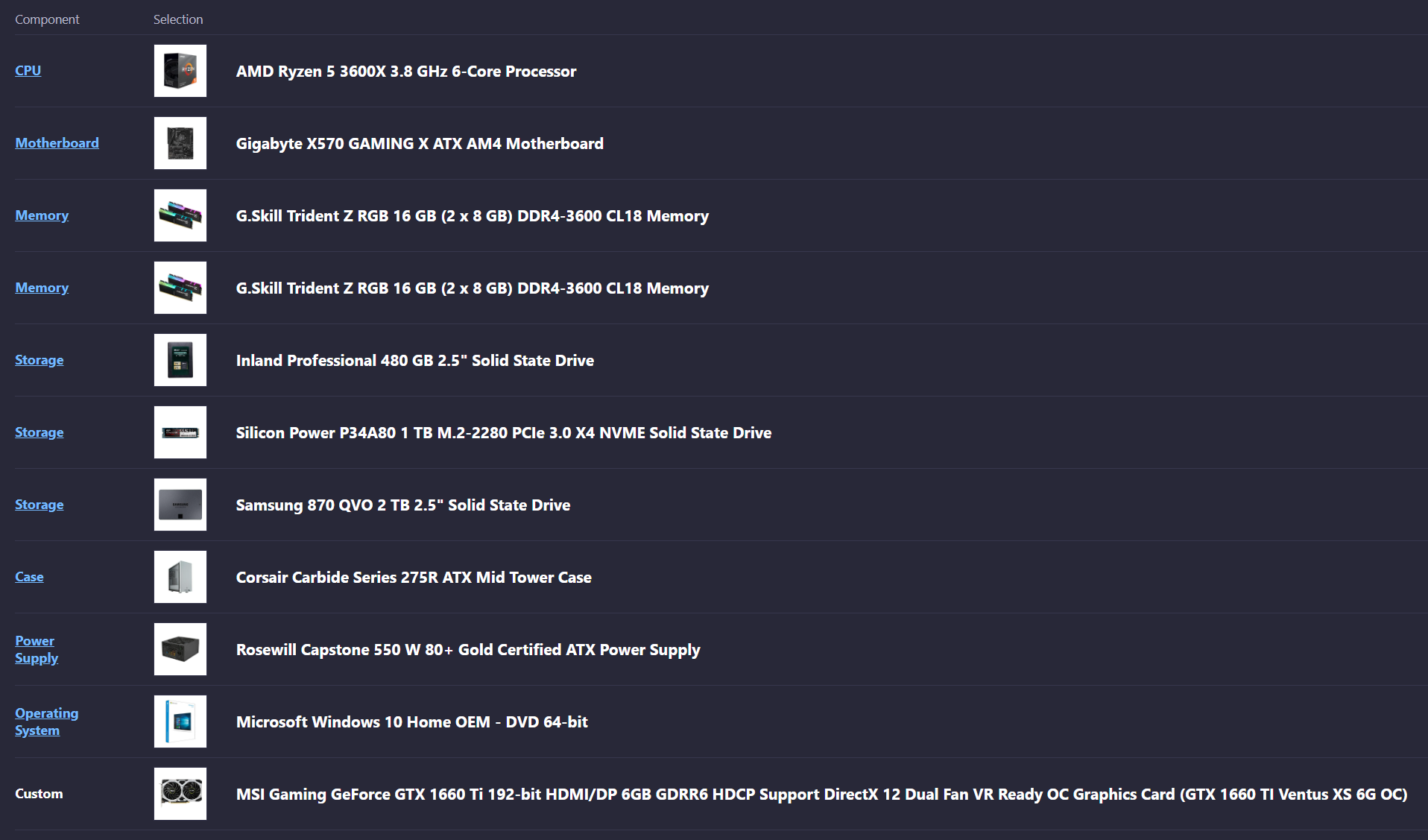

System Configuration:
- Processor: AMD Ryzen 5 3600X, a 6-core CPU with a base clock of 3.8 GHz
- Motherboard: Gigabyte X570 GAMING X (ATX)
- Memory: 32GB of G.Skill Trident Z RGB DDR4-3600
- Graphics Card: MSI GTX 1660 Ti (6GB GDDR6)
- Storage:
- 480GB SSD for cache files
- 1TB NVMe SSD for programs and games
- 2TB Samsung 870 QVO SSD for project files
Upgrade Considerations:
- Upgrading the graphics card to either the RTX 3060 or RX 6700 XT for enhanced GPU-accelerated effects and rendering. I understand that a more powerful GPU can significantly improve performance in video editing and rendering.
- Upgrading the overall system to a more capable CPU platform, while retaining my current 32GB of RAM. A more powerful CPU should provide smoother video editing and multitasking performance.
- Reorganizing my storage configuration to separate active projects from backup and archival files. This could involve adding additional storage or implementing a more efficient storage management strategy.
- Is upgrading to the RTX 3060 or RX 6700 XT a worthwhile step, or are there other GPUs that might be better suited for my needs?
- What other upgrades should I consider, given that I am considering a CPU upgrade as well?
- Is it advisable to reorganize my storage configuration for better performance?