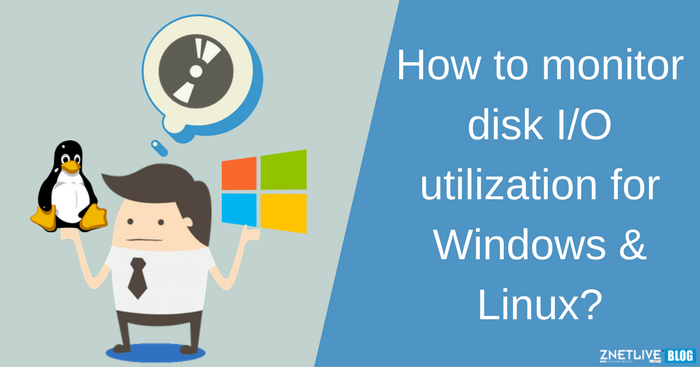Hello, since I bought my pc I had this trouble with it, my CPU and GPU usage wont pass 50% in almost every game, I cant reach even 60fps on some games at 1080p, I have tried a lot of things like undervolting my gpu, watched a lot of tutorials about it, even auto undervolt from the amd driver, tried old drivers from asus rog (2k18), tried overclocking it, updated my mb bios, nothing, I have 2 posts before this, and did all that everyone recomended to me: Changing RAM, Disk, also somebody told me that could be temp problem from the cpu since it was always in like 75-80°C, changed the stock cooler to a AEROCOOL one, now I have temps of max 40 while gaming, also tested msi kombustor cpu burner and didnt even reach 60 °C after 10 minutes of stressing. If anybody could help me, this has been a headache for me, im really thinking on buying a 3070 after buying a ryzen 5 probably.
Pc specs:
GPU: ASUS ROG VEGA 64 STRIX 8GB
CPU: AMD RYZEN 5 2600 4.00GHZ
DISK: M.2 KINGSON SNVS1000G
MB: ASUS TUF B450 PLUS II
RAM: 2x8 DUAL CHANNEL KINGSTON HYPERX FURY 3600MHZ CLOCKED AT 2933 (postED error when passing from 2933)
PSU: CORSAIR CX750M 80 PLUS
Screenshots:

Links:
https://www.userbenchmark.com/UserRun/54510121
If anybody can talk to me or something and help me figure how to fix this out, I will be really grateful, thanks to all
Pc specs:
GPU: ASUS ROG VEGA 64 STRIX 8GB
CPU: AMD RYZEN 5 2600 4.00GHZ
DISK: M.2 KINGSON SNVS1000G
MB: ASUS TUF B450 PLUS II
RAM: 2x8 DUAL CHANNEL KINGSTON HYPERX FURY 3600MHZ CLOCKED AT 2933 (postED error when passing from 2933)
PSU: CORSAIR CX750M 80 PLUS
Screenshots:

Links:
https://www.userbenchmark.com/UserRun/54510121
If anybody can talk to me or something and help me figure how to fix this out, I will be really grateful, thanks to all