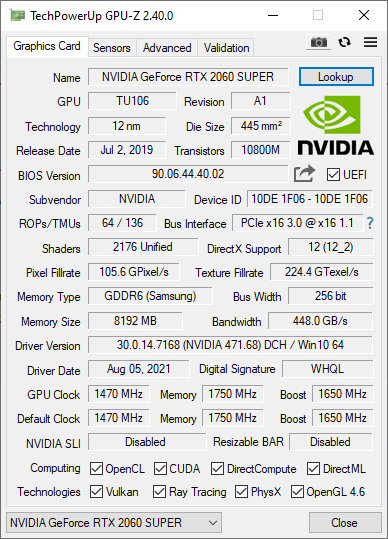Hello I am getting low FPS on some games like Battlefield V or Warzone with my graphics card. I have gtx 1050 ti before, and in some games, performance is not higher. In Valorant I am getting only 40% of CPU and GPU usage. In Warzone on Battlefield I am getting pretty high CPU usage, but low GPU usage. I've seen lots of videos with this combination of CPU and GPU and they were fine.
My specs are:
Rtx 2060 Super
i5-9400F
16gb ram DDR4 2666mhz
Gigabyte Z370 HD3 Motherboard
Thank you for any help.
My specs are:
Rtx 2060 Super
i5-9400F
16gb ram DDR4 2666mhz
Gigabyte Z370 HD3 Motherboard
Thank you for any help.
Last edited: