Hello everyone hope you are doing well
I have these specs on my pc:
MOB Asus rog z-390H
Cpu: i7-9700 no k
PSU 650W nox bronze
GPU Rtx 3060 Ti 3fans gigabyte oc
Ram 32GB 2666mhz
I am facing a problem of low GPU usage during gaming and some stuttering

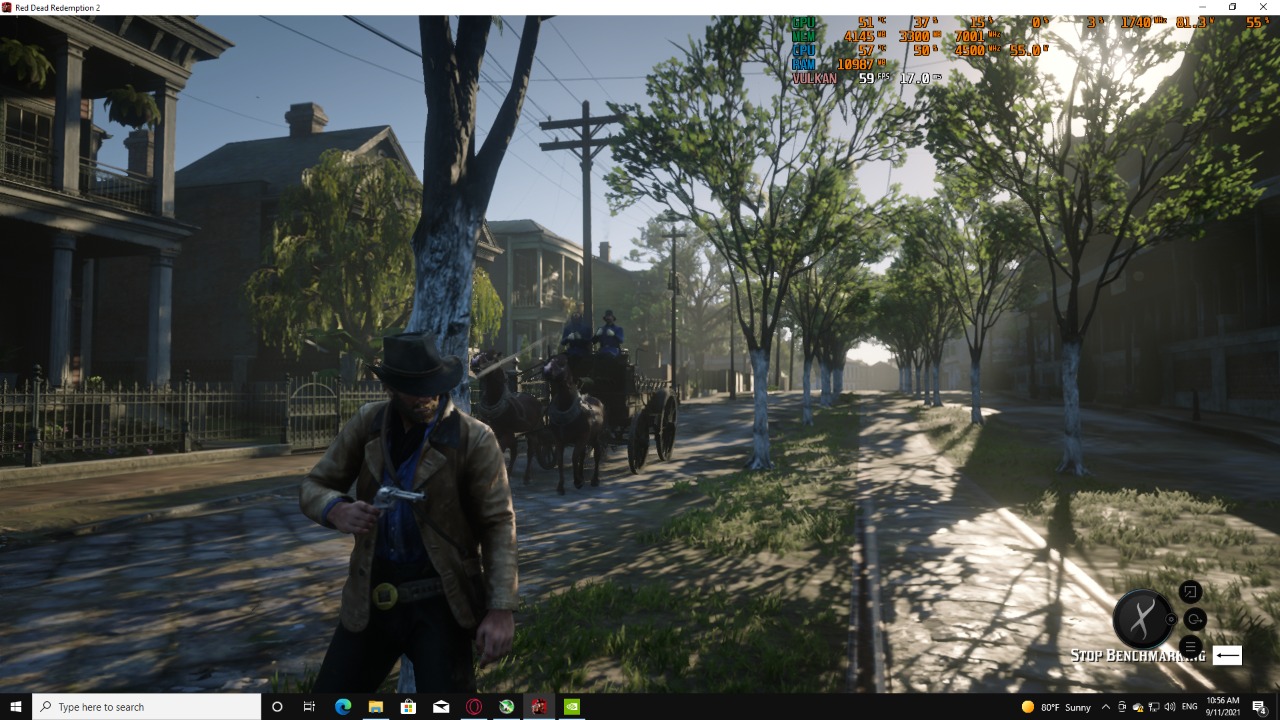
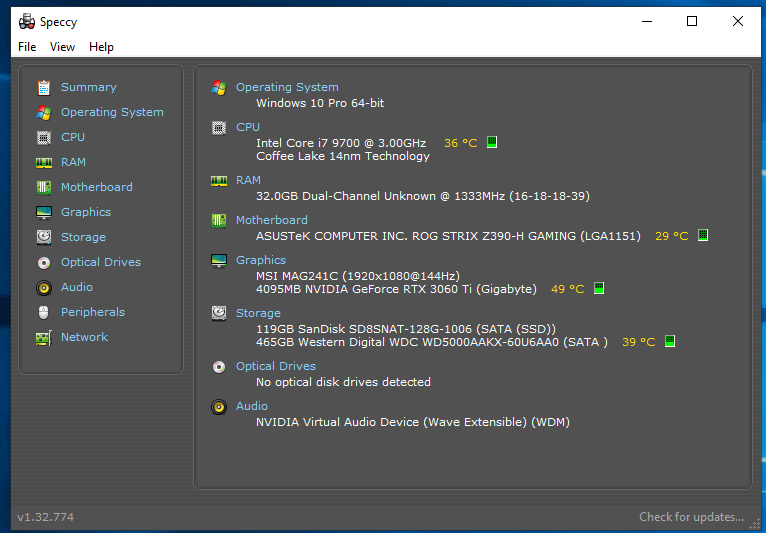
I hope you can help as soon as possible my best regards
I have these specs on my pc:
MOB Asus rog z-390H
Cpu: i7-9700 no k
PSU 650W nox bronze
GPU Rtx 3060 Ti 3fans gigabyte oc
Ram 32GB 2666mhz
I am facing a problem of low GPU usage during gaming and some stuttering

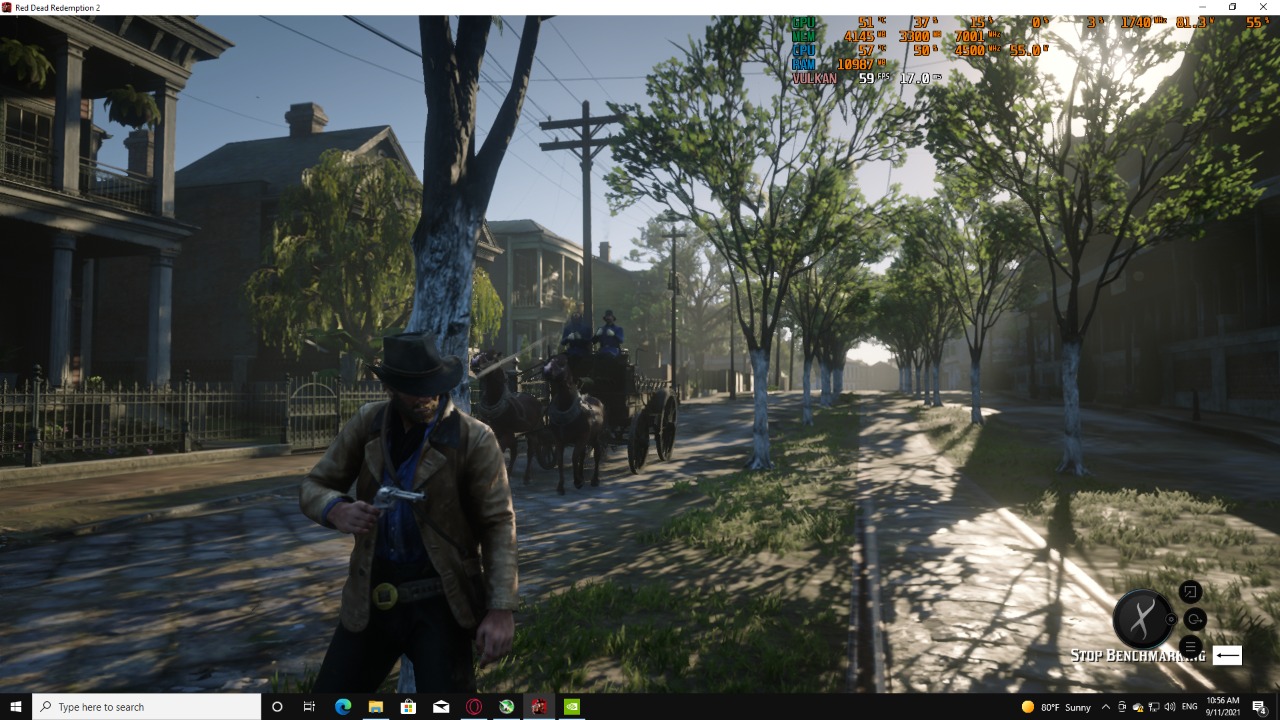
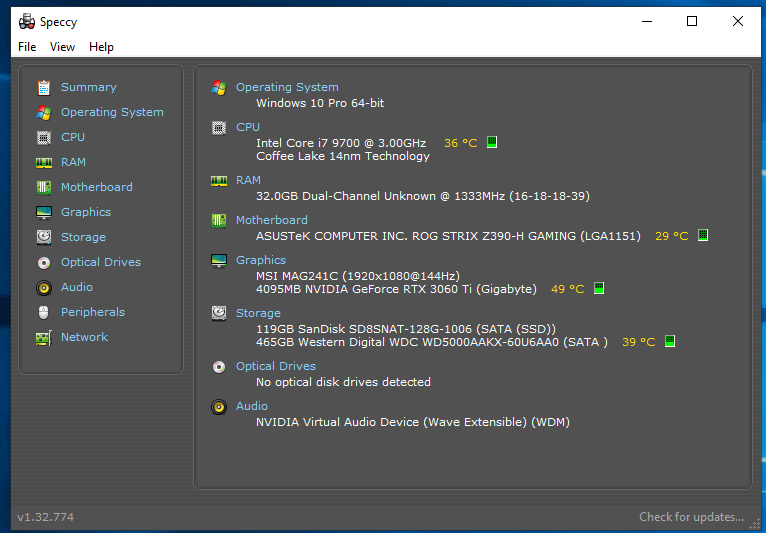
I hope you can help as soon as possible my best regards




