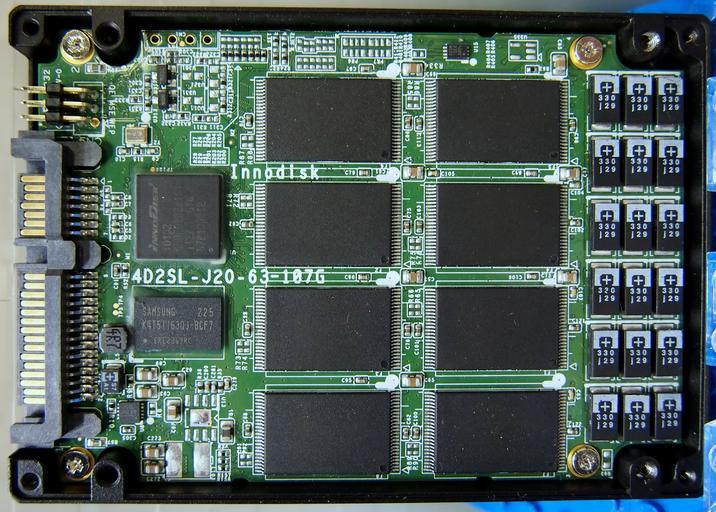I have M.2 NVME Lite-on 512gb ssd around 2.5 years old used about 8-10hrs a day (maybe less) came installed in Dell XPS 15 9570. Suddenly I got BSOD and laptop gets stuck at BIOS screen for F2, F9, F12 options. Removing drive will take me to BIOS just fine.
Issue seems to be drive is not detected, to verify I swapped this ssd into my desktop with MSI tomahawk B450M board already having samsung ssd( working fine as secondary drive). Drive was not detected here as well. Last night windows did ask to install windows11 but i skipped. In partition 2/2 i was downloading some stuff and it had 1GB or less space left when system got into BSOD.
Drive is encrypted via bitlocker, yes i do have the key for it. So I would like to clone this drive into same capacity m.2 samsung ssd but only if it gets detected. Can you awesome folks help me out here? I did not have backup of everything so it will be painful to loose this data.
I have not tried any firmware upgrades or anything. Thanks!
Issue seems to be drive is not detected, to verify I swapped this ssd into my desktop with MSI tomahawk B450M board already having samsung ssd( working fine as secondary drive). Drive was not detected here as well. Last night windows did ask to install windows11 but i skipped. In partition 2/2 i was downloading some stuff and it had 1GB or less space left when system got into BSOD.
Drive is encrypted via bitlocker, yes i do have the key for it. So I would like to clone this drive into same capacity m.2 samsung ssd but only if it gets detected. Can you awesome folks help me out here? I did not have backup of everything so it will be painful to loose this data.
I have not tried any firmware upgrades or anything. Thanks!