Hello. I got me one of those:

Then I got me one of those:

I have plugged in the card, but the problem is that the windows 7 doesn't recognize the Adapter card, under Device Manager its shows as ?Other Devices - PCI Device.
My motherboard is AsRock A770DE+
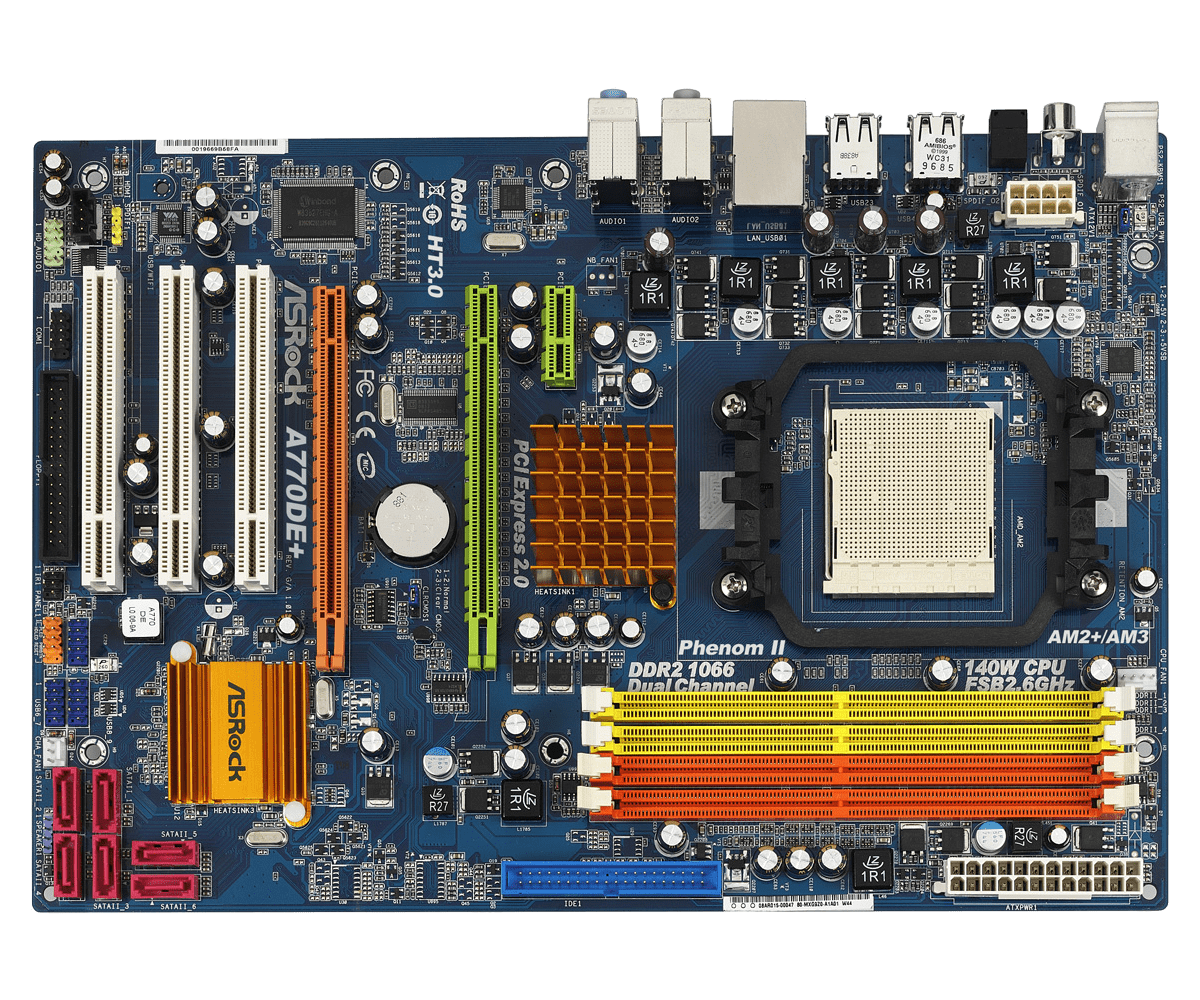
I have plugged the card in the green pcie x16, the GPU in the orange one.
Could the mobo be the problem, because it's a bit old?

Then I got me one of those:

I have plugged in the card, but the problem is that the windows 7 doesn't recognize the Adapter card, under Device Manager its shows as ?Other Devices - PCI Device.
My motherboard is AsRock A770DE+
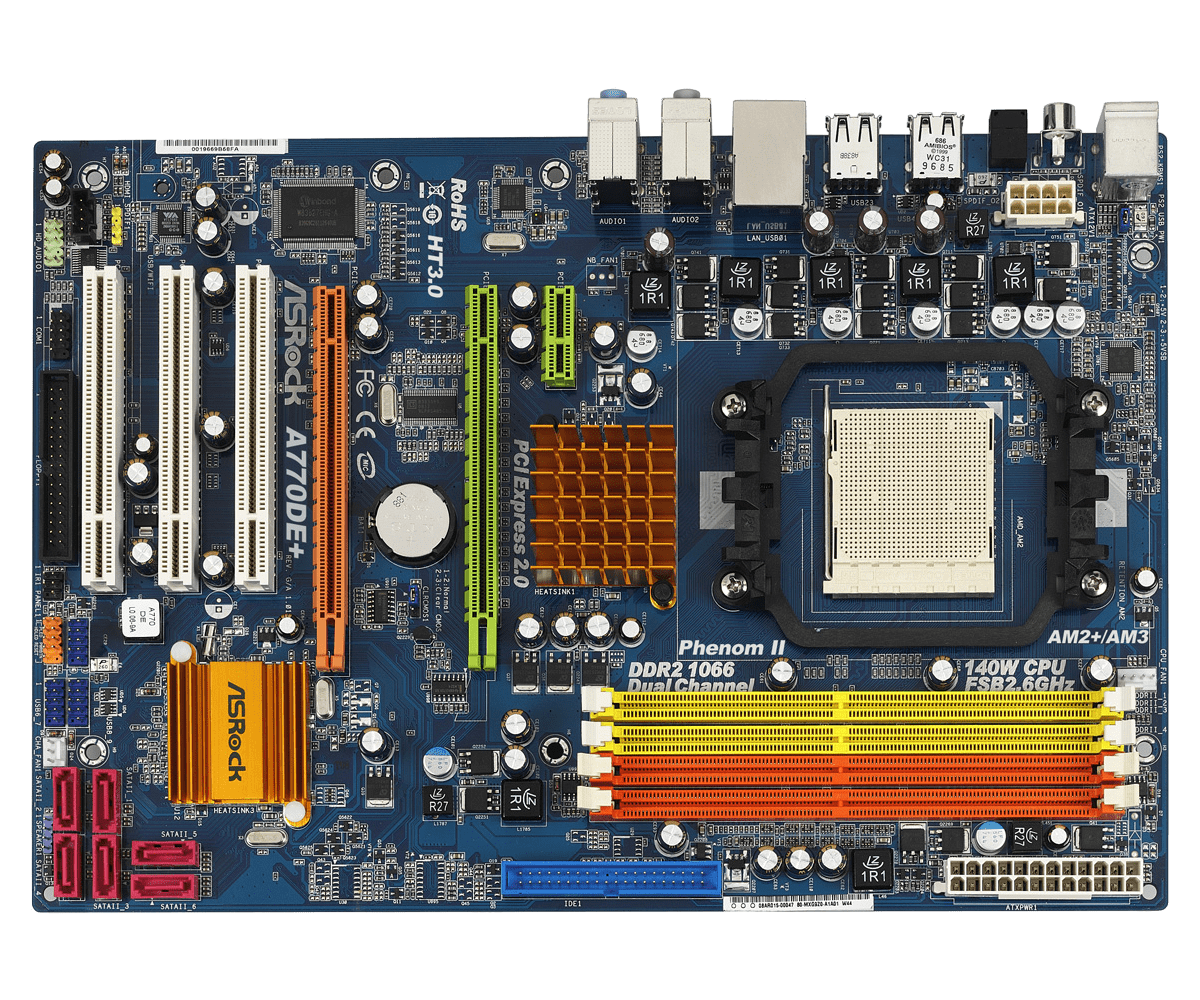
I have plugged the card in the green pcie x16, the GPU in the orange one.
Could the mobo be the problem, because it's a bit old?

