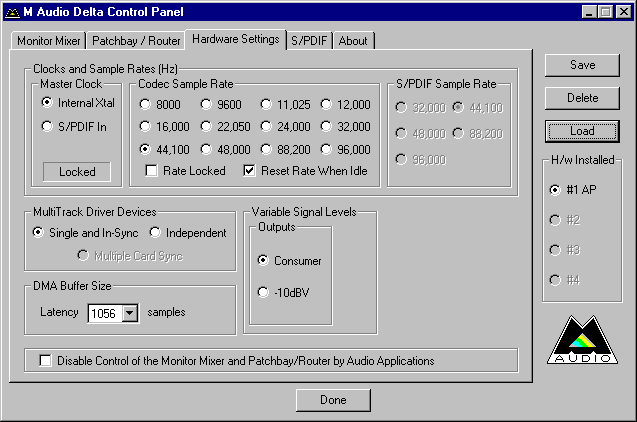Hi Everyone,
I was pretty much set on buying whichever Creative card my budget could handle, and then I ran across the M-Audio Sound Card. Anybody ever heard of that one? They have a pretty good rep in the sound world. Great speakers... 8) I'll be buying a set of their PC speakers whichever card I use. Anyway, what do you guys think? Thanks! 😀
I was pretty much set on buying whichever Creative card my budget could handle, and then I ran across the M-Audio Sound Card. Anybody ever heard of that one? They have a pretty good rep in the sound world. Great speakers... 8) I'll be buying a set of their PC speakers whichever card I use. Anyway, what do you guys think? Thanks! 😀