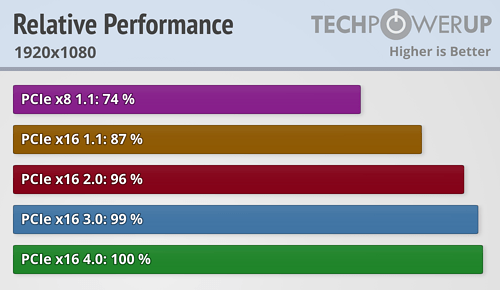Found an old rig and decided to get a new GPU for it to relive some old games again.
I bought a AMD RX 6650-XT and cheap RAM for it a few months ago and things were smooth but this past month suddenly get really low FPS on games like League and WoW dropping to 25 fps and can't even run Diablo 4.
I ran a user benchmark and its not looking so good:
https://www.userbenchmark.com/UserRun/68468609 could use some pointers.
I bought a AMD RX 6650-XT and cheap RAM for it a few months ago and things were smooth but this past month suddenly get really low FPS on games like League and WoW dropping to 25 fps and can't even run Diablo 4.
I ran a user benchmark and its not looking so good:
https://www.userbenchmark.com/UserRun/68468609 could use some pointers.