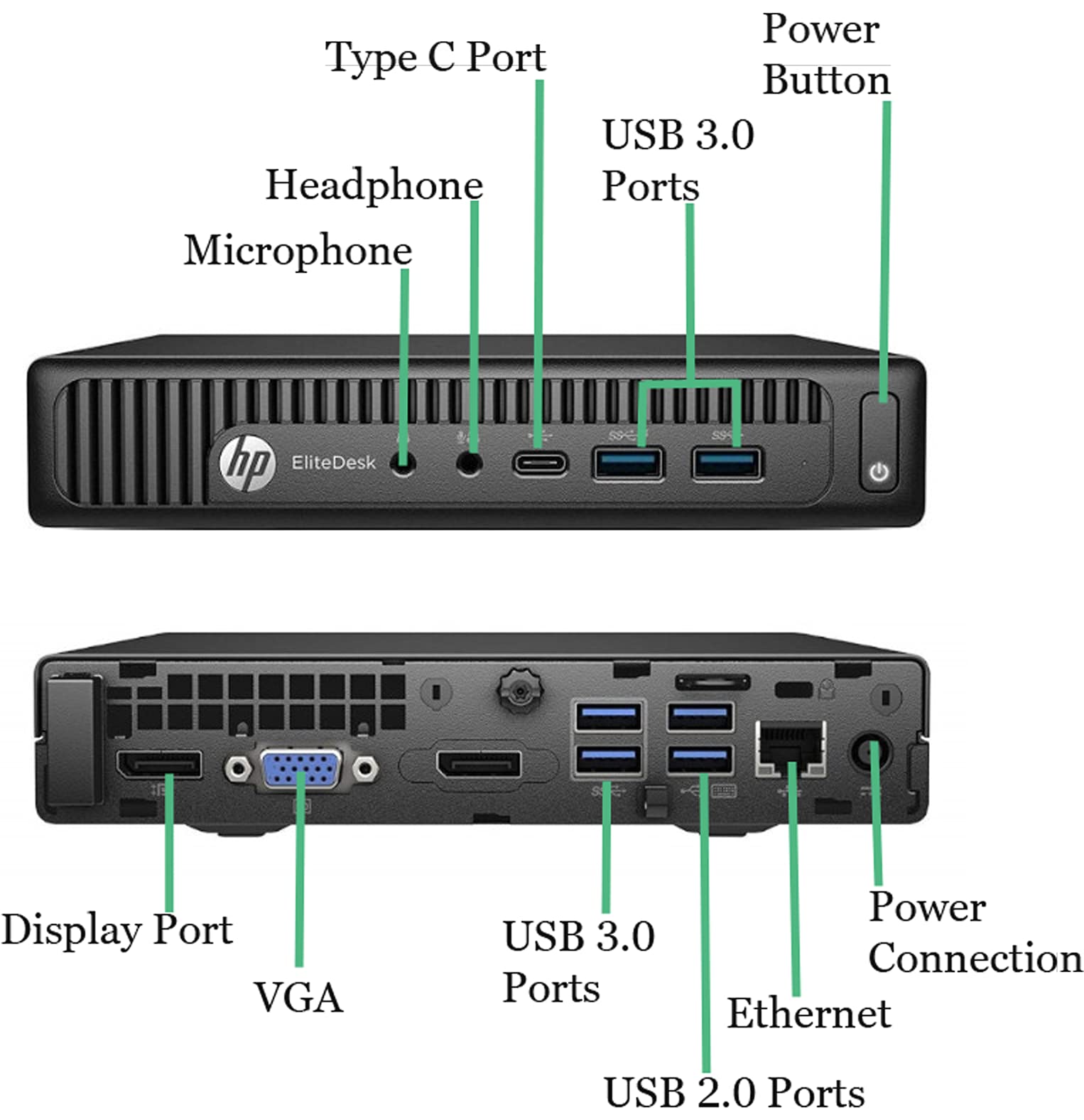Hello, i bought mini pc HP ProDesk 600 G2 Mini with dual Display Port version.
So i had 24 inch monitor which only has DP 1.4 and dual HDMI 2.0, i think it'll compatible with DP 1.2 from HP ProDesk. So i ask the seller about condition and which mod they applied.
They said it was refurbished and seller said it was installed with 4x4GB RAM and i3 6100T, rest of them are original.
I told them to test it before sent, they say yes and i bought it.
When arrived, i boot it with oem HP power cable that came from seller. It does booting and didn't beep at all. But it won't display anything.
Yes, DisplayPort cable is confirmed working on my main pc. The cable was DP 1.4 came from monitor. And also my monitor is working fine as well.
What i did tried:
- Change port from 1 to 2 in the mini pc.
- Resetting bios by replug the CMOS make it single beep then reboot, and it was keep rebooting itself until it booting fine.
- After booting for like 1m, i spammed shift button and it beep sticky key (probably windows booted fine)
- Using HDMI to VGA on the monitor and TV, then plug VGA cable to the mini pc. (maybe that method is wrong and always doesn't work)
- Trying to get into BIOS setting, still no display. (Ik it get into bios because ctrl + alt + del does reboot it)
- Plug USB Type C to DP cable on the front (yeah ofc it didn't work)
- Asking about it on the seller and they have no idea
None of them are solved my problem.
Is it because my monitor or the cable only support DP 1.4, or maybe that mini pc port is broken?
Anyway this is the picture of mini pc itself
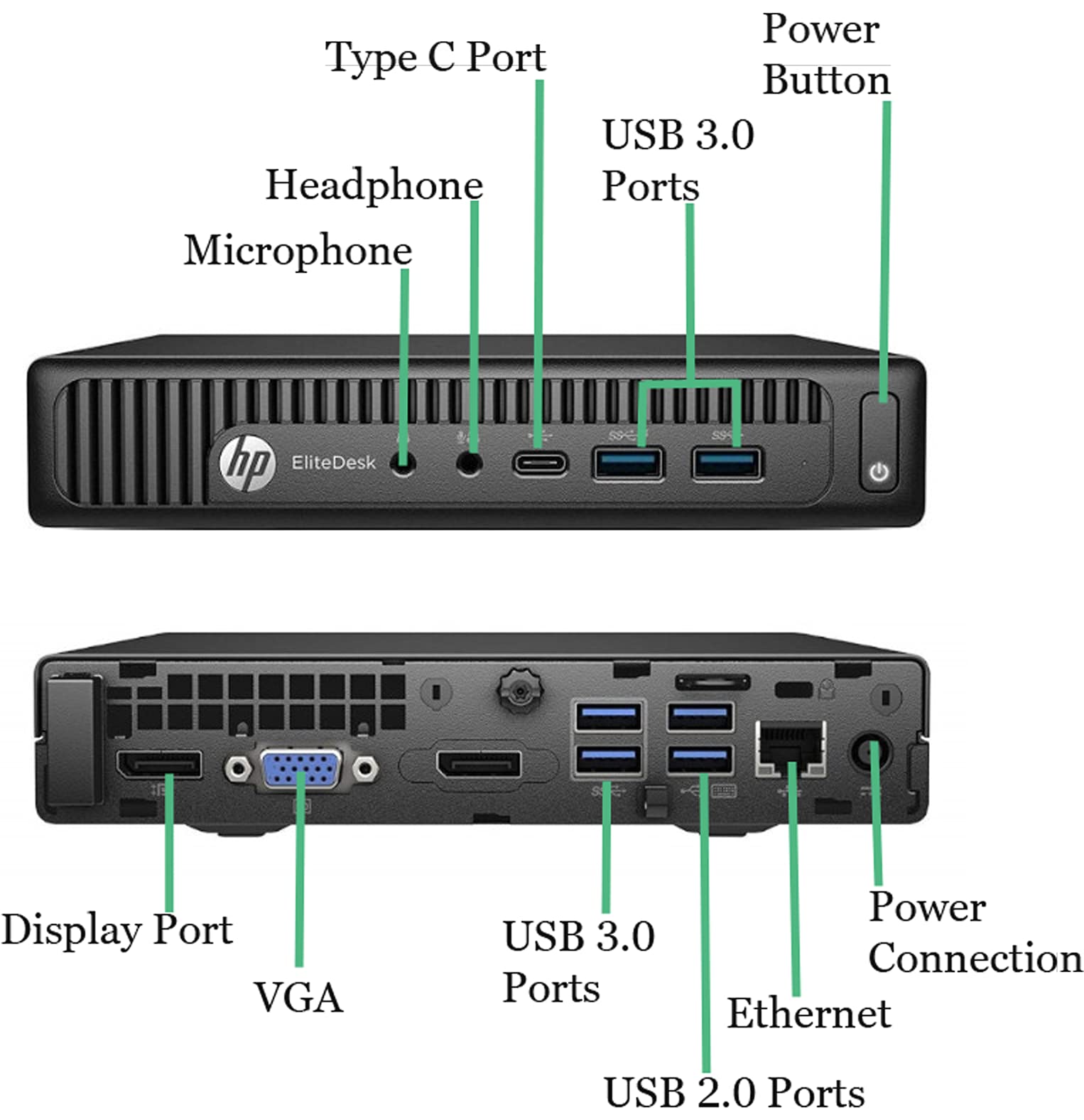
So i had 24 inch monitor which only has DP 1.4 and dual HDMI 2.0, i think it'll compatible with DP 1.2 from HP ProDesk. So i ask the seller about condition and which mod they applied.
They said it was refurbished and seller said it was installed with 4x4GB RAM and i3 6100T, rest of them are original.
I told them to test it before sent, they say yes and i bought it.
When arrived, i boot it with oem HP power cable that came from seller. It does booting and didn't beep at all. But it won't display anything.
Yes, DisplayPort cable is confirmed working on my main pc. The cable was DP 1.4 came from monitor. And also my monitor is working fine as well.
What i did tried:
- Change port from 1 to 2 in the mini pc.
- Resetting bios by replug the CMOS make it single beep then reboot, and it was keep rebooting itself until it booting fine.
- After booting for like 1m, i spammed shift button and it beep sticky key (probably windows booted fine)
- Using HDMI to VGA on the monitor and TV, then plug VGA cable to the mini pc. (maybe that method is wrong and always doesn't work)
- Trying to get into BIOS setting, still no display. (Ik it get into bios because ctrl + alt + del does reboot it)
- Plug USB Type C to DP cable on the front (yeah ofc it didn't work)
- Asking about it on the seller and they have no idea
None of them are solved my problem.
Is it because my monitor or the cable only support DP 1.4, or maybe that mini pc port is broken?
Anyway this is the picture of mini pc itself