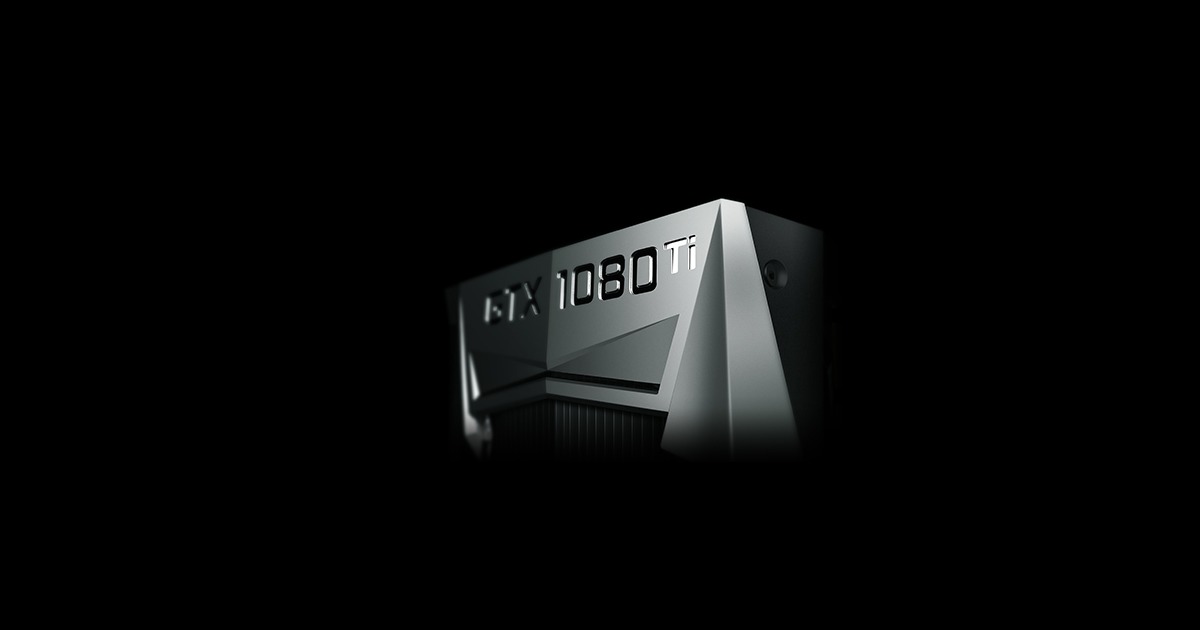Hi
I just purchased a new monitor (AOC Agon AG271QG) And after connecting it to my PC with a DisplayPort cable, the monitor only displays a 'No signal*.
I tried connecting it to my PC with the HDMI cable I already own which ended up showing a regular signal.
My specs are;
CPU
Intel Core i5 10400 @ 2.90GHz
RAM
16.0GB Dual-Channel DDR4 @ 1329MHz (19-19-19-43)
Motherboard
Gigabyte Technology Co. Ltd. B460M D3H (U3E1)
Graphics
4095MB NVIDIA GeForce GTX 1070 (MSI)
Storage
111GB KINGSTON SHFS37A120G (SATA-3 (SSD))
465GB Samsung SSD 970 EVO Plus 500GB (Unknown (SSD))
When i tried connecting the new monitor to my laptop with the DisplayPort cable it showed a working signal as well, so I assume the cable is not the problem here.
I just purchased a new monitor (AOC Agon AG271QG) And after connecting it to my PC with a DisplayPort cable, the monitor only displays a 'No signal*.
I tried connecting it to my PC with the HDMI cable I already own which ended up showing a regular signal.
My specs are;
CPU
Intel Core i5 10400 @ 2.90GHz
RAM
16.0GB Dual-Channel DDR4 @ 1329MHz (19-19-19-43)
Motherboard
Gigabyte Technology Co. Ltd. B460M D3H (U3E1)
Graphics
4095MB NVIDIA GeForce GTX 1070 (MSI)
Storage
111GB KINGSTON SHFS37A120G (SATA-3 (SSD))
465GB Samsung SSD 970 EVO Plus 500GB (Unknown (SSD))
When i tried connecting the new monitor to my laptop with the DisplayPort cable it showed a working signal as well, so I assume the cable is not the problem here.