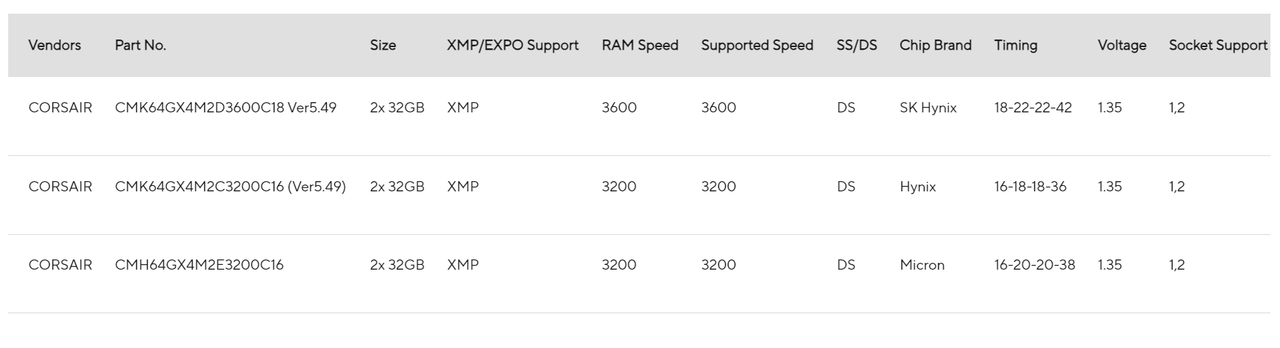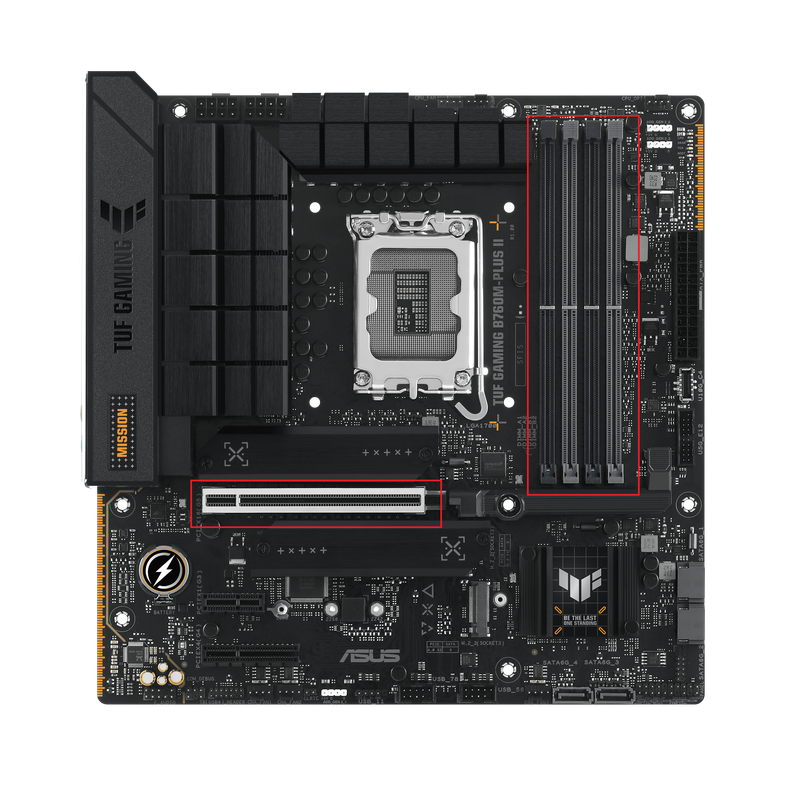A friend of mine is upgrading his machine. He is going from:
Box: Cooler Master N400
CPU: Core i7-6700
Cooler: Cooler Master Hyper 212 EVO
Motherboard: ASUS Z170-P
RAM: Corsair 16 GB DDR4 3000 MHz
GPU: Sapphire RX 580
PSU: 1200W Cooler Master
SSD: 500 GB
To:
CPU: Intel Core i7-14700
Cooler: Noctua NH-U12S
Motherboard: ASUS Z690 or Z790 (in the worst case B760; with DDR4 support)
He's also thinking of getting 64 GB DDR4 and with his current 16 GB - making it about 80 GB in total. He will also be getting a Samsung 980 Pro SSD.
Now the main question is this:
He will be getting a 14th gen. CPU (Core i7-14700). All motherboards require an updated BIOS for 14th gen. support and we do not know if the one he'll receive after purchasing would have a BIOS version the same as (or higher than) the one providing 14th. gen support.
1.) We do not think of getting a cheap 12th gen. Celeron to update the BIOS with.
2.) We do not trust giving the machine out to a hardware store so they update the BIOS from there.
3.) We have been looking for ASUS LGA1700 motherboards with USB BIOS FlashBack but cannot find any.
4.) We do not know if EZ Flash will work in the scenario in which the BIOS version of the motherboard is earlier than that required for 14th. gen. CPUs.
What can we do to get the Core i7-14700 running at the proper BIOS versions keeping all this in mind? The Core i7-13700 is priced synonymously and yet proves slower than the Core i7-14700 so getting it instead is only a last resort option.
Thank you!
Box: Cooler Master N400
CPU: Core i7-6700
Cooler: Cooler Master Hyper 212 EVO
Motherboard: ASUS Z170-P
RAM: Corsair 16 GB DDR4 3000 MHz
GPU: Sapphire RX 580
PSU: 1200W Cooler Master
SSD: 500 GB
To:
CPU: Intel Core i7-14700
Cooler: Noctua NH-U12S
Motherboard: ASUS Z690 or Z790 (in the worst case B760; with DDR4 support)
He's also thinking of getting 64 GB DDR4 and with his current 16 GB - making it about 80 GB in total. He will also be getting a Samsung 980 Pro SSD.
Now the main question is this:
He will be getting a 14th gen. CPU (Core i7-14700). All motherboards require an updated BIOS for 14th gen. support and we do not know if the one he'll receive after purchasing would have a BIOS version the same as (or higher than) the one providing 14th. gen support.
1.) We do not think of getting a cheap 12th gen. Celeron to update the BIOS with.
2.) We do not trust giving the machine out to a hardware store so they update the BIOS from there.
3.) We have been looking for ASUS LGA1700 motherboards with USB BIOS FlashBack but cannot find any.
4.) We do not know if EZ Flash will work in the scenario in which the BIOS version of the motherboard is earlier than that required for 14th. gen. CPUs.
What can we do to get the Core i7-14700 running at the proper BIOS versions keeping all this in mind? The Core i7-13700 is priced synonymously and yet proves slower than the Core i7-14700 so getting it instead is only a last resort option.
Thank you!