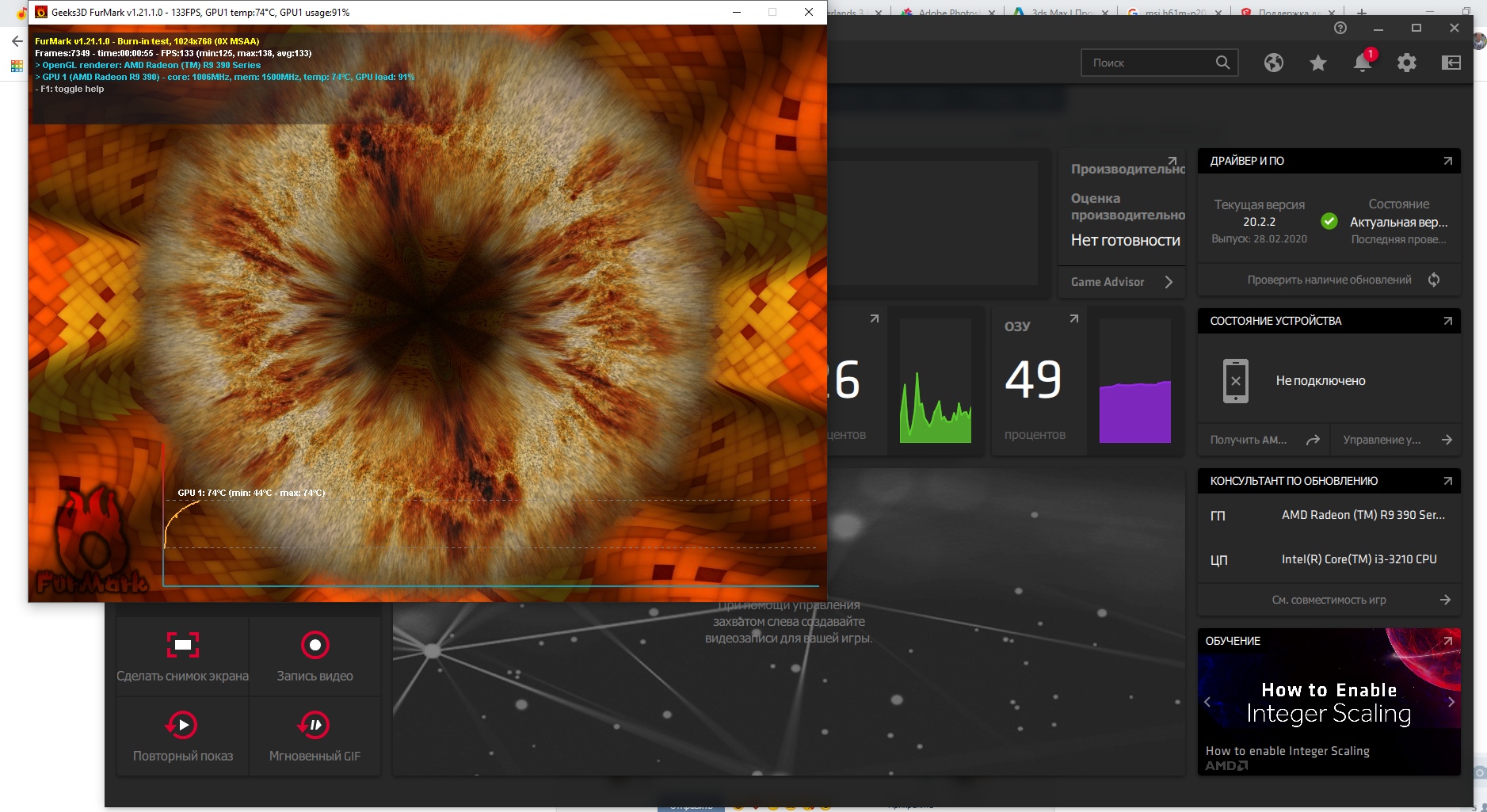Computer Type: Desktop
GPU: MSI Gaming r9 390 8gb, factory, not in SLI, was used before, but I don't know if it was used in Mining.
CPU: i3 3210 (not overclocked)
Motherboard: MSI H61M-P20 (G3) (MS-7788)
RAM: QUM3U-4G1333C9R 2x4GB
PSU: Aerocool 550w
Operating System: Windows 10, freshly reinstalled
Issue: When opening things like steam, the web browser (in this case, - Opera/Chrome), or the radeon app the gpu seems to fail at rendering them. But they do work while Furmark is open and running . Reinstalling to older drivers didn't help with this in any way.
Any idea on how to fix this?

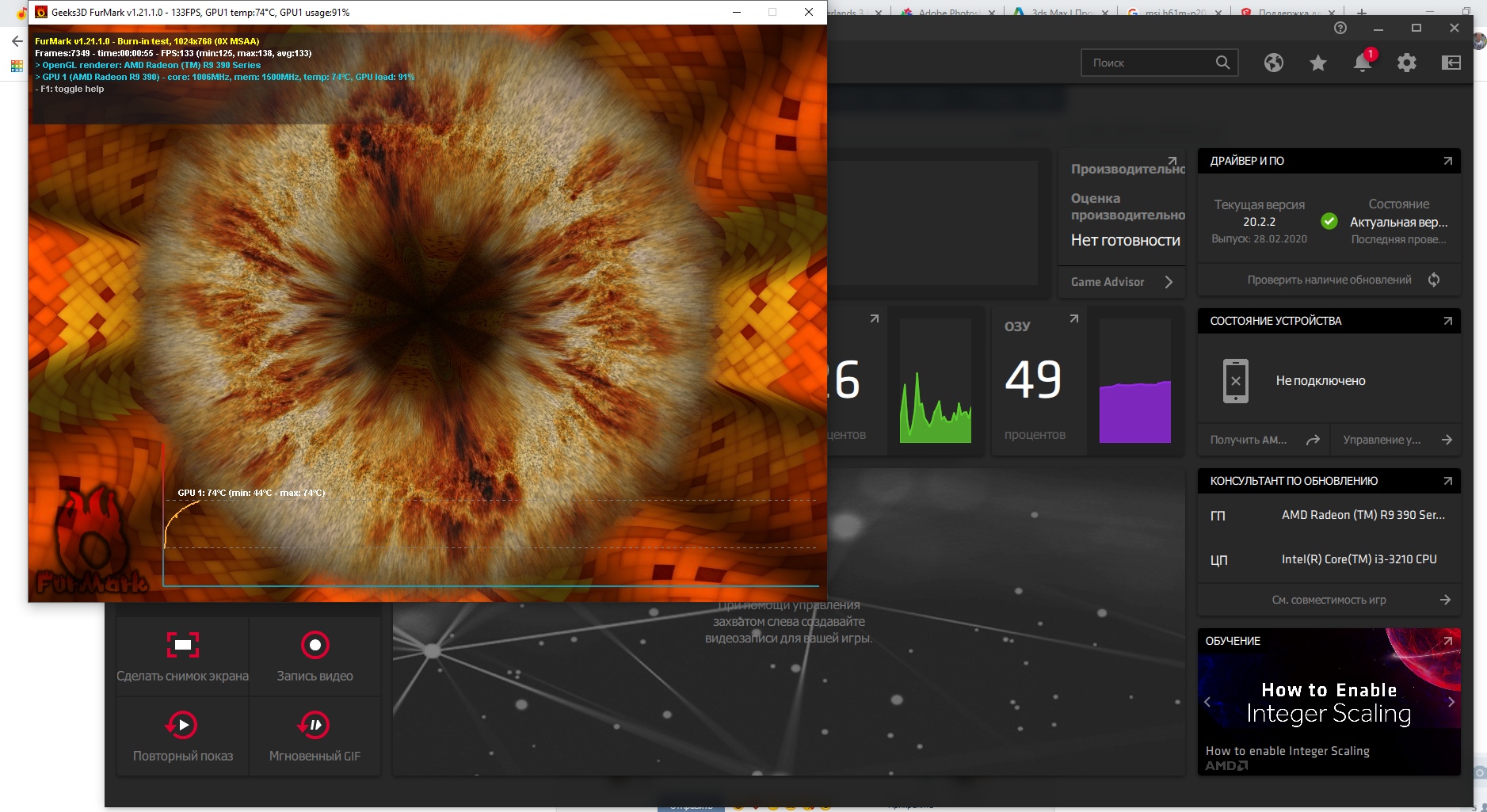
GPU: MSI Gaming r9 390 8gb, factory, not in SLI, was used before, but I don't know if it was used in Mining.
CPU: i3 3210 (not overclocked)
Motherboard: MSI H61M-P20 (G3) (MS-7788)
RAM: QUM3U-4G1333C9R 2x4GB
PSU: Aerocool 550w
Operating System: Windows 10, freshly reinstalled
Issue: When opening things like steam, the web browser (in this case, - Opera/Chrome), or the radeon app the gpu seems to fail at rendering them. But they do work while Furmark is open and running . Reinstalling to older drivers didn't help with this in any way.
Any idea on how to fix this?