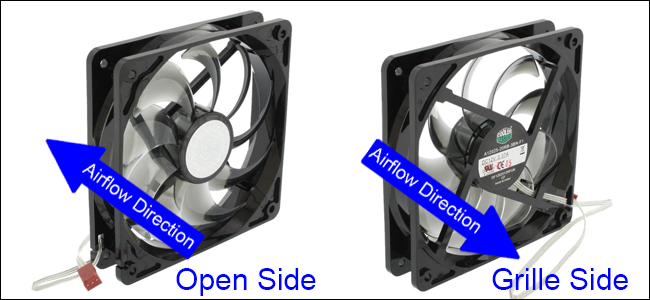Hi,
I have the MSI RTX 2080 Gaming X Trio, and recently when I've been playing graphically intensive games, e.g. Control, my temperature goes to 70-80 (not unexpected) but the fans stay at like 60%, the big single fan usually on goes up to 50% with the 2 smaller ones to 60%.
The main problem with this is
a) I use DLSS, which heats the GPU hotter to sometimes slightly over 80, and then the GPU throttles DLSS so I get fuzzy textures,
b) I have to increase my case fans to 90-100% (so there's a lot of noise)
When the GPU gets to 75 why does it not increase the fans higher so that the DLSS module doesn't throttle itself?
Thanks
I have the MSI RTX 2080 Gaming X Trio, and recently when I've been playing graphically intensive games, e.g. Control, my temperature goes to 70-80 (not unexpected) but the fans stay at like 60%, the big single fan usually on goes up to 50% with the 2 smaller ones to 60%.
The main problem with this is
a) I use DLSS, which heats the GPU hotter to sometimes slightly over 80, and then the GPU throttles DLSS so I get fuzzy textures,
b) I have to increase my case fans to 90-100% (so there's a lot of noise)
When the GPU gets to 75 why does it not increase the fans higher so that the DLSS module doesn't throttle itself?
Thanks