Hello, i got
https://www.thermaltake.com/Chassis/Mid_Tower_/_/C_00003218/Versa_H26_Tempered_Glass_Edition/design.htm
and
5x http://www.coolermaster.com/cooling/case-fan/masterfan-pro-120-ab-rgb/
which I want to use 2x top, 2x front and 1x back.
I`m thinking of buying the MB https://www.asus.com/Motherboards/PRIME-X370-PRO/overview/ in addition to http://www.deepcool.com/product/cpucooler/2017-06/7_6732.shtml for the Ryzen CPU
Here are my questions:
1. Can I use the AURA SYNC feature with all 5 coolers? since the MB has only 2 x Chassis Fan connector(s) (2 x 4 -pin) [and the 1 x CPU Fan connector(s) (1 x 4 -pin) for the CPU cooler]
2. Do I actually need them to connect to the 1 x Aura RGB Strip Header? for the synchronization? Are they compatible or different connectors or are they 2 completely different things?
3. Since MB specification doesn't say "RGB" in the fan connector, does the RGB feature from the CPU FAN actually work?
4. Does the AURA RGB feature work by just coupling the chassis fans to the 2 x Chassis Fan connector(s)? (eventually using 2x http://www.coolermaster.com/cooling/cooling-accessories/1-to-3-rgb-splitter-cable/ for all 5)
https://www.thermaltake.com/Chassis/Mid_Tower_/_/C_00003218/Versa_H26_Tempered_Glass_Edition/design.htm
and
5x http://www.coolermaster.com/cooling/case-fan/masterfan-pro-120-ab-rgb/
which I want to use 2x top, 2x front and 1x back.
I`m thinking of buying the MB https://www.asus.com/Motherboards/PRIME-X370-PRO/overview/ in addition to http://www.deepcool.com/product/cpucooler/2017-06/7_6732.shtml for the Ryzen CPU
Here are my questions:
1. Can I use the AURA SYNC feature with all 5 coolers? since the MB has only 2 x Chassis Fan connector(s) (2 x 4 -pin) [and the 1 x CPU Fan connector(s) (1 x 4 -pin) for the CPU cooler]
2. Do I actually need them to connect to the 1 x Aura RGB Strip Header? for the synchronization? Are they compatible or different connectors or are they 2 completely different things?
3. Since MB specification doesn't say "RGB" in the fan connector, does the RGB feature from the CPU FAN actually work?
4. Does the AURA RGB feature work by just coupling the chassis fans to the 2 x Chassis Fan connector(s)? (eventually using 2x http://www.coolermaster.com/cooling/cooling-accessories/1-to-3-rgb-splitter-cable/ for all 5)

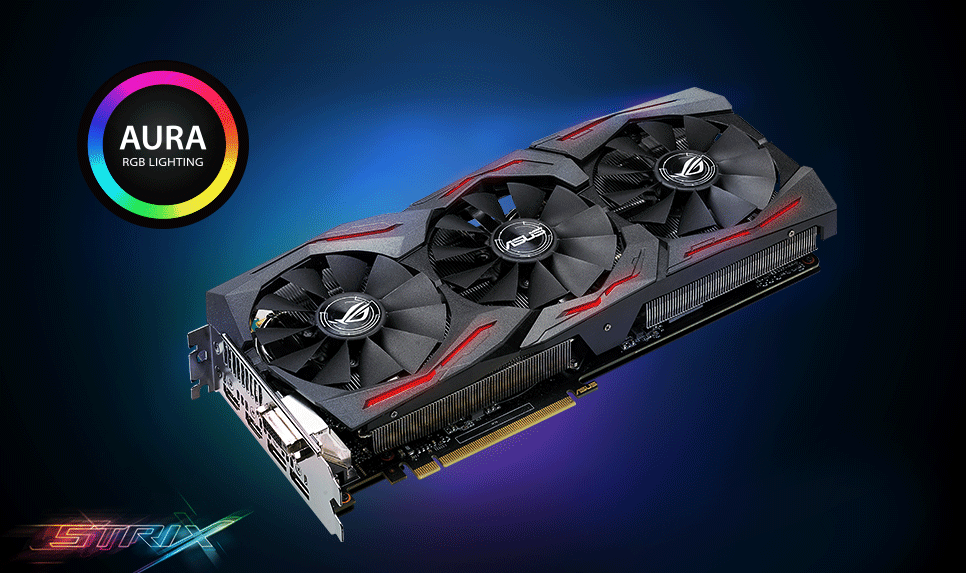
 , since the chassis fans cannot change.
, since the chassis fans cannot change.
 )
)