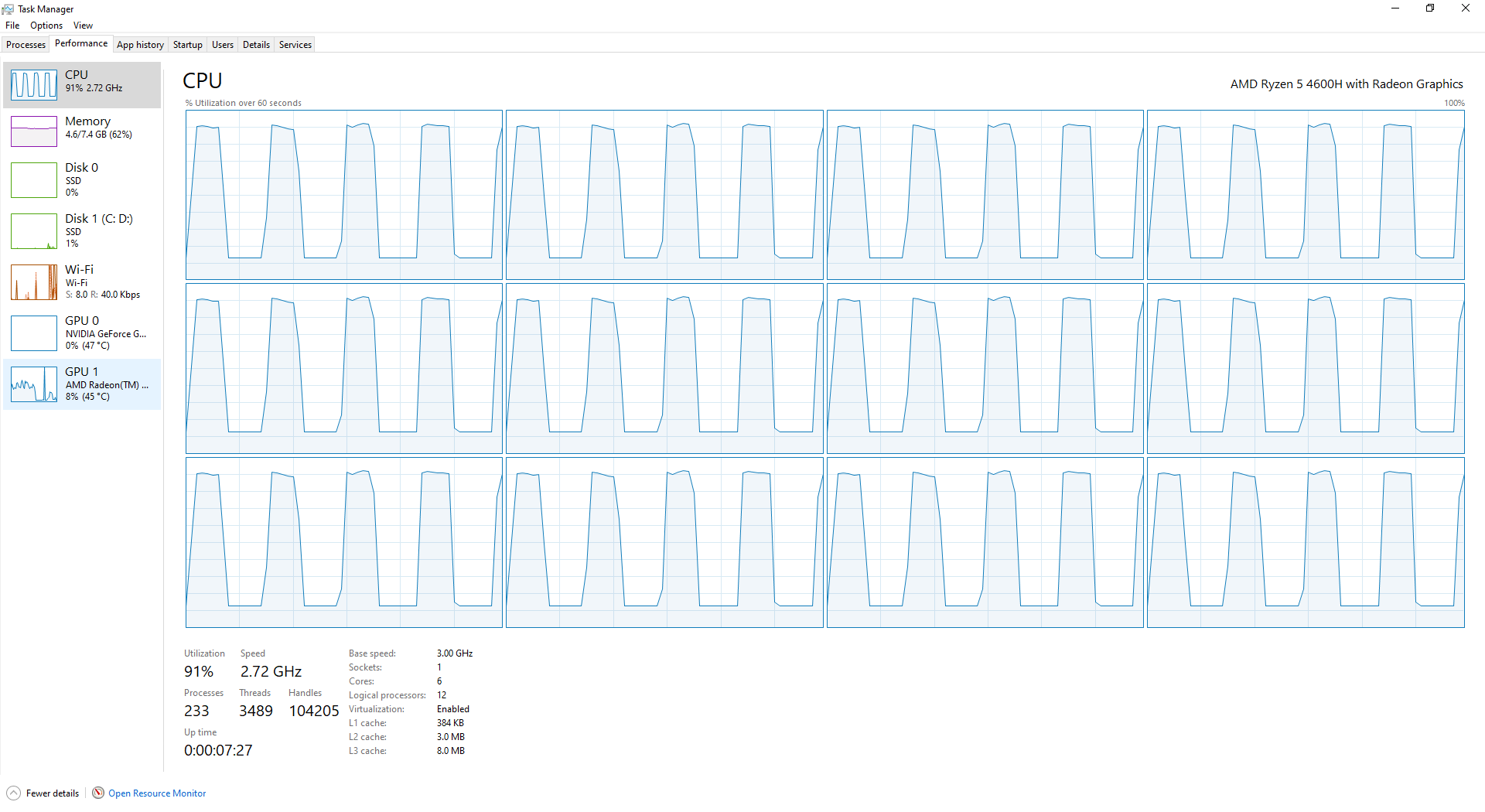I have asus a 17 tuf 2020,8gb ram ,1td hdd,ryzen 5 4600h , nivida 1650.
For some reason gpu and cpu is not working 100% ,cpu is stuck at 0.39 clock speed and only utilisation 13% even in stress test same with GPU its 300 MHz. I have tried sfc scan , reinstall windows 10 64bit , downloading oem drivers then lastest drivers from amd and nivida website. Nothing works.
For some reason gpu and cpu is not working 100% ,cpu is stuck at 0.39 clock speed and only utilisation 13% even in stress test same with GPU its 300 MHz. I have tried sfc scan , reinstall windows 10 64bit , downloading oem drivers then lastest drivers from amd and nivida website. Nothing works.