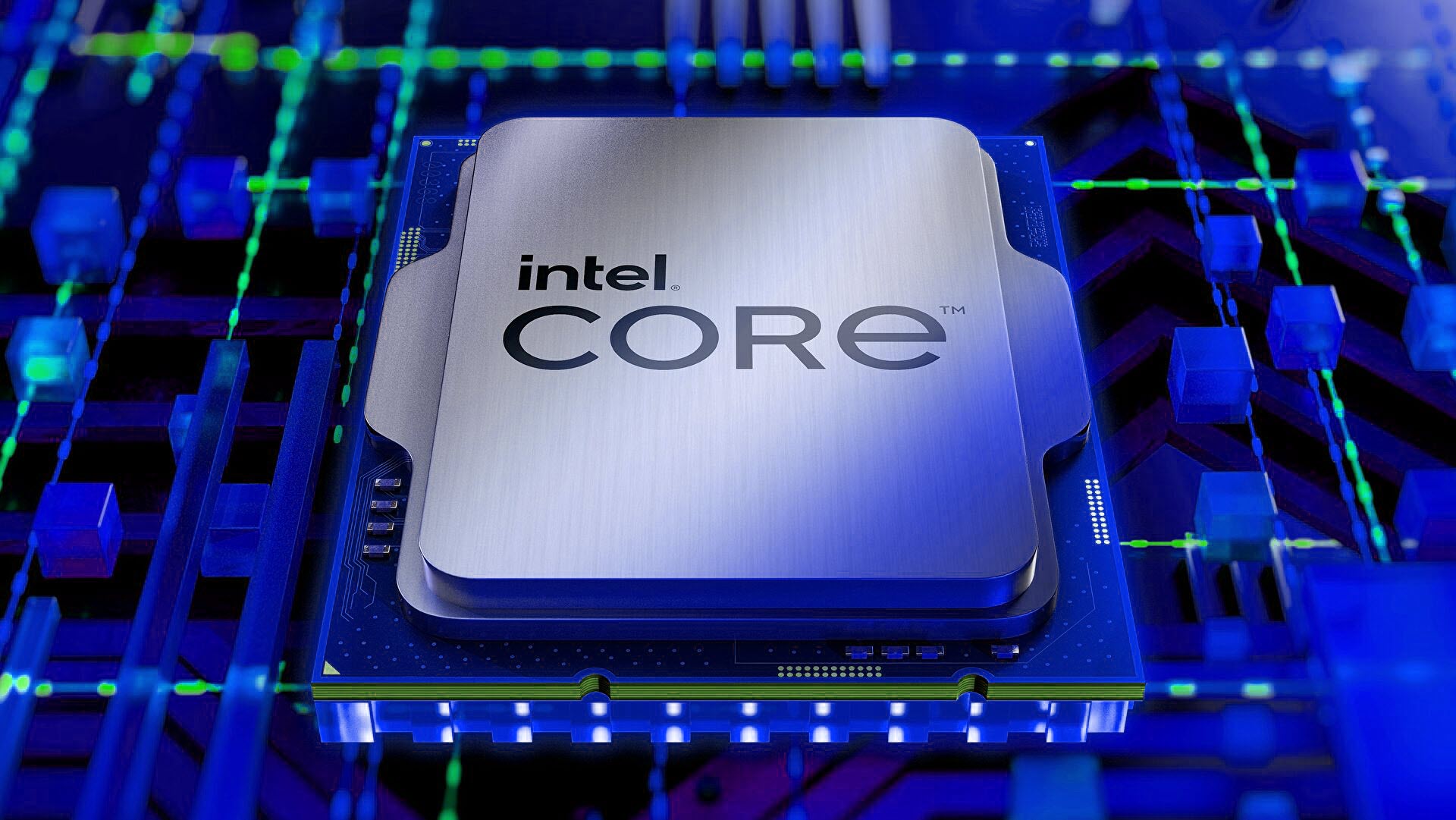First time building a machine. Also, looking to future-proof my build. Have started from the GPU.
I have already bought RTX 3080 and Crucial P2 1TB 3D NAND NVMe PCIe M.2 SSD (not the exact SSD from my build list).
Really need help to see if the others are optimal selections.
Especially the motherboard. I thought motherboards don't have to be over the board (no pun intended) in terms of price. It just needs WiFi and should support other parts including my DDR5 RAM.
Please take a look at my build and give suggestions.
https://pcpartpicker.com/user/RickyRickC137/saved/#view=4j2t3C
Cheers
I have already bought RTX 3080 and Crucial P2 1TB 3D NAND NVMe PCIe M.2 SSD (not the exact SSD from my build list).
Really need help to see if the others are optimal selections.
Especially the motherboard. I thought motherboards don't have to be over the board (no pun intended) in terms of price. It just needs WiFi and should support other parts including my DDR5 RAM.
Please take a look at my build and give suggestions.
https://pcpartpicker.com/user/RickyRickC137/saved/#view=4j2t3C
Cheers