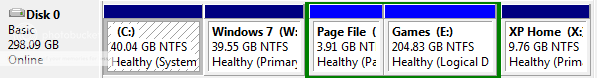Scotteq :
How long before each actually become responsive? That can be a different story, as we all know. Also - Have you V-Lite'd stuff out of Vista? That time is quite impressive.
I'd run the same test, but my XP box is a work machine and hopelessly underpowered. My Vista box has been my main for the last two, and I've got a few extra (and one hungry) programs that automatically start. And while it's the exact same machine and same type HDD, my Win 7 drive is a very fresh and clean install with only AVG added. So my doing the comparison could hardly be called fair: Under these conditions 7 is clearly the winner and is responsive almost the instant it finishes loading. But I think we can all agree it's a meaningless comparison since the installs are hardly equal.
Two notes before I begin my explanation.
1. I defragged and got Win 7 down to 29s. I also retested Vista and it went up to 28.5s, so there's a bit of variation each time.
2. My hard drive looks like this:
Not exactly optimal, but XP has really got the rough end of the deal there. I need a second HDD...
Everything else was working in favour of XP and Win 7. Vista was a fairly old installation with quite a few startup programs but with services disabled. Win 7 has barely been used, in fact SuperFetch is only now working. It also had services removed and only Steam and Skype started up. Win XP was running SP3 but is otherwise in an out-of-the box configuration, with all services running as default settings allow. I only use it for fallout 3 so that's not a problem. No OS has been nLite'd or vLite'd, as Vista seems to fail to detect my mouse when I do that.
Win 7 appeared to be responsive more quickly than Vista. It doesn't seem like that so much now, I really think SuperFetch is the culprit even though it is supposed to make things load up faster (which it does once it's finished chewing up the drive). XP by far is the most responsive after a short time, and it is also the only OS without SuperFetch
😉 Without disabling services, starting FireFox on Vista as soon as I got to the desktop would mean waiting up to a minute for the program to be started and operating properly. It is significantly faster now, but by no means snappy.
I do believe that while XP has flaws (no WPA2 support without SP3 or an update to SP2, missing simple drivers like Realtek Ethernet etc.), it is still the most snappy OS MS has released in this decade. IMHO, and in my experience, of course. If you have an SSD everything will change though, as Win 7 is amazing on SSDs so I've been told.

 I will have to look into the homegroups more.
I will have to look into the homegroups more.