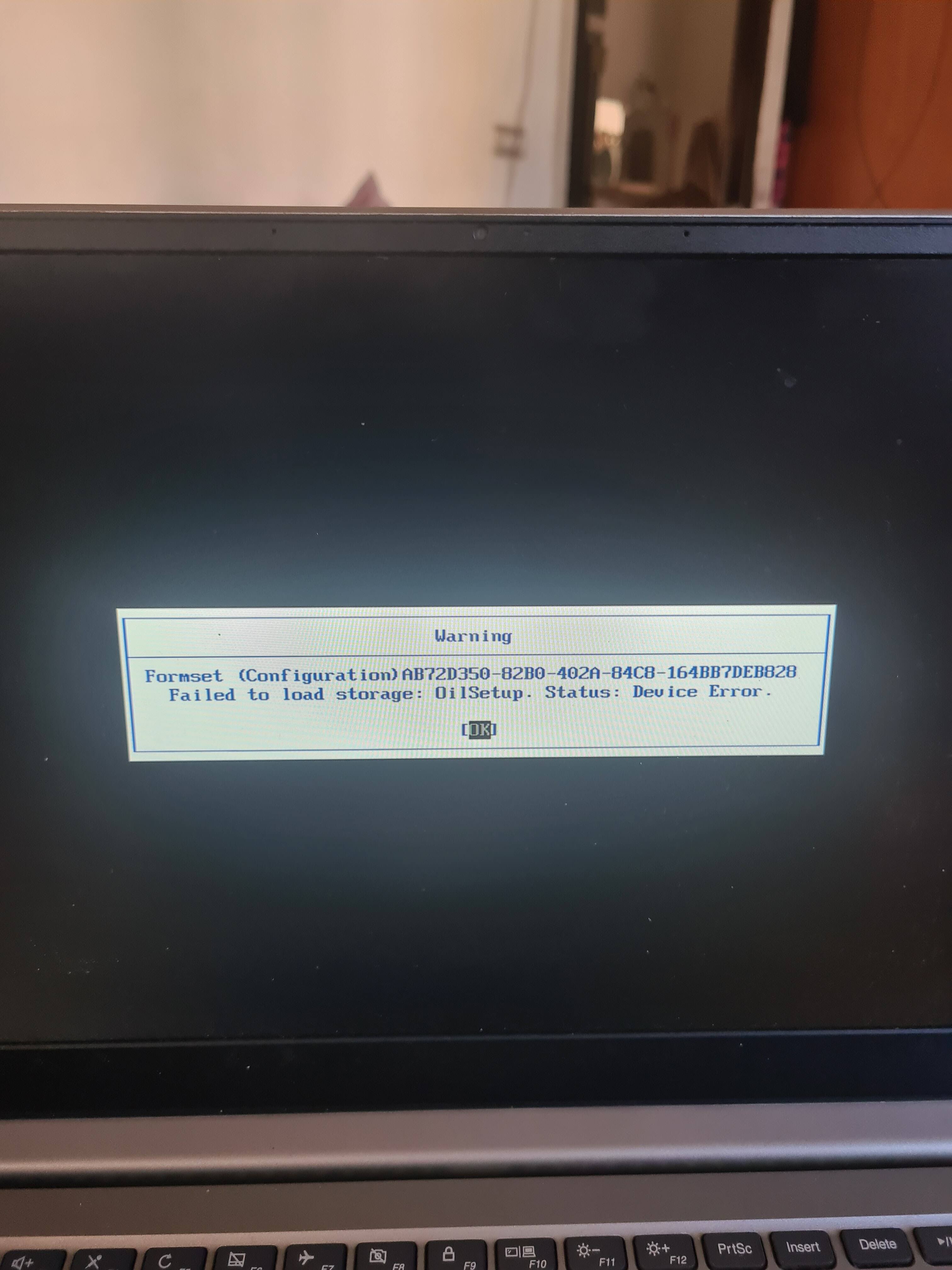Hello guys i have a problem my laptop is lenovo ideapad 330s with amd ryzen 5 2550u processor and vega 8 graphics
My problem is that my laptop is very slow at shutting down or restarting, but when booting from shutdown it is very fast.
I have tried everything but without luck. I have a problem in the bios as i have discovered and i have tried to reset bios by removing the cmos battery and the problem is still here.
I have got this error when i reboot to uefi and i can't fix it, and when i press to enter bios the f2 key it will not enter so i have to restart using advanced option from windows 11.
What can i do to fix this ?
This a screenshot about what is happening to me:
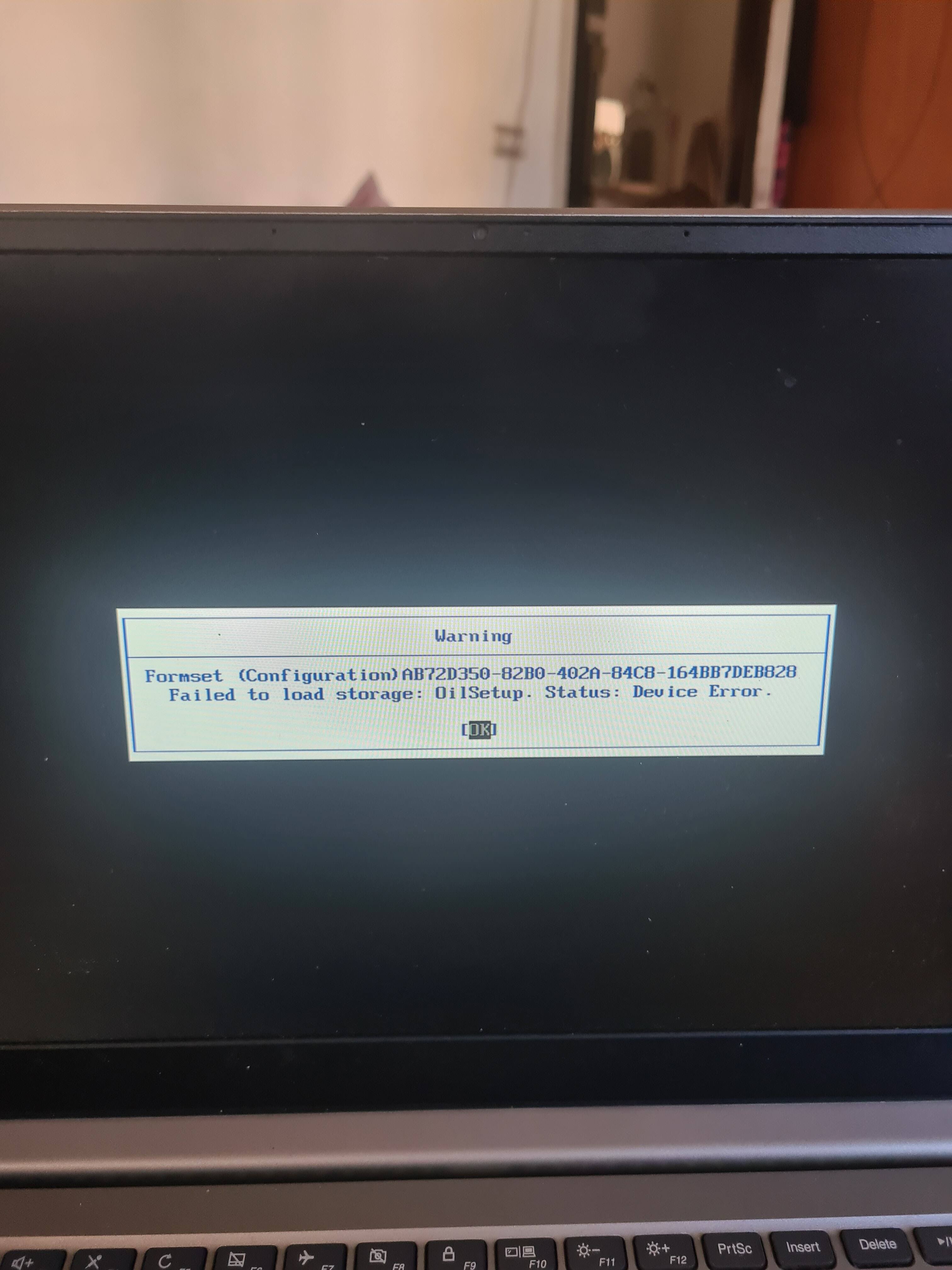
My problem is that my laptop is very slow at shutting down or restarting, but when booting from shutdown it is very fast.
I have tried everything but without luck. I have a problem in the bios as i have discovered and i have tried to reset bios by removing the cmos battery and the problem is still here.
I have got this error when i reboot to uefi and i can't fix it, and when i press to enter bios the f2 key it will not enter so i have to restart using advanced option from windows 11.
What can i do to fix this ?
This a screenshot about what is happening to me: