I recently got a cupertino 3 motherboard from a HP Pro 3500 mid tower. I just slapped it into a case I had and hooked everything up. To my surprise there were mostly standard connectors except for the usb 2.0 headers. They are a strange 10 pin header that I haven't seen before. I just figured the 9th pin in standard case headers are nothing anyway so I just hooked it up with the 8 pins that are available and left the 2 outside pins out. This works except you can only use one of the usbs on the case at a time. When you try to use both one of them fails.
Is there an adapter I need to use or has anyone come across this before and have any insight on what is happening for me to better understand the issue. I would like to be able to use both of the usb 2.0 on the front of the case but now that doesn't seem like it is a possibility. Like I said any insight here would be much appreciated.
Here is the motherboard I am using:
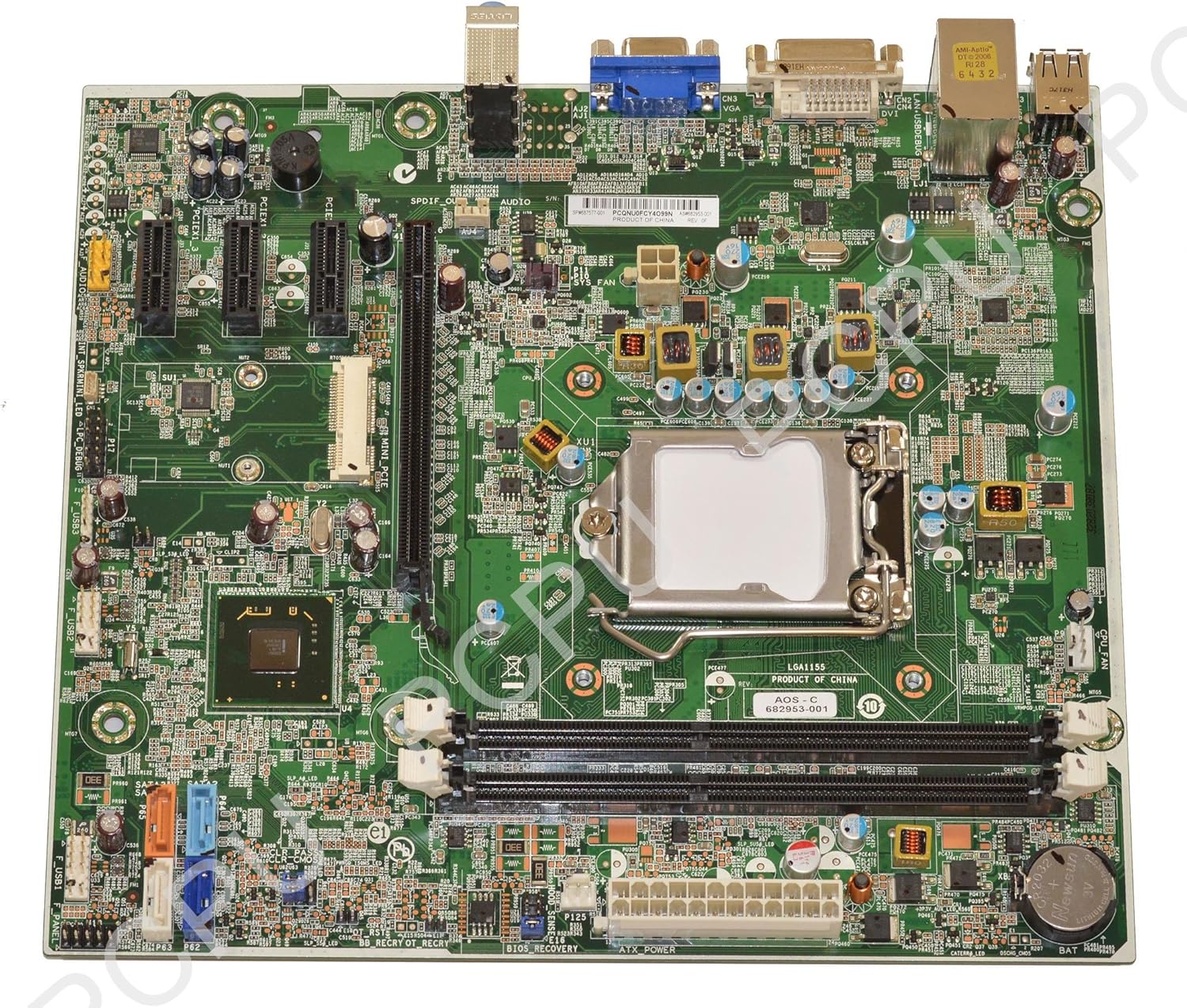
And here is the standard usb connector that is on my case used for the front panel usb 2.0

Is there an adapter I need to use or has anyone come across this before and have any insight on what is happening for me to better understand the issue. I would like to be able to use both of the usb 2.0 on the front of the case but now that doesn't seem like it is a possibility. Like I said any insight here would be much appreciated.
Here is the motherboard I am using:
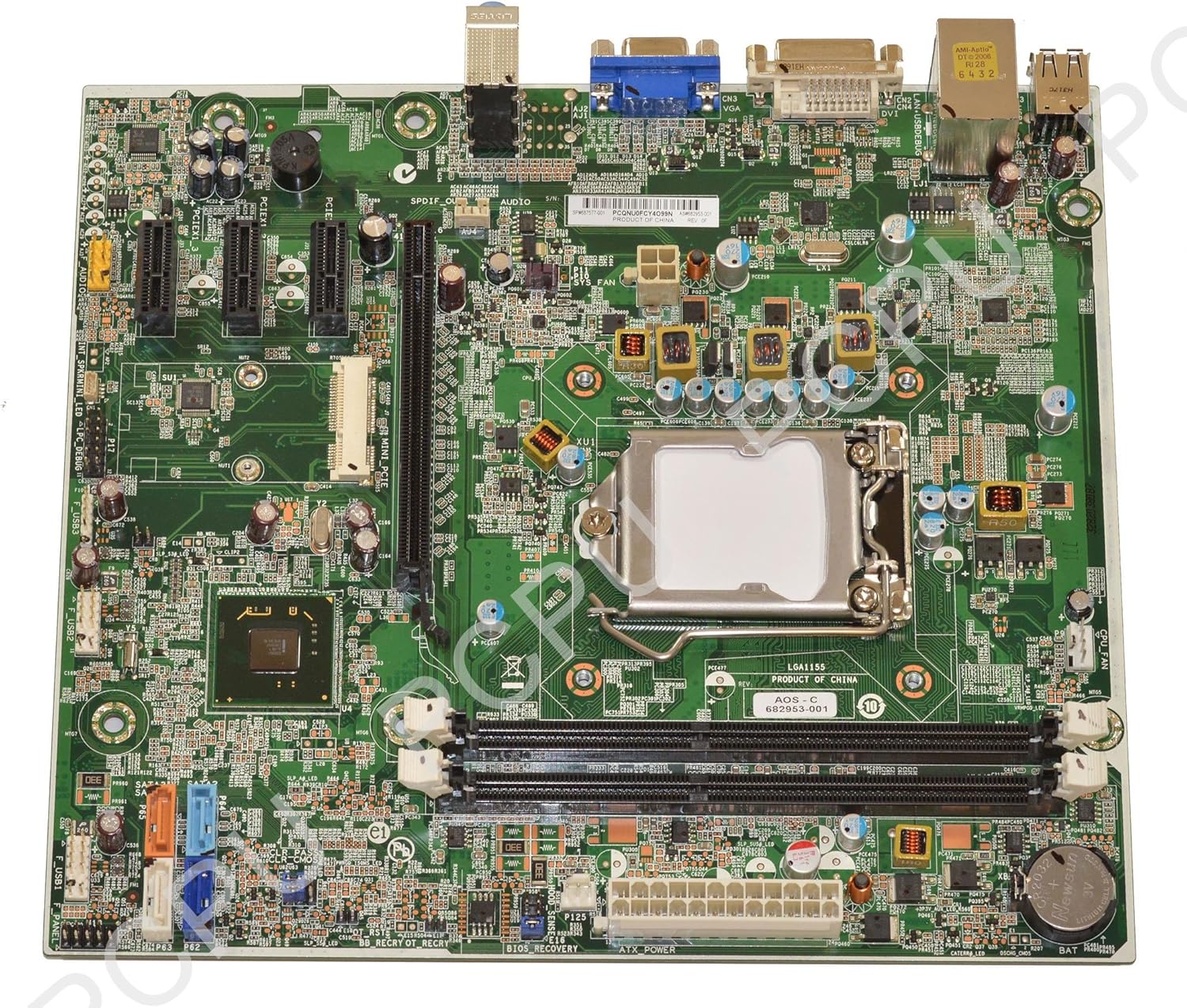
And here is the standard usb connector that is on my case used for the front panel usb 2.0


