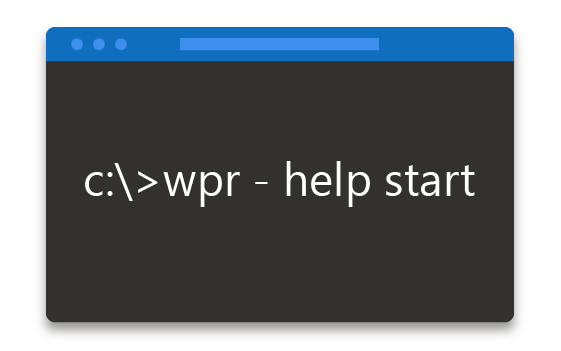Hello,
so im having this problem for a long time, whenever i turn on the pc, its takes between 5-10 minutes until the desktop shows up..
I have samsung m2 ssd, with a regular ssd didnt had such a problem..
the c drive is completely free besides the windows.
also, the m2 is pretty much new bought it 1 year ago and have that problem from at least half a year ago.
what can cause this to happen? i can format it but dont want to. is it just defective?
here is speccy profile if you need: http://speccy.piriform.com/results/RNnOKEJZtSg2qoDcdOewCmw
so im having this problem for a long time, whenever i turn on the pc, its takes between 5-10 minutes until the desktop shows up..
I have samsung m2 ssd, with a regular ssd didnt had such a problem..
the c drive is completely free besides the windows.
also, the m2 is pretty much new bought it 1 year ago and have that problem from at least half a year ago.
what can cause this to happen? i can format it but dont want to. is it just defective?
here is speccy profile if you need: http://speccy.piriform.com/results/RNnOKEJZtSg2qoDcdOewCmw