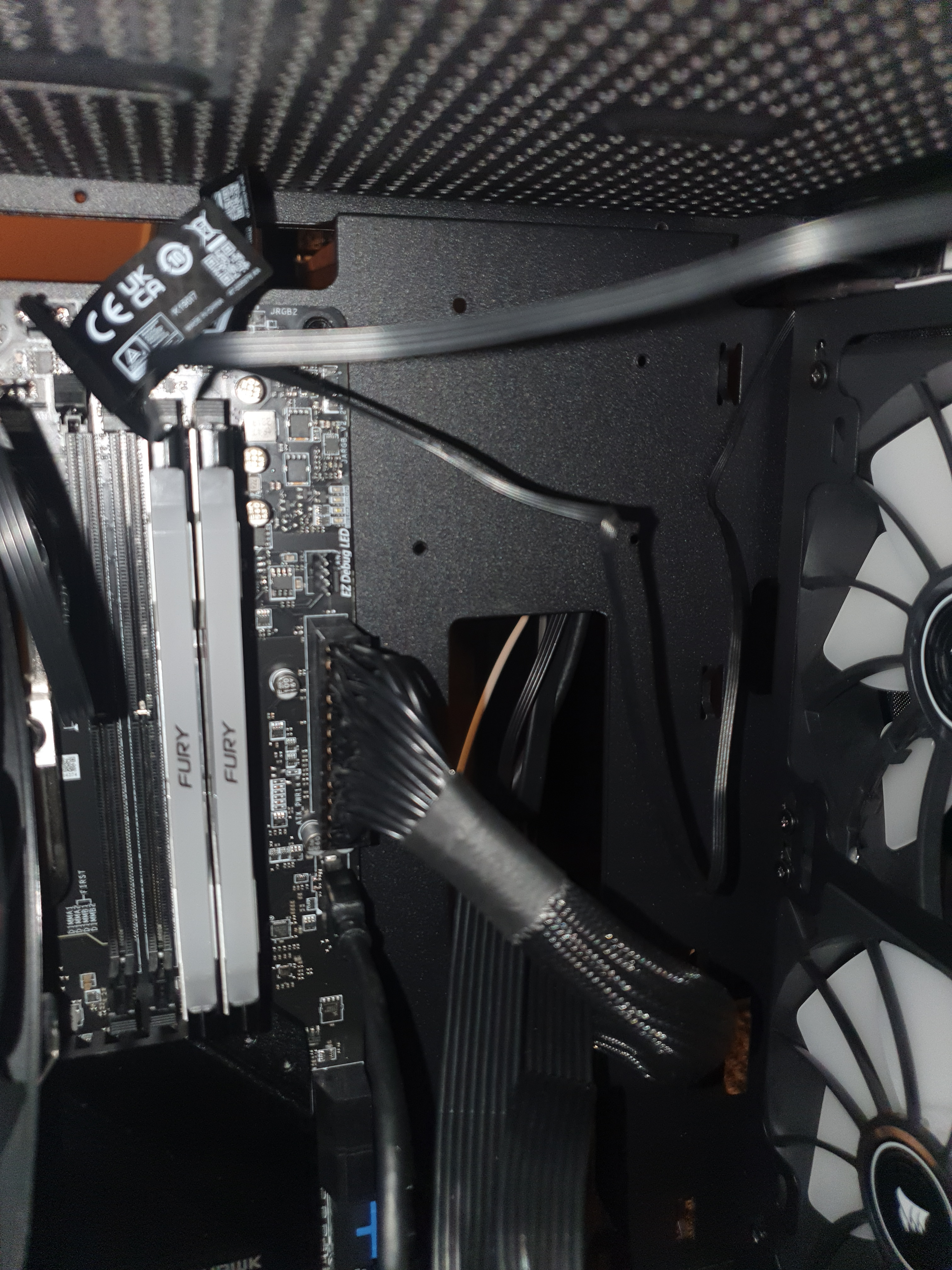Hello,
As the title says, I'd like to ask for some advice on building a top spec pc. I'm looking specifically for top quality GPU and CPU, I'm eyeing the the RTX 4090 and Intel I9 13900k with 64 gb ddr4 Ram. 1000watt PSU and liquid cooler.

 www.cclonline.com
www.cclonline.com
 www.cclonline.com
www.cclonline.com
 www.cclonline.com
www.cclonline.com

 www.cclonline.com
www.cclonline.com
 www.cclonline.com
www.cclonline.com
The pc I want to use for gaming mainly, I play lots of triple A rpg games, RTS, turn based strategy, but I might consider using it for virtualisation.
This is the first pc I will build ever, so I won't know if anything might bottleneck its performance. The reason I'm looking for top quality components is because I don't want to keep upgrading it to enjoy maximum performance and quality with yearly game releases, I want to build something that will last me for a couple of years at least.
If someone has better suggestions I'm all eyes
As the title says, I'd like to ask for some advice on building a top spec pc. I'm looking specifically for top quality GPU and CPU, I'm eyeing the the RTX 4090 and Intel I9 13900k with 64 gb ddr4 Ram. 1000watt PSU and liquid cooler.
Intel Core i9 13900K LGA1700 Processor - BX8071513900K
Available at CCL - Intel Core i9-13900K. 3.0GHz, 24 cores, 32 Threads, 36MB Cache & 125W TDP. Fits in Socket 1700 motherboards. No Cooler Included. , Mfg Code: BX8071513900K
Intel Socket Motherboard ranges, available from CCL | CCL
Our range of Intel Motherboards covers all sockets including 2011-v, 1151 and more, from popular manufacturers including Gigabyte, ASUS, ASRock MSI and Biostar.
DDR4 Desktop PC Memory | CCL
Shop the latest DDR4 Desktop Memory from Kingston, Crucial, Corsair, and many more top brands
1000W Corsair SF-L Series Modular 80 Plus Gold PSU - CP-9020246-UK
Available @ CCL: Corsair SF-L Series 1000W SFX-L Power Supply. 80 Plus Gold Certified, Modular Cables, 8 x SATA, 5 x 8-Pin (6+2-Pin), 2 x 4+4-Pin CPU., Mfg Code: CP-9020246-UK
CPU Liquid Coolers | AIO Liquid CPU Coolers | CCL
CPU Liquid Coolers available from CCL Computers. Find your perfect Desktop PC, Laptop, Monitor, Computer Part or peripheral with CCL Computers. Shop online today!
The pc I want to use for gaming mainly, I play lots of triple A rpg games, RTS, turn based strategy, but I might consider using it for virtualisation.
This is the first pc I will build ever, so I won't know if anything might bottleneck its performance. The reason I'm looking for top quality components is because I don't want to keep upgrading it to enjoy maximum performance and quality with yearly game releases, I want to build something that will last me for a couple of years at least.
If someone has better suggestions I'm all eyes