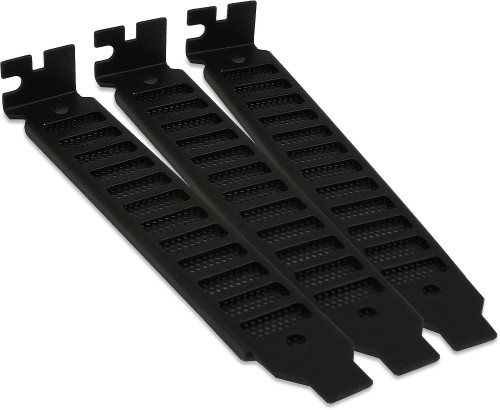Hello everyone. I have lots of fans in my case, all of them are the same PWM (4-pin) fans. I have AIO radiator and 3 fans on front panel. My case has 2 fan slots on the side panel. If I pull the air from outside with front panel AIO, it will cause more GPU temps. What if I change directions of AIO fans? Front panel (3x AIO fans) will pull out the warm air from inside. After doing this, I'm thinking of getting the cold air from right side panel fans (2x) into the case. With this I can protect my gpu getting hot from hot air which is caused by 3x AIO fans on front panel. What are your thoughts?
My pc case
https://ibb.co/qFbCrxH
My pc case
https://ibb.co/qFbCrxH
Last edited: