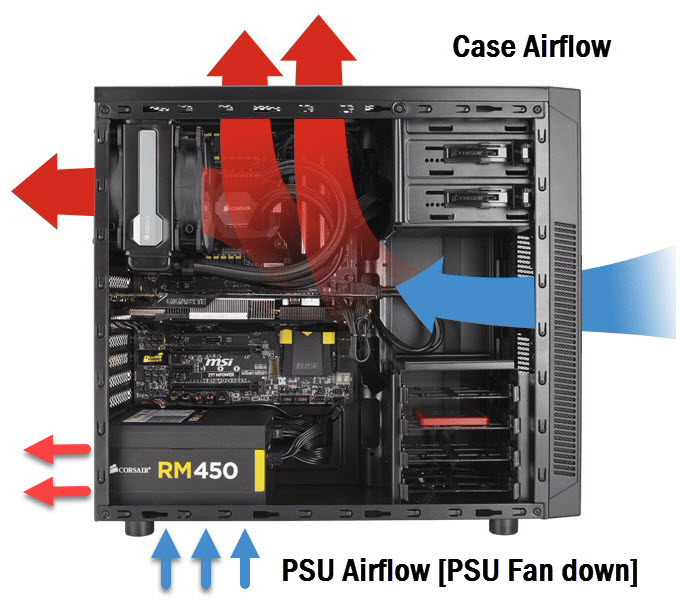at the outer level I have tried Google and its a jungle where I cant find it,Well, then you need to Google it some more. Or perhaps pay for expedited shipping. Your call.
possibly if I go to the checkout on a particular one it may have faster delivery.
I am going later to a "DIY" shop in a satellite town, to see what they have, before trying further on the internet.
I find the information given on the unopened products and the stuff supplied with items a bit deficient, eg the Rolson doesnt say that it is 4mm. And the one I bought doesnt say it is 4mm, the manual refers to 4mm and 6.35mm, and the picture in the deficient manual is different from the actual product, and the product was factory sealed, very difficult to open without damaging the box.
not paranoid! but you have misinterpreted what I said!Paranoid much? 🤔
Well, if you were to download the firmware file from 3rd party site, with questionable source, then yes, there are grounds to be paranoid. File could contain rootkits.
But downloading it directly from MoBo manufacturer's official webpage? It really doesn't get any more official/legit than that. Other than you contacting MSI directly via customer support and then customer support person sending you the firmware file directly. Most likely they refer you to the official download site on MoBo Support page.
what I am saying, is you download an update from the manufacturer webpage, and it is fully legit.
but we dont know what the contents are, where I am not saying it contains malware, but that its a black box.
and this is where people "brick" their BIOS, as they were dabbling with something they didnt understand and which was quite different from what they imagined.
if you looked inside it would just look like some random hexadecimal, 979CA3BB2FE3310867C.......
in a literal sense we know what is in the file, but not in an interpretative sense.
potentially someone could try to disassemble the bytes, but that might not work if its for an undocumented chip.
as compared to say Wordpad, where its also some random hex, but where we can deduce what it is doing, it reads the bytes from a text file, and displays them in a window. the specifics of how it does that we dont know, but just by reading the manual and using the program we could write our own version which would function identically.
with a big budget we could create something that does the same as the mobo also! as it just has to implement the collection of sockets, CPU, memory, USB, PSU etc. but the updates wouldnt work as those relate to hidden deficiencies of the manufactered one. eg the russians created concordski, their own version of the Concorde.
but with the BIOS update, we cannot write our own version, because we have no idea what it is doing.
the max level of publicly knowable is open source, where you can see the source code, modify this if you want, rebuild to make the used file.
a lower level of publicly knowable is eg say Wordpad, where we know exactly what the software does, from the user manual, and could write our own version.
but if we are given a program, and told: run this program and it will "improve" your system, then what it does isnt publicly available, "improve" is indeterminate information. There is a spectrum of circumstances for some software we are given, from outright publicly available, namely open source, to outright unavailable, where its just an "update" for some subsystem. in the middle is software where we know exactly what the software does, but we dont know how, eg say Internet Explorer or Wordpad. which are both about working with publicly documented formats, eg HTML and related file formats for Internet Explorer.
a lot of updates make no difference whatsoever for most people.
with big companies, maintenance is often used for industrial espionage. eg a firm's photocopier needs fixing each week, and the guy who fixes it walks away with a module which has recorded all images.
in a literal sense we know what is in the file, but not in an interpretative sense.
potentially someone could try to disassemble the bytes, but that might not work if its for an undocumented chip.
as compared to say Wordpad, where its also some random hex, but where we can deduce what it is doing, it reads the bytes from a text file, and displays them in a window. the specifics of how it does that we dont know, but just by reading the manual and using the program we could write our own version which would function identically.
with a big budget we could create something that does the same as the mobo also! as it just has to implement the collection of sockets, CPU, memory, USB, PSU etc. but the updates wouldnt work as those relate to hidden deficiencies of the manufactered one. eg the russians created concordski, their own version of the Concorde.
but with the BIOS update, we cannot write our own version, because we have no idea what it is doing.
the max level of publicly knowable is open source, where you can see the source code, modify this if you want, rebuild to make the used file.
a lower level of publicly knowable is eg say Wordpad, where we know exactly what the software does, from the user manual, and could write our own version.
but if we are given a program, and told: run this program and it will "improve" your system, then what it does isnt publicly available, "improve" is indeterminate information. There is a spectrum of circumstances for some software we are given, from outright publicly available, namely open source, to outright unavailable, where its just an "update" for some subsystem. in the middle is software where we know exactly what the software does, but we dont know how, eg say Internet Explorer or Wordpad. which are both about working with publicly documented formats, eg HTML and related file formats for Internet Explorer.
a lot of updates make no difference whatsoever for most people.
with big companies, maintenance is often used for industrial espionage. eg a firm's photocopier needs fixing each week, and the guy who fixes it walks away with a module which has recorded all images.