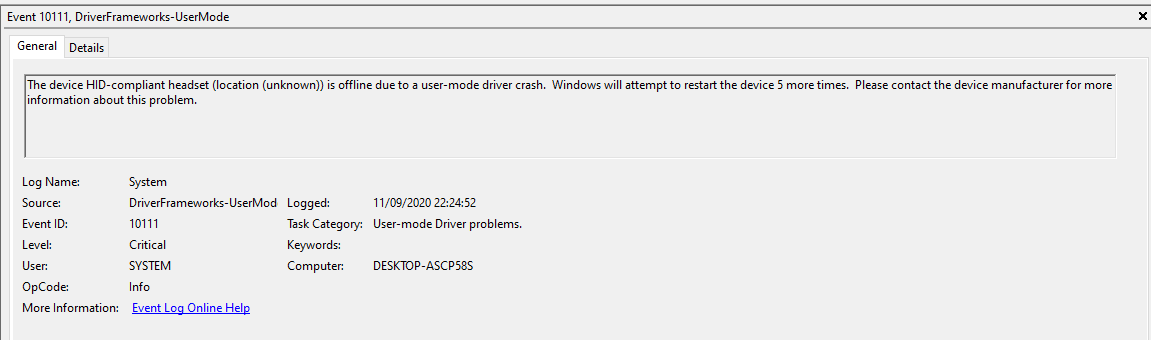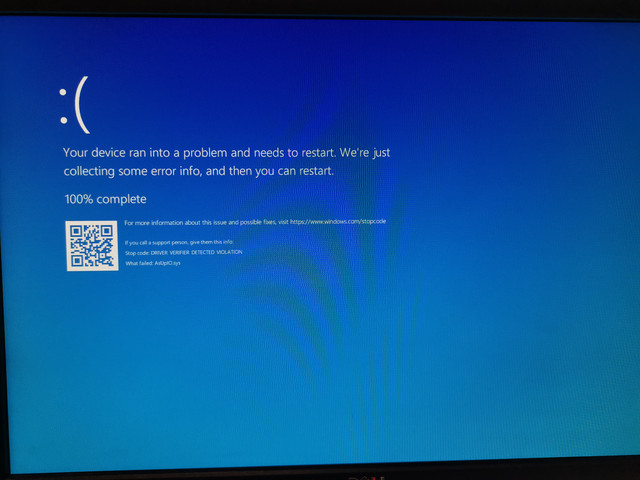Hi Guys,
First of all, sorry for any language mistake that I may make, I am not a native English speaker and sorry as well for the long post, I wanted to cover everything in details but I feel it became quite long.
I have been building my new computer, and as I have finally installed everything, this is my build:
Motherboard: ASUS ROG Strix B450-E Gaming AMD
Processor: AMD Ryzen 7 3700X 3.6Ghz (8c/16t)
CPU Cooler: Noctua NH-U12S (2 x Noctua NF-F12 PWM push-pull configuration)
Thermal paste: Thermal Grizzly Kryonaut 12.5 W/m
RAM:64 GB (4 x Corsair Vengeance LPX 16GB 3200Mhz – OC XMP Profile)
PSU: Gigabyte AORUS P850GM 850W Modular
GPU: ASUS ROG STRIX GeForce RTX 2070 OC
SSD: Adata XPG SX6000 Pro 512GB M.2 (For OS/Programs)
HD: Seagate BarraCuda 1TB SATA III (for Storage)
As case I have a Corsair Carbine Series SPEC-06 configured with:
The shutdown is immediate, as if the computer were unplugged from power, and automatically reboots.
Sometimes when the computer reboots I get a black screen with “Reboot and Select proper Boot device or Insert Boot Media in selected boot device and press a key”, I have checked in the bios and the boot SSD disappears, however, if I turn the computer off using the power supply switch and turn it on again, this solves the issue and the system boots normally.
This is what I tried so far to resolve the issue:

If I push all the fans to their maximum the situation does not improve so much, with a minimum of 52 °C, before the bios update with fans at full speed I had 37-40 °C.
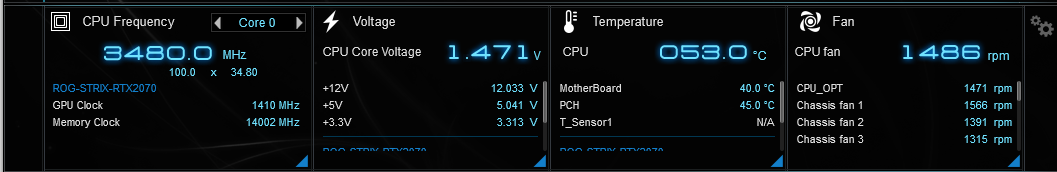
I also replace some components:
Considering so far, I think by exclusion the issue should be either:
I am adding here some screens that may be useful:
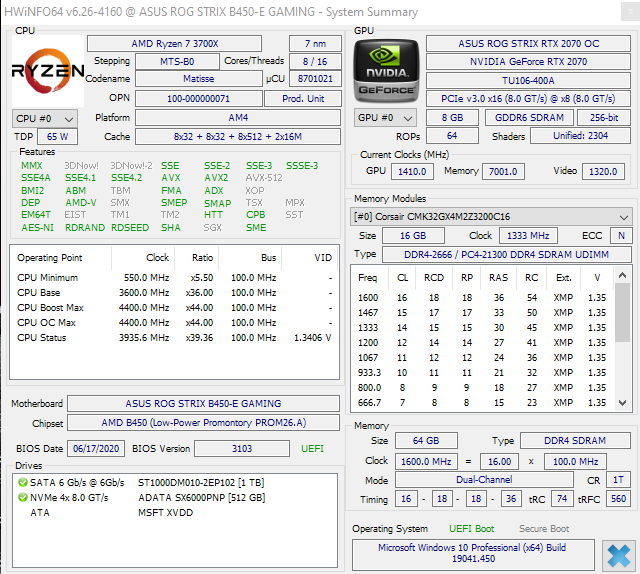
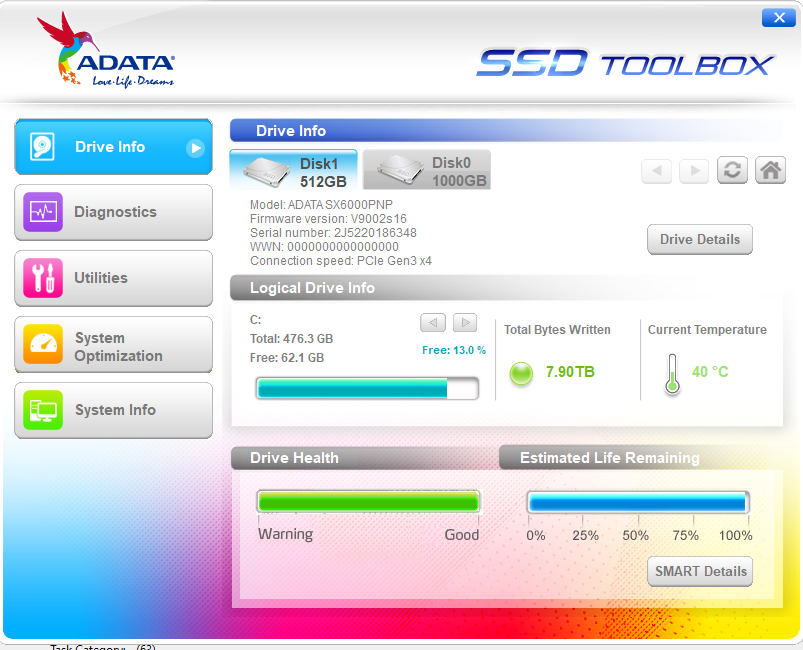
Thanks in advance to everyone for taking the time for reading this post.
First of all, sorry for any language mistake that I may make, I am not a native English speaker and sorry as well for the long post, I wanted to cover everything in details but I feel it became quite long.
I have been building my new computer, and as I have finally installed everything, this is my build:
Motherboard: ASUS ROG Strix B450-E Gaming AMD
Processor: AMD Ryzen 7 3700X 3.6Ghz (8c/16t)
CPU Cooler: Noctua NH-U12S (2 x Noctua NF-F12 PWM push-pull configuration)
Thermal paste: Thermal Grizzly Kryonaut 12.5 W/m
RAM:64 GB (4 x Corsair Vengeance LPX 16GB 3200Mhz – OC XMP Profile)
PSU: Gigabyte AORUS P850GM 850W Modular
GPU: ASUS ROG STRIX GeForce RTX 2070 OC
SSD: Adata XPG SX6000 Pro 512GB M.2 (For OS/Programs)
HD: Seagate BarraCuda 1TB SATA III (for Storage)
As case I have a Corsair Carbine Series SPEC-06 configured with:
- 3 x 120mm fan pushing air in from the front
- 1 x 120mm + 1 x 140mm pushing air in from the top
- 1 x 120mm pushing air out to the back
The shutdown is immediate, as if the computer were unplugged from power, and automatically reboots.
Sometimes when the computer reboots I get a black screen with “Reboot and Select proper Boot device or Insert Boot Media in selected boot device and press a key”, I have checked in the bios and the boot SSD disappears, however, if I turn the computer off using the power supply switch and turn it on again, this solves the issue and the system boots normally.
This is what I tried so far to resolve the issue:
- Memtest: I excluded any issue with the ram running memtest86+ (left it running up to 100%, no errors reported)
- SSD S.M.A.R.T. Check: Checked the SSD with ADATA diagnostic tool, it reports it as 100% health with no errors
- BIOS update to the latest version (released 17/06/2020 – Version 3103).
- Checked the Event viewer on windows, and within 5 minutes of the sudden shutdown, there is nothing useful. Close to the shutdown’s times, there is no log up to a message saying “The system has rebooted without cleanly shutting down first. This error could be caused if the system stopped responding, crashed, or lost power unexpectedly.” Which is logged at the system’s restart.

If I push all the fans to their maximum the situation does not improve so much, with a minimum of 52 °C, before the bios update with fans at full speed I had 37-40 °C.
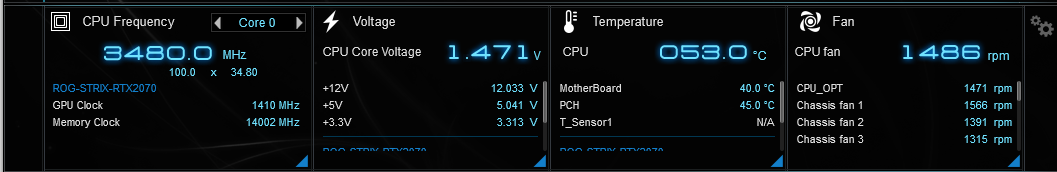
I also replace some components:
- Replaced graphic card XFX Radeon RX570 with an Asus ROG STRIX RTX 2070 OC
- Replaced power supply Antec NeoECO 650W with a Gigabyte AORUS P850GM 850W
- Replaced motherboard Asus Prime B450M-A with ASUS Rog Strix B450-E Gaming
Considering so far, I think by exclusion the issue should be either:
- SSD Failing (however not reporting it in the S.M.A.R.T. utility)
- Power failing in the house (however not affecting other computers/devices, also this happened in two separate houses and here the power is quite steady)
- CPU failure?
I am adding here some screens that may be useful:
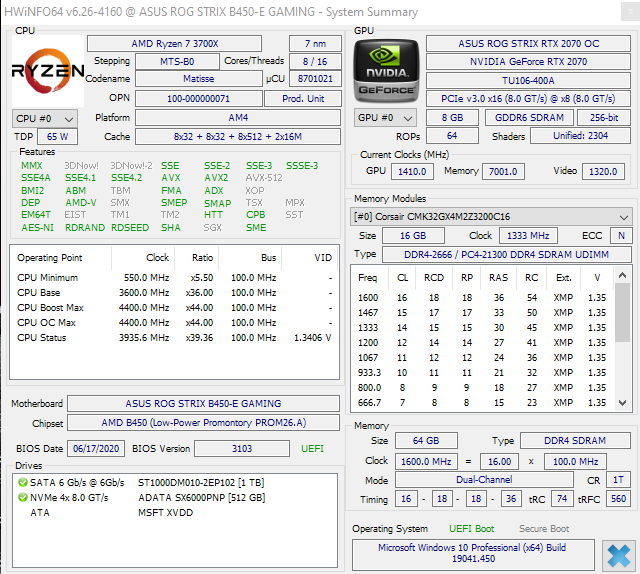
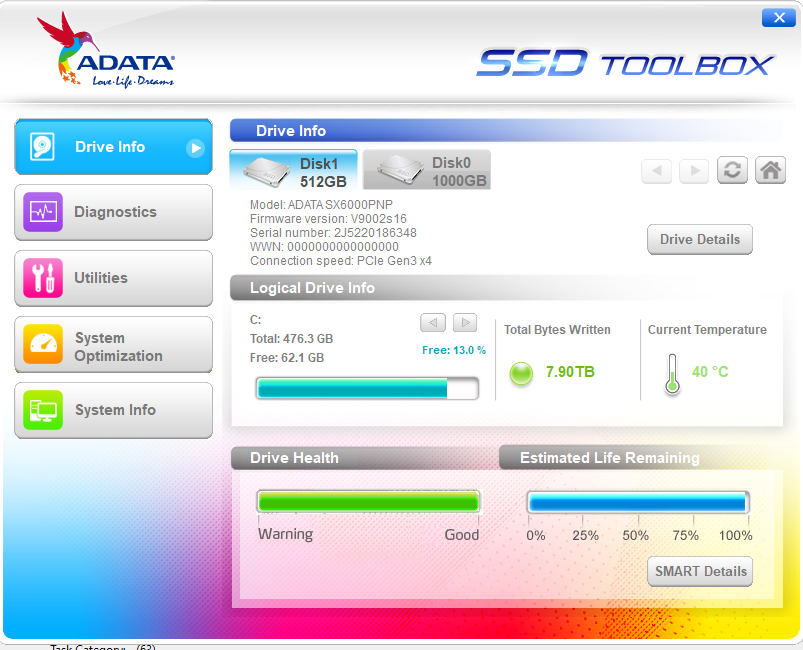
Thanks in advance to everyone for taking the time for reading this post.