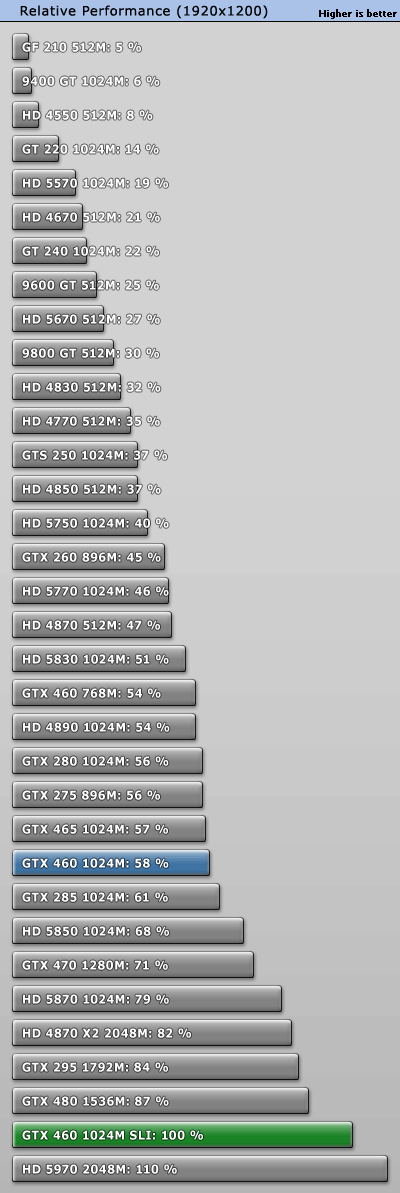I am looking for a way to get three monitors working on my system. Currently I am running 2 monitors on a GTX295. I would like to add the third monitor. All three monitors run at 1920x1200. Only one of them has DP input, the other two only have DVI input. The three options I have considered so far are:
2 x GTX 460, sell the GTX 295:
Total cost: 2 * 180 - 200 (selling old card) = 160
Pros: Adds Direct X11, and the ability to play games across all three monitors. Runs cooler and softer(?) than the GTX 295.
Cons: Most expensive. Does it really add that much time before I will have to buy a new GPU?
2 x ATI 6850, sell the GTX 295:
Total cost: 2 * 160 - 200 (selling old card) = 140
Pros: Adds Direct X11, and the ability to play games across all three monitors. Runs cooler and softer(?) than the GTX 295.
Cons: More expensive. Does it really add that much time before I will have to buy a new GPU?
1 x 9500 GT, keep the GTX 295:
Total Cost: 60
Benefits: Cheapest options
Cons: Still using GTX 295, which is two years old. Will need to replace sooner.
Overall I would like to keep things cheaper, but I want to continue to be able to play games at as close to maximal settings as possible., so if moving to a newer DX11 card can help me keep me from upgrading for about an additional two years, then I think that the additional price now would be acceptable. I also think reducing the heat and sound output caused by the GTX 295 would be a big plus.
I would like to buy the cards by the end of the month. What do people think would be the best option?
2 x GTX 460, sell the GTX 295:
Total cost: 2 * 180 - 200 (selling old card) = 160
Pros: Adds Direct X11, and the ability to play games across all three monitors. Runs cooler and softer(?) than the GTX 295.
Cons: Most expensive. Does it really add that much time before I will have to buy a new GPU?
2 x ATI 6850, sell the GTX 295:
Total cost: 2 * 160 - 200 (selling old card) = 140
Pros: Adds Direct X11, and the ability to play games across all three monitors. Runs cooler and softer(?) than the GTX 295.
Cons: More expensive. Does it really add that much time before I will have to buy a new GPU?
1 x 9500 GT, keep the GTX 295:
Total Cost: 60
Benefits: Cheapest options
Cons: Still using GTX 295, which is two years old. Will need to replace sooner.
Overall I would like to keep things cheaper, but I want to continue to be able to play games at as close to maximal settings as possible., so if moving to a newer DX11 card can help me keep me from upgrading for about an additional two years, then I think that the additional price now would be acceptable. I also think reducing the heat and sound output caused by the GTX 295 would be a big plus.
I would like to buy the cards by the end of the month. What do people think would be the best option?