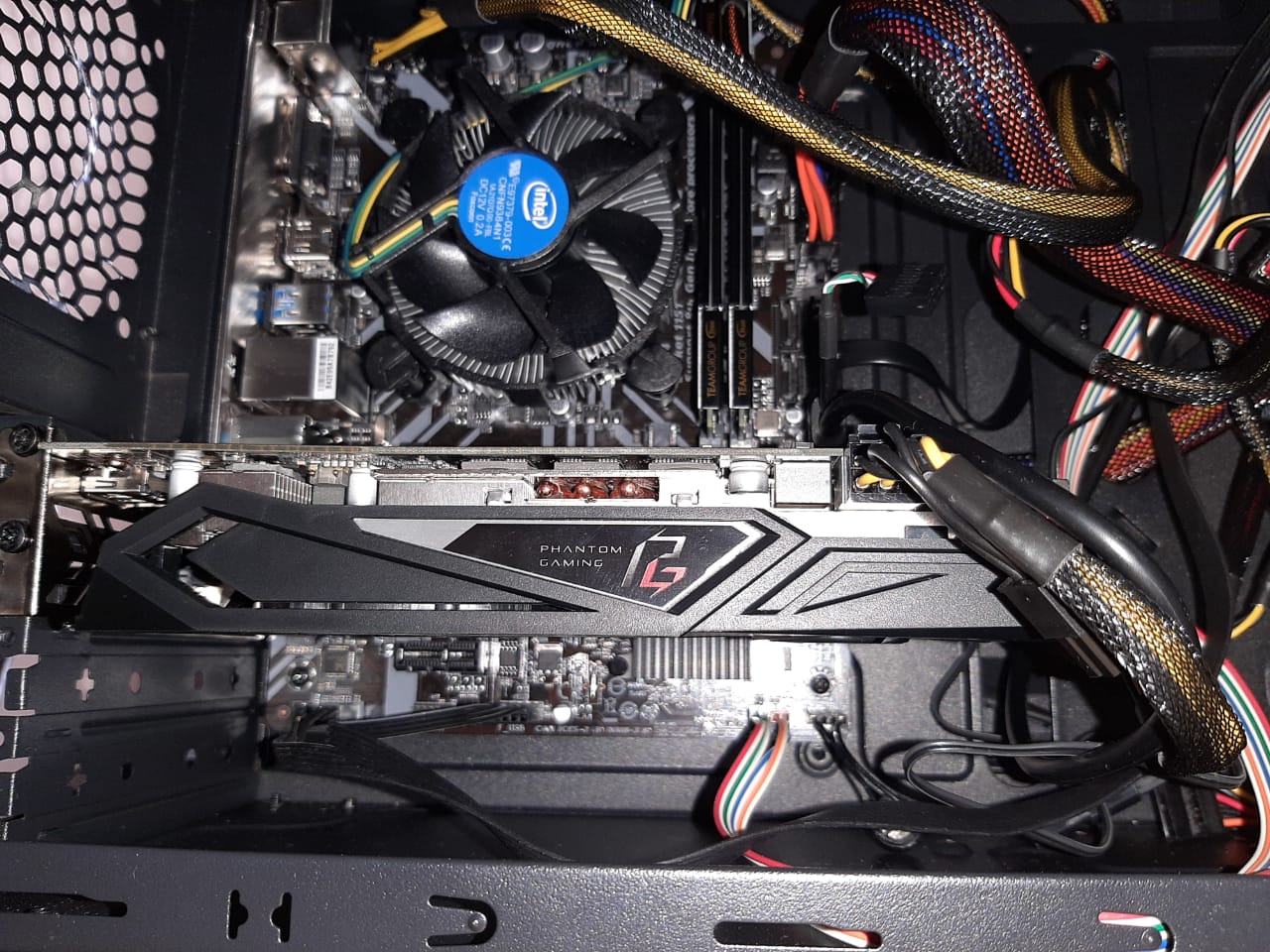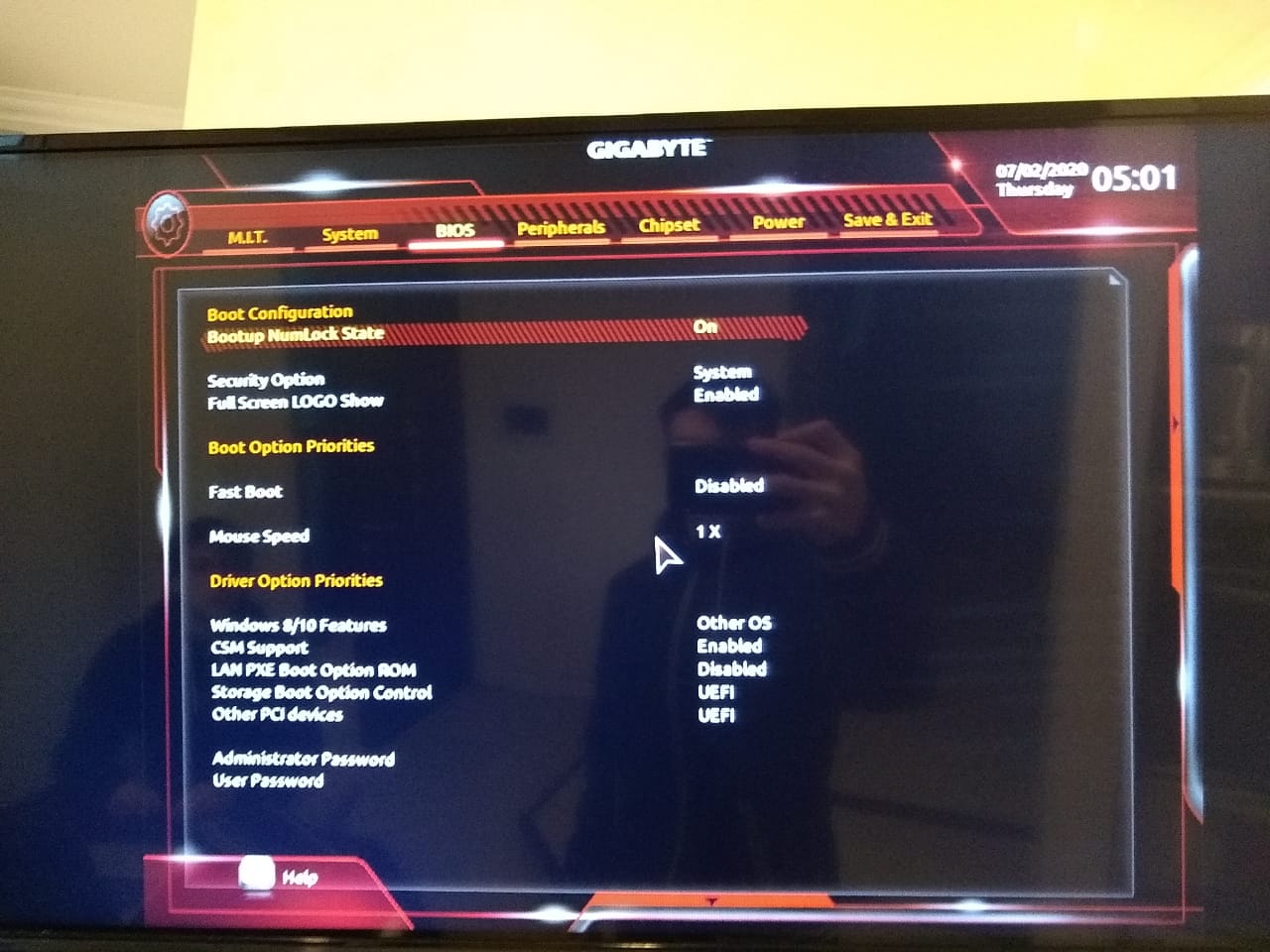Hello! i have a question.
Yesterday I got a component pc that I bought. Today i put it together and everything goes perfectly, except that he doesn't give a video. Maybe someone can help me.
When starting it beeps one time. The coolers all work perfectly and light turns on. There wouldn't seem to be any errors in sight.
The components are: rx 570, 2x 4gb 3200 elite, i3 9100f, h310m m.2, 1 tb hdd, sentey 550w 80 plus, sentey x10.
Ram is puts it correctly.
Sorry my bad english.





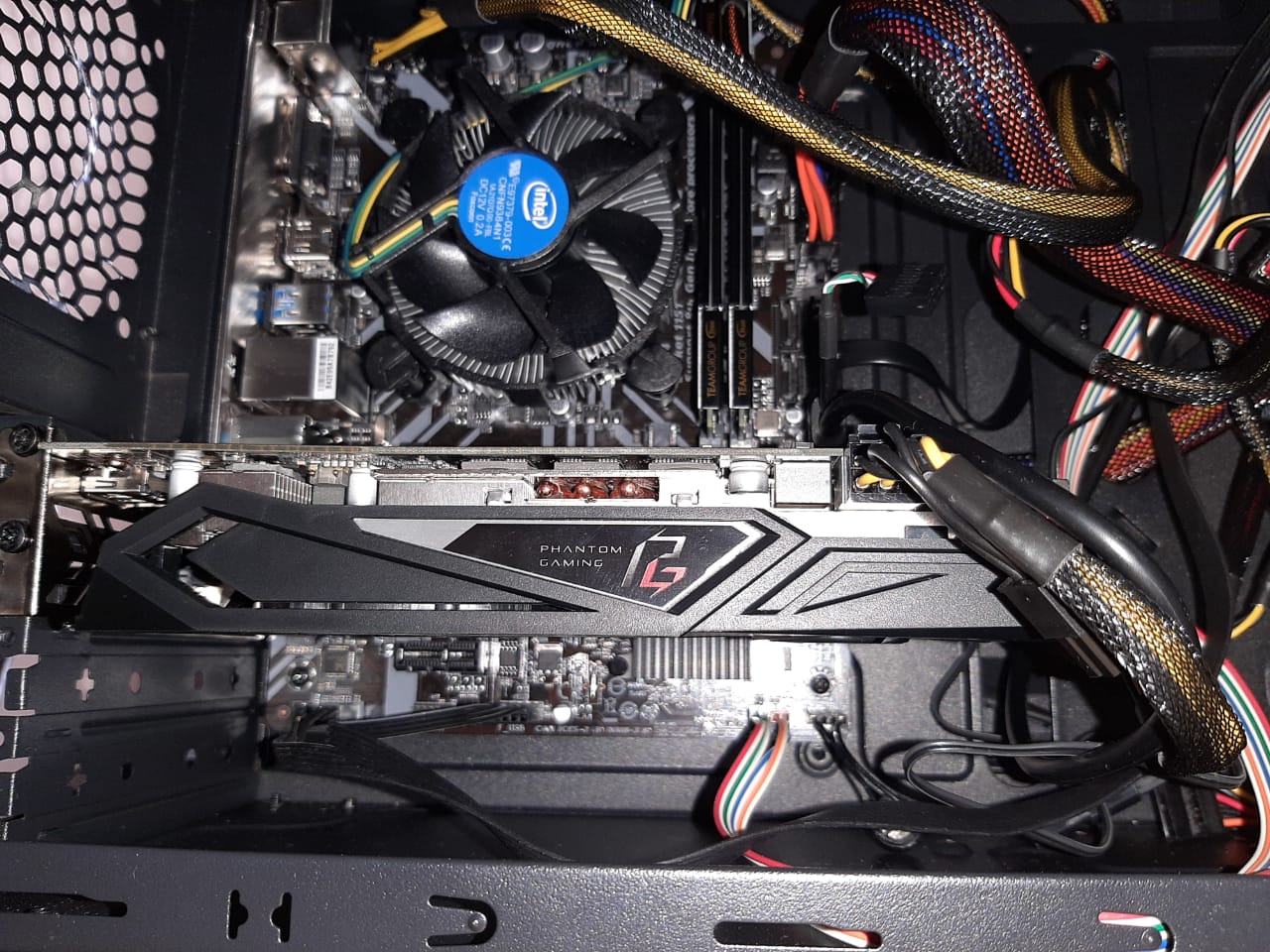
Yesterday I got a component pc that I bought. Today i put it together and everything goes perfectly, except that he doesn't give a video. Maybe someone can help me.
When starting it beeps one time. The coolers all work perfectly and light turns on. There wouldn't seem to be any errors in sight.
The components are: rx 570, 2x 4gb 3200 elite, i3 9100f, h310m m.2, 1 tb hdd, sentey 550w 80 plus, sentey x10.
Ram is puts it correctly.
Sorry my bad english.