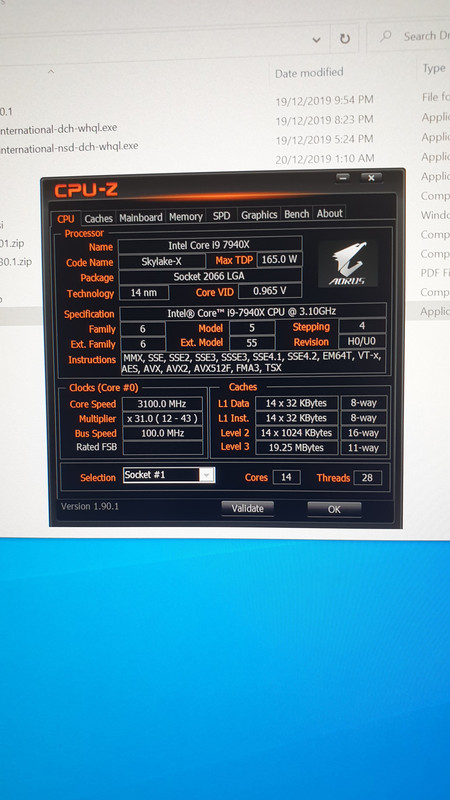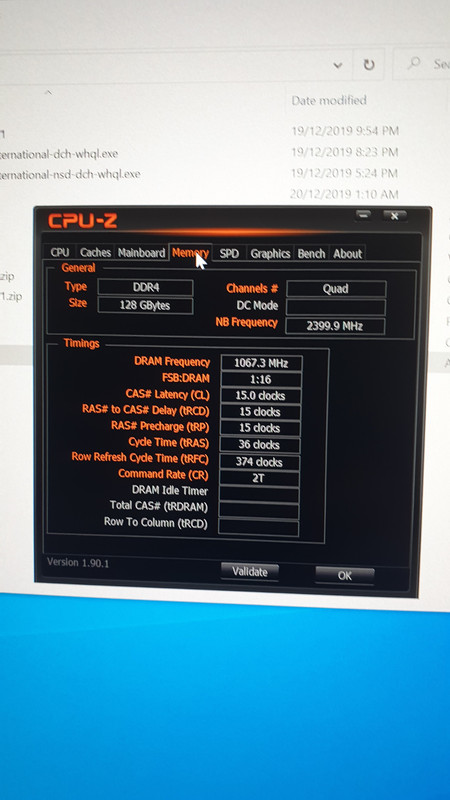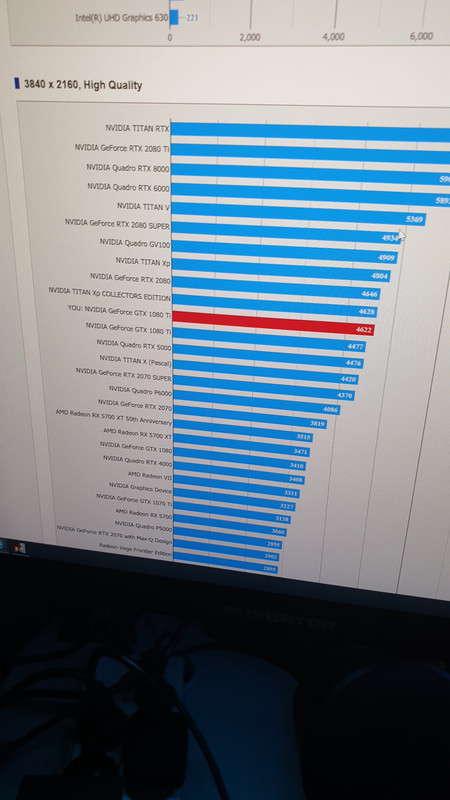Finally got my new pc going (after 2 years of building it) and installed windows 10 pro on it via Win 10 bootable USB.
Everything went fine.
Installed drivers, nvidia drivers, motherboard drivers and software, corsair and thermaltake software, rebooted several times after updates. All working fine.
Turned off PC to change Displayport cables to run Gfx cards as SLI, booted up fine.
Did a benchmark test, then a Final Fantasy XV benchmark test - all fine.
Shutdown windows, then turned off pc via PSU switch as some leds were still on
This morning, turned on pc. Now, not booting into anything. Loads up bios screen and can get into bios but after that just reboots over and over.
Steps taken to attempt resolve:
- Last step which haven't done and DON'T WANT to do it unless there is definately no more options left, is to remove the CMOS battery but to get to it would mean might having to remove half of the water cool loop, gfx cards and bracket (which is a pain) just to get to it. Might be able to do it without removing if I had long chopsticks with a hook at the end...or one of them rubber suction cup arrows you get with a kids bow and arrow to get to it.
Can anyone advise what else can be done?
I was so close. Only worked for one day. maybe I should've left it on when I went to sleep and never shutdown.
Specs:
Motherboard: Gigabyte Aorus gaming 9
CPU: Core i9-7940x
PSU: Thermaltake 1250W iRGB
Video Cards: 2x Gigabyte Aorus 1080ti
Ram: 128GB G.Skill Trident
HDD: 2TB WD Black (plus 7 others but only running 1 to get windows working first)
Fans: 18x Thermal take riing plus - connected to 4 controllers
Keyboard: Corsair K95 platinum
Mouse: Logitech G905
Here are some photos of it and WHY don't want to get to the CMOS battery yet and shows it running in that one day.



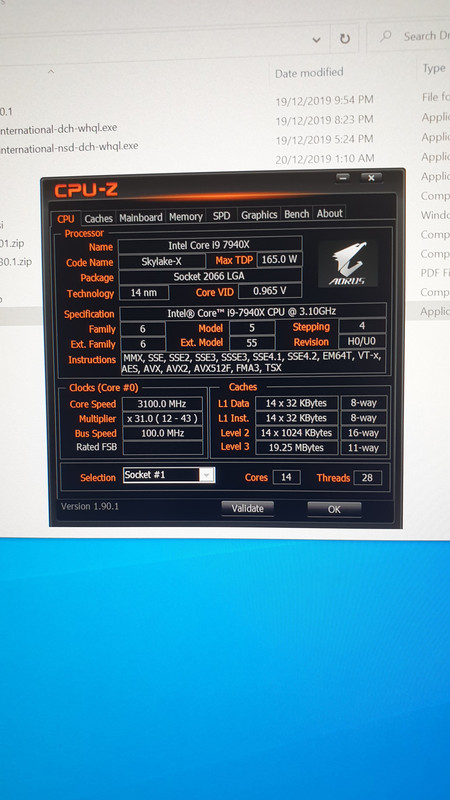
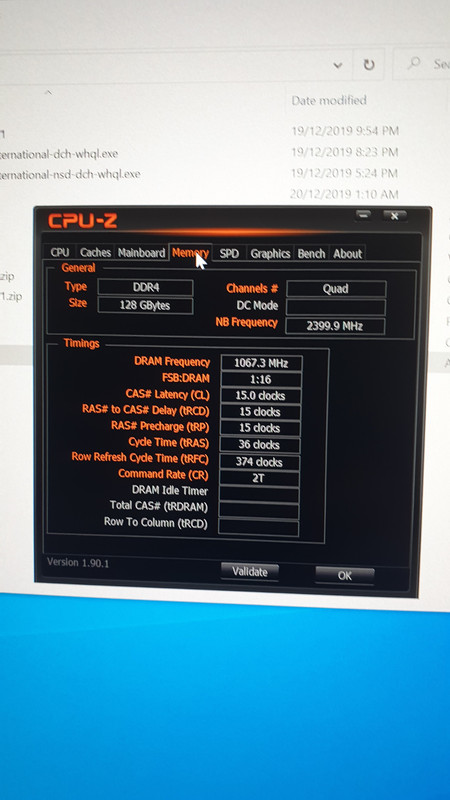
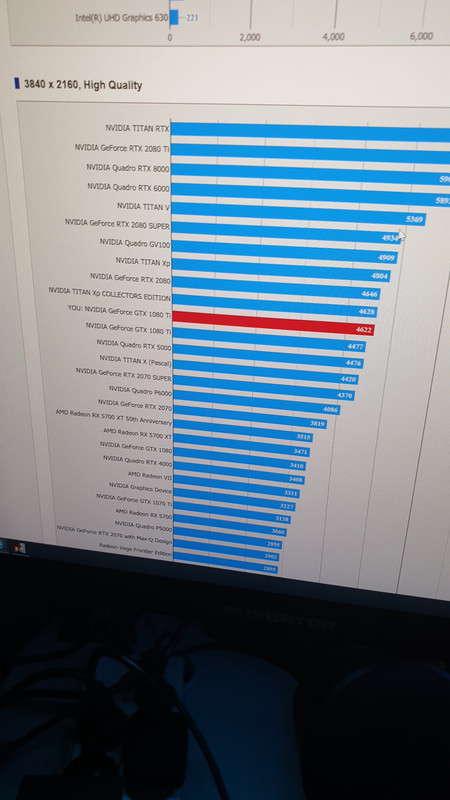
Everything went fine.
Installed drivers, nvidia drivers, motherboard drivers and software, corsair and thermaltake software, rebooted several times after updates. All working fine.
Turned off PC to change Displayport cables to run Gfx cards as SLI, booted up fine.
Did a benchmark test, then a Final Fantasy XV benchmark test - all fine.
Shutdown windows, then turned off pc via PSU switch as some leds were still on
This morning, turned on pc. Now, not booting into anything. Loads up bios screen and can get into bios but after that just reboots over and over.
Steps taken to attempt resolve:
- Tried smashing F8 to get see if I load safe mode - still failed
- Changed Boot from UEFI to legacy - still failed
- Changed SATA AHCI to Intel RST - still failed
- Used Bootable USB devices such as Windows 10 boot usb and Hirens boot usb - still failed
- Unplugged all HDD's, just left bootable usb - still failed (therefore not a Win10/hdd issue)
- unplugged non-essential power devices such as LEDS, internal USB 2.0 io (9pin) Thermaltake fan controllers (which were have issues yesterday as all fans were working but not all controllers were showing up in the Thermaltake RGB app) , - still failed
- replaced custom CPU cable with original cables. - still failed
- updated BIOS - didn't resolve it.
- Last step which haven't done and DON'T WANT to do it unless there is definately no more options left, is to remove the CMOS battery but to get to it would mean might having to remove half of the water cool loop, gfx cards and bracket (which is a pain) just to get to it. Might be able to do it without removing if I had long chopsticks with a hook at the end...or one of them rubber suction cup arrows you get with a kids bow and arrow to get to it.
Can anyone advise what else can be done?
I was so close. Only worked for one day. maybe I should've left it on when I went to sleep and never shutdown.
Specs:
Motherboard: Gigabyte Aorus gaming 9
CPU: Core i9-7940x
PSU: Thermaltake 1250W iRGB
Video Cards: 2x Gigabyte Aorus 1080ti
Ram: 128GB G.Skill Trident
HDD: 2TB WD Black (plus 7 others but only running 1 to get windows working first)
Fans: 18x Thermal take riing plus - connected to 4 controllers
Keyboard: Corsair K95 platinum
Mouse: Logitech G905
Here are some photos of it and WHY don't want to get to the CMOS battery yet and shows it running in that one day.