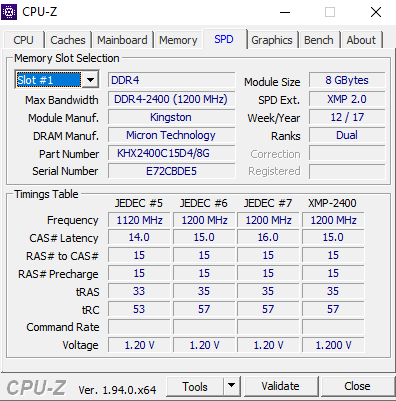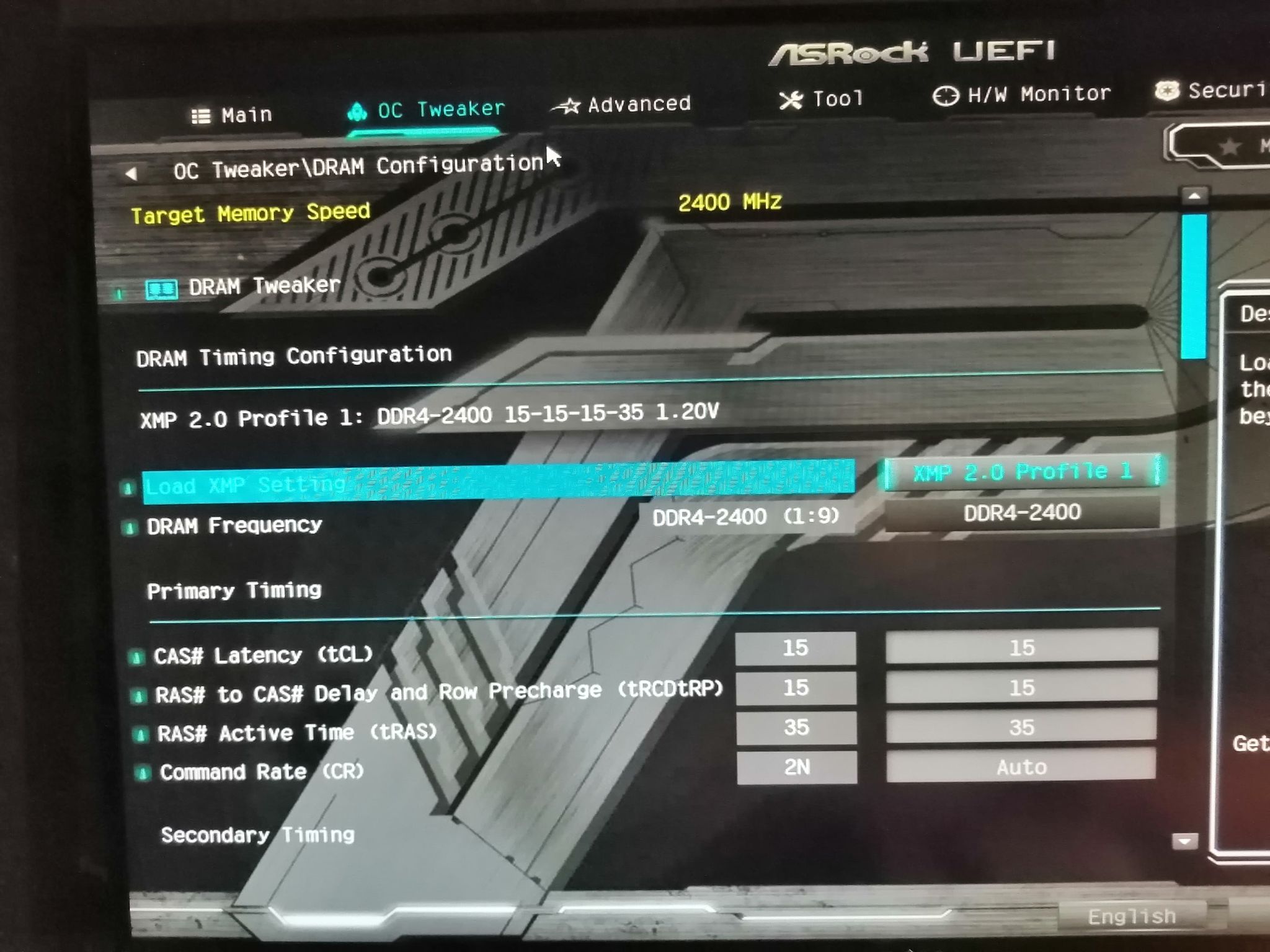Hey guys! Got 2 x 8GB new RAM sticks (I have a total of 32 GB now). Firstly, PC wasn't booting up, just a beep and restart loop. I re-seated the RAM and now it works, but the PC somehow seems slower.
I checked CPU-Z and the new RAM are recognized as single channel, even though old RAM are seated 1-3, and these new ones 2-4.
All 4 sticks are Kingston DDR4-2400, but they're different in manufacturer and part number. Old ones are manufactured by Micron Technology and have number C15D, while new ones are manufactured by Kingston directly with part number C15. All 4 have SPD Ext. XMP 2.0, and some years back when I got the old ones I activated the XMP profile from BIOS to allow the 2400 frequency to work.
In the Memory tab of CPU-Z, it's saying the overall channel of RAM is Dual, but in SPD tab, slots 2 and 4 are shown as single.
My MOBO is Asrock B250 Pro4.
Old ones are still running in dual channel by the way.
Should I try re-seating all 4 RAM, or what's happening here? Thank you for your help =).
Here are some screens from CPU-Z.
https://ibb.co/Kx44t3K
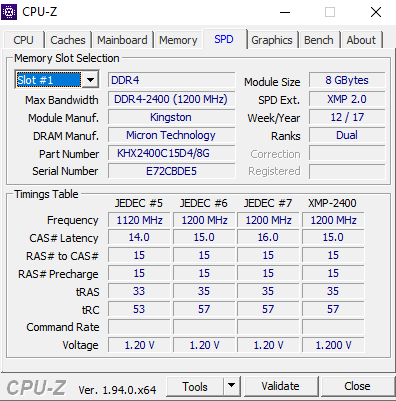 https://ibb.co/W0CZyRx
https://ibb.co/W0CZyRx
I checked CPU-Z and the new RAM are recognized as single channel, even though old RAM are seated 1-3, and these new ones 2-4.
All 4 sticks are Kingston DDR4-2400, but they're different in manufacturer and part number. Old ones are manufactured by Micron Technology and have number C15D, while new ones are manufactured by Kingston directly with part number C15. All 4 have SPD Ext. XMP 2.0, and some years back when I got the old ones I activated the XMP profile from BIOS to allow the 2400 frequency to work.
In the Memory tab of CPU-Z, it's saying the overall channel of RAM is Dual, but in SPD tab, slots 2 and 4 are shown as single.
My MOBO is Asrock B250 Pro4.
Old ones are still running in dual channel by the way.
Should I try re-seating all 4 RAM, or what's happening here? Thank you for your help =).
Here are some screens from CPU-Z.
https://ibb.co/Kx44t3K