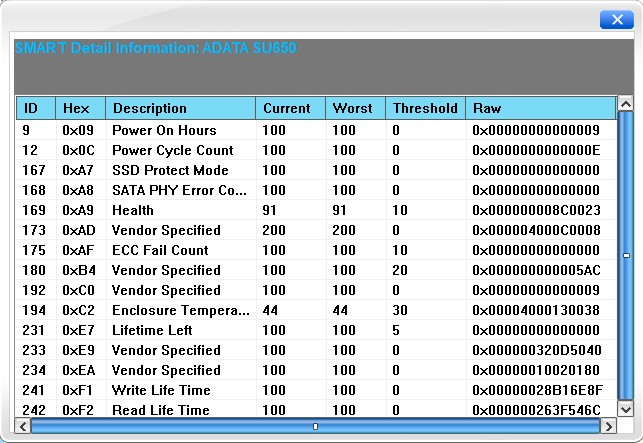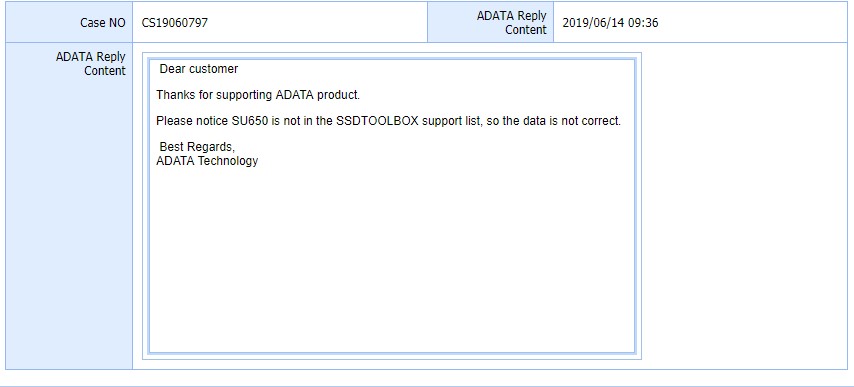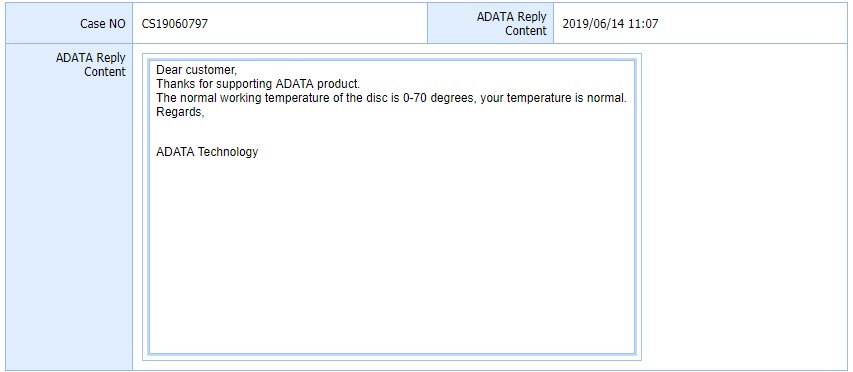Hi
I just bought a brand new ADATA SSD 120GB 650SU model. I put the SSD in and cloned my current drive to it. Afterwards I ran CrystalDiskInfo, HD Sentinal and ADATA's own SSD tool.
CrystalDiskInfo - Temp: 55-57c(red), Health: Good.
HD Sentinal - Temp: 56c-57c(red), Health: 100%, Performance: 100%
ADATA SSD Tool - Temp 56c-57c, Remaining Estimated Life: 35%, Data Written 18886TB
All utilities show Power on count as of writing this as 9 and total hours as 1 hour (like I said, its a new SSD)
Crystal Disk Mark benchmark is perfectly fine and even better than my previous LiteOn SSD that I was using.
So why are the Disk Utilities showing critical temps and ADATA's own tool showing 18800TB written and 35% remaining life. EDIT: In another two hours the total Data Written to Disk is now showing 20840TB
Other drives in the system are running below 43c and SSD is infront of the front fan and in a cool place away from everything.
These temps are at idle with no file transfers or no heavy I/O programs running.
Screenshots
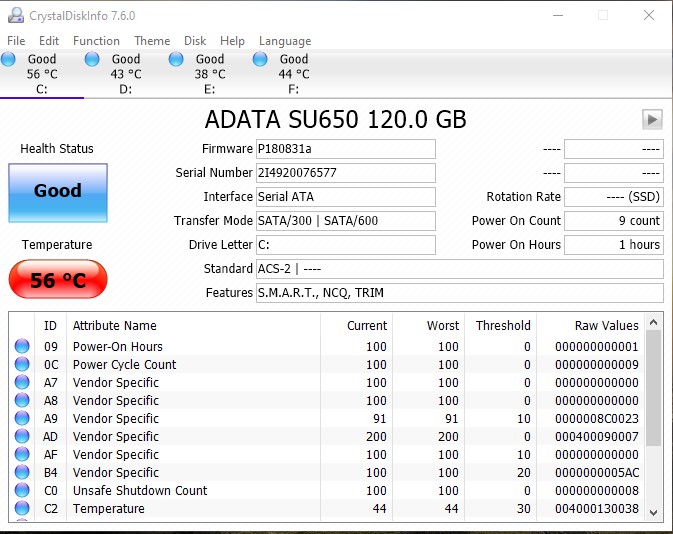
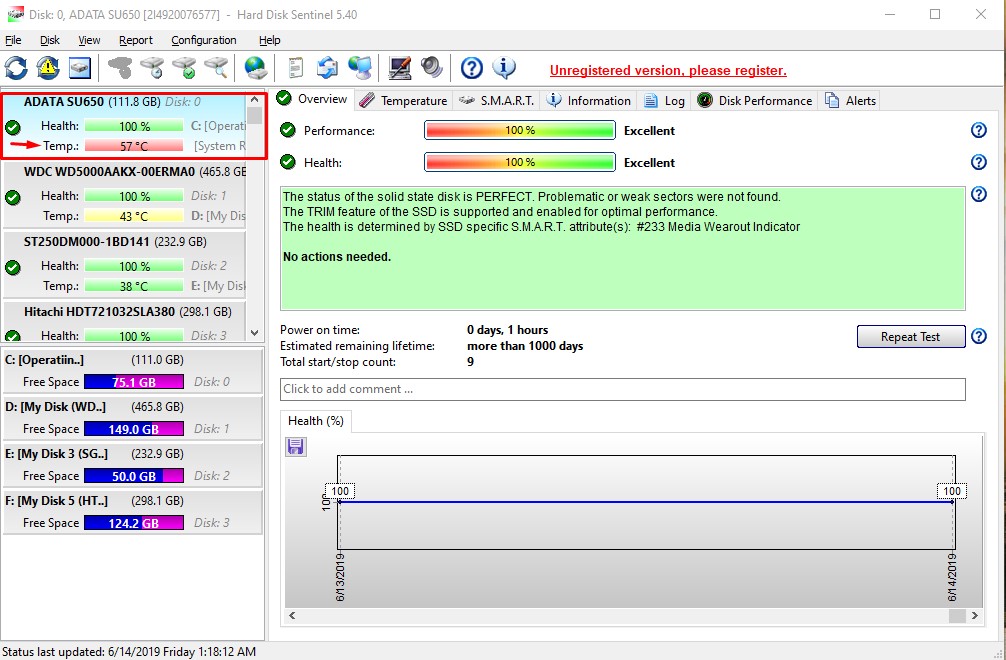
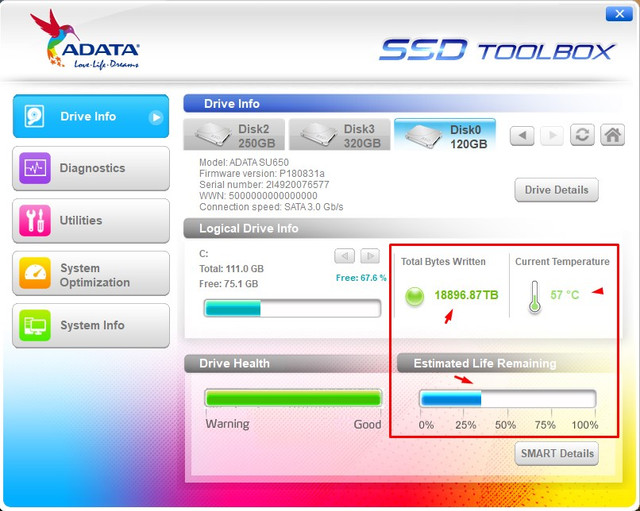
Should I be worried or is it just some bug in the firmware causing wrong reads of these values?
I just bought a brand new ADATA SSD 120GB 650SU model. I put the SSD in and cloned my current drive to it. Afterwards I ran CrystalDiskInfo, HD Sentinal and ADATA's own SSD tool.
CrystalDiskInfo - Temp: 55-57c(red), Health: Good.
HD Sentinal - Temp: 56c-57c(red), Health: 100%, Performance: 100%
ADATA SSD Tool - Temp 56c-57c, Remaining Estimated Life: 35%, Data Written 18886TB
All utilities show Power on count as of writing this as 9 and total hours as 1 hour (like I said, its a new SSD)
Crystal Disk Mark benchmark is perfectly fine and even better than my previous LiteOn SSD that I was using.
So why are the Disk Utilities showing critical temps and ADATA's own tool showing 18800TB written and 35% remaining life. EDIT: In another two hours the total Data Written to Disk is now showing 20840TB
Other drives in the system are running below 43c and SSD is infront of the front fan and in a cool place away from everything.
These temps are at idle with no file transfers or no heavy I/O programs running.
Screenshots
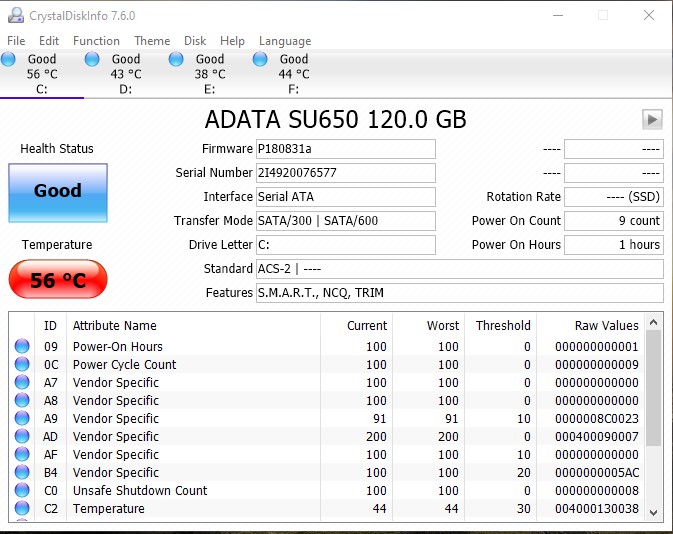
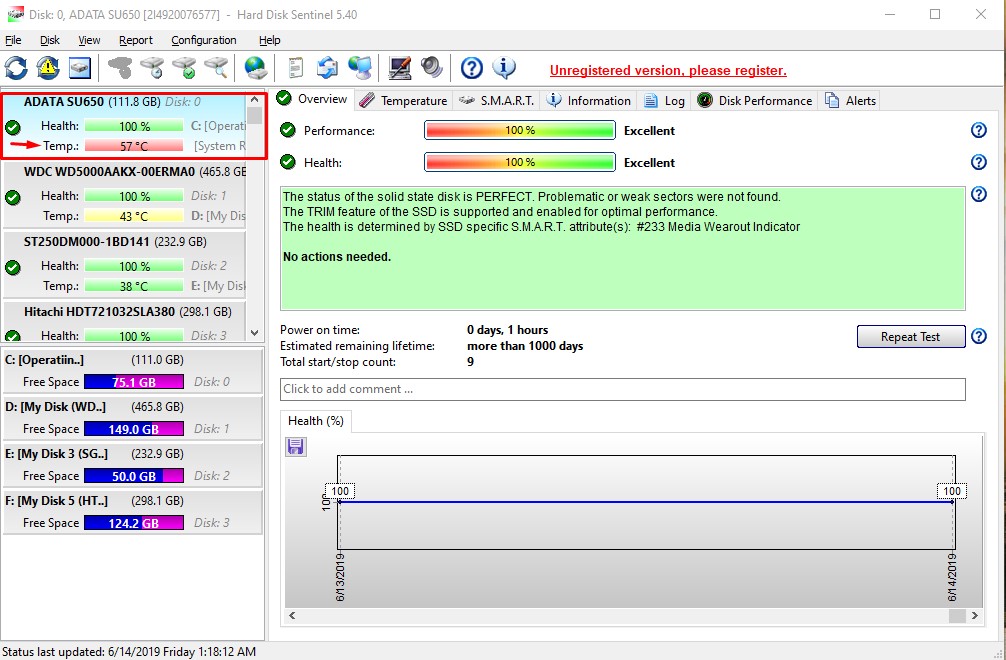
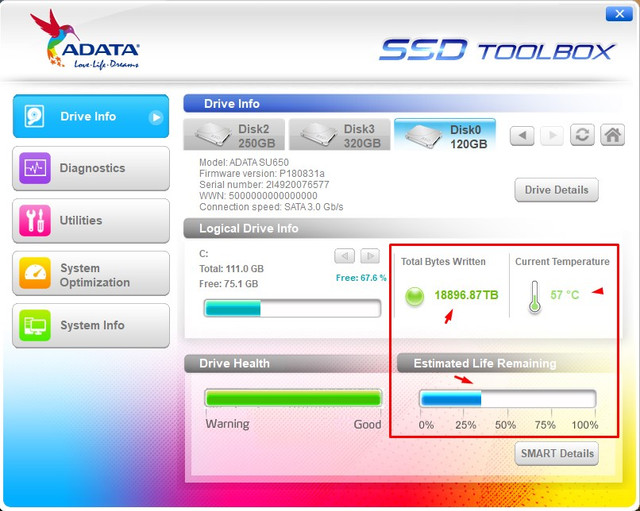
Should I be worried or is it just some bug in the firmware causing wrong reads of these values?