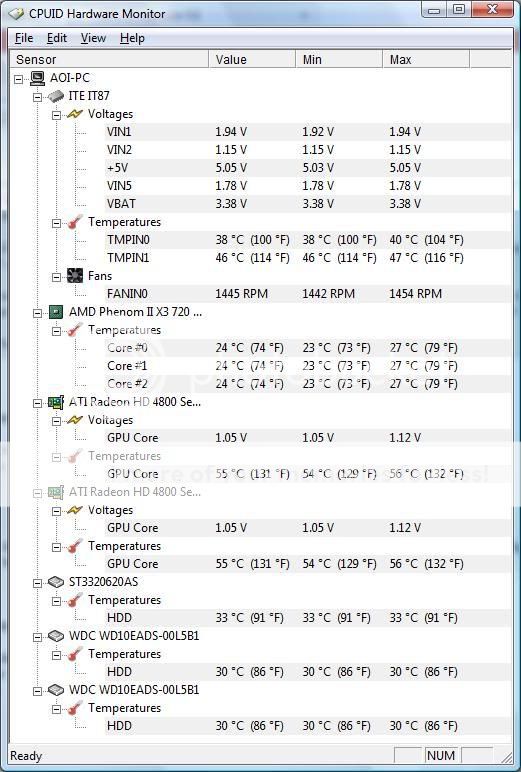APPROXIMATE PURCHASE DATE: July 2009 BUDGET RANGE: ~1500
SYSTEM USAGE FROM MOST TO LEAST IMPORTANT: Gaming Only
PARTS NOT REQUIRED: All should be covered, let me know if I am missing anything!
PREFERRED WEBSITE(S) FOR PARTS: Newegg
PARTS PREFERENCES: Going to stick with AMD and an ATI card on this one.
OVERCLOCKING: Yes SLI OR CROSSFIRE: Yes
MONITOR RESOLUTION: 1920x1080, 1920x1200
ADDITIONAL COMMENTS: I wanted a decent computer for gaming that I can upgrade easily in the future. Not doing crossfire right now but I plan on doing it in the future so I want a computer that is very upgradable for awhile to come. My direct questions I suppose are whether or not my video card is sufficient, will it work with the mobo and psu I have selected? Is a 1000W power supply sufficient for a 2nd video card down the road? Will my mobo support two video cards even? Will my mobo have room and work with the wireless network card I have chosen? If anyone can answer these questions and also comment on the parts I have chosen it would be most appreciated!
--PARTS--
Case: Black ATX Case
Mobo: Asus DDR3 Motherboard with 4x PCI express slots
Processor: Phenom II X4 955 3.2ghz
Videocard: Sapphire Toxic 4890 OCed Video Card
Memory: OCZ 3x2gb DDR3 Ram
PSU: Corsair 1KW PSU XFire Ready
HD: Western Digital 7200 RPM 640GB
DRIVE: Sony Optic 24x Write Speed Disc Drive
Wireless Card: Wireless card that fits into PCI
The rest of the cost for my machine entails a keyboard, mouse, monitor, and speakers which brings my overall price to aprox 1600. I don't really want to go any higher than that! Please leave comments and answer my questions if you can! Thanks!
SYSTEM USAGE FROM MOST TO LEAST IMPORTANT: Gaming Only
PARTS NOT REQUIRED: All should be covered, let me know if I am missing anything!
PREFERRED WEBSITE(S) FOR PARTS: Newegg
PARTS PREFERENCES: Going to stick with AMD and an ATI card on this one.
OVERCLOCKING: Yes SLI OR CROSSFIRE: Yes
MONITOR RESOLUTION: 1920x1080, 1920x1200
ADDITIONAL COMMENTS: I wanted a decent computer for gaming that I can upgrade easily in the future. Not doing crossfire right now but I plan on doing it in the future so I want a computer that is very upgradable for awhile to come. My direct questions I suppose are whether or not my video card is sufficient, will it work with the mobo and psu I have selected? Is a 1000W power supply sufficient for a 2nd video card down the road? Will my mobo support two video cards even? Will my mobo have room and work with the wireless network card I have chosen? If anyone can answer these questions and also comment on the parts I have chosen it would be most appreciated!
--PARTS--
Case: Black ATX Case
Mobo: Asus DDR3 Motherboard with 4x PCI express slots
Processor: Phenom II X4 955 3.2ghz
Videocard: Sapphire Toxic 4890 OCed Video Card
Memory: OCZ 3x2gb DDR3 Ram
PSU: Corsair 1KW PSU XFire Ready
HD: Western Digital 7200 RPM 640GB
DRIVE: Sony Optic 24x Write Speed Disc Drive
Wireless Card: Wireless card that fits into PCI
The rest of the cost for my machine entails a keyboard, mouse, monitor, and speakers which brings my overall price to aprox 1600. I don't really want to go any higher than that! Please leave comments and answer my questions if you can! Thanks!