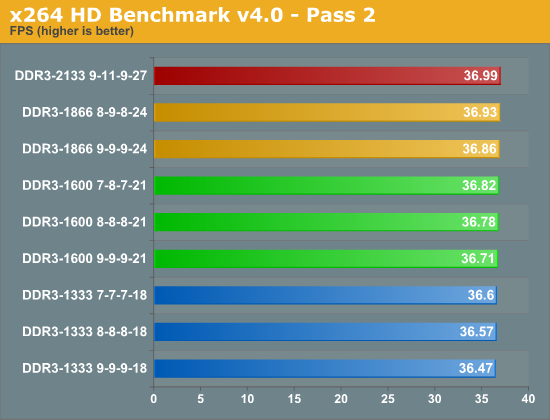hey guys,
i am willing to build a new system and here are the components i chose
1. intel corei7 3770k
2. asus p8z77-v pro (mobo)
3. G.skill trident x 16GB (4*4)
4. Kingston HyperX KHX-FAN Fans (RAM COOLER)
5. Noctua nh-d14 (CPU COOLER)
6. AMD Radeon HD 7970 (3d card)
7. CORSAIR Professional Series HX850
8. SSD Crucial M4 CT064M4SSD2 2.5" 64GB SATA III MLC
Please pass some comments about my build plus i am confused as i heard noctua is too big for normal mobos.. i want to ask will all of the above mentioned components could work together ? if yes what Computer Case Should i use ?? and at what configurations should i use this system as a whole as i am a newbie to OC thing but i want to (a bit atleast )
your feedback will be highly appreciated. thanks!
i am willing to build a new system and here are the components i chose
1. intel corei7 3770k
2. asus p8z77-v pro (mobo)
3. G.skill trident x 16GB (4*4)
4. Kingston HyperX KHX-FAN Fans (RAM COOLER)
5. Noctua nh-d14 (CPU COOLER)
6. AMD Radeon HD 7970 (3d card)
7. CORSAIR Professional Series HX850
8. SSD Crucial M4 CT064M4SSD2 2.5" 64GB SATA III MLC
Please pass some comments about my build plus i am confused as i heard noctua is too big for normal mobos.. i want to ask will all of the above mentioned components could work together ? if yes what Computer Case Should i use ?? and at what configurations should i use this system as a whole as i am a newbie to OC thing but i want to (a bit atleast )
your feedback will be highly appreciated. thanks!