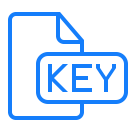I just installed Windows 10 Home 32-bit and the first thing I did was run "sfc /scannow". It completed the scan with "Windows Resource Protection found corrupt files and successfully repaired them"
Can anyone speculate why this might happen?
Prior to this, I installed Windows 10 Home 64-bit but this had the same issue (system files getting corrupted). And it progressively got worst to the point it would not shut down properly — it would spend over a minute with a black screen before the system eventually shut off. I did try using a third party driver update tool but no improvement - and I wouldn't trust DriverPack again due to it installing crapware on the system - it said it updated 10 driver files, but the missing driver is still missing (“Sony Firmware Extension Parser Device, ACPI\SNY5001). Tried downloading and installing that manually with no luck, it wouldn't install - tried installing in Windows 8 compatibility mode and booting with driver signature enforcement disabled.
I also tried installing Windows 8 Home 64-bit. That seemed to behave better. A "sfc /scannow" did not show any corrupted files and it shuts down normally. This suggests to me a Windows 10 driver issue as opposed to a hardware failure. However, 1) This laptop does not have a license for Windows 8 and 2) Apparently (according to a warning message shown) Microsoft has stopped issuing updates and security fixes. So Ideally I don't want to leave it on Windows 8 due to this. I had to modify the Windows installer to bypass the license key screen, but it keeps pestering for the license key and I'm also not sure if Windows will stop working at some point.
If it's a driver issue, I'm not sure how to make progress. Sony removed driver downloads for this laptop earlier this year. It's an ageing Sony Vaio laptop which originally came with Windows 7 Home 32-bit, according to Sony's spec sheet. The laptop is branded as Sony Vaio PCG-31311M (firmware says model VPCYB3V1E).
The back story. I'm attempting to fix this laptop for someone. When I received it, it would not boot into Windows. No amount of tinkering would make progress: Tried a hard boot, safe mode boot, booting with malware protection/signature enforcement protection off, antivirus, malware scan, harddisk shows as "good health", plenty free space, chkdsk showed no issues. I deleted the Windows logs, booted up, and the logs file did get created showing various drivers loaded, so this suggests Windows was trying to boot up in some fashion. I imaged the harddisk before trying aforementioned reinstalls, perhaps it has some driver files I could salvage if I could find the will to restore the image and spend more time on that.
Windows 10 was reinstalled using a SSD USB enclosure with Ventoy and a Windows installation ISO file which I downloaded from Microsoft. When installing I changed the BIOS so it boots from internal drive first, then I booted up holding F11 to boot from the installer - that way when Windows automatically reboots during the installation the USB drive doesn't get in the way.
I'm more than a bit stuck. Offered to sort this laptop after being away from Windows for many years. I don't remember Windows being this difficult to fix?! Any tips appreciated.
Can anyone speculate why this might happen?
Prior to this, I installed Windows 10 Home 64-bit but this had the same issue (system files getting corrupted). And it progressively got worst to the point it would not shut down properly — it would spend over a minute with a black screen before the system eventually shut off. I did try using a third party driver update tool but no improvement - and I wouldn't trust DriverPack again due to it installing crapware on the system - it said it updated 10 driver files, but the missing driver is still missing (“Sony Firmware Extension Parser Device, ACPI\SNY5001). Tried downloading and installing that manually with no luck, it wouldn't install - tried installing in Windows 8 compatibility mode and booting with driver signature enforcement disabled.
I also tried installing Windows 8 Home 64-bit. That seemed to behave better. A "sfc /scannow" did not show any corrupted files and it shuts down normally. This suggests to me a Windows 10 driver issue as opposed to a hardware failure. However, 1) This laptop does not have a license for Windows 8 and 2) Apparently (according to a warning message shown) Microsoft has stopped issuing updates and security fixes. So Ideally I don't want to leave it on Windows 8 due to this. I had to modify the Windows installer to bypass the license key screen, but it keeps pestering for the license key and I'm also not sure if Windows will stop working at some point.
If it's a driver issue, I'm not sure how to make progress. Sony removed driver downloads for this laptop earlier this year. It's an ageing Sony Vaio laptop which originally came with Windows 7 Home 32-bit, according to Sony's spec sheet. The laptop is branded as Sony Vaio PCG-31311M (firmware says model VPCYB3V1E).
The back story. I'm attempting to fix this laptop for someone. When I received it, it would not boot into Windows. No amount of tinkering would make progress: Tried a hard boot, safe mode boot, booting with malware protection/signature enforcement protection off, antivirus, malware scan, harddisk shows as "good health", plenty free space, chkdsk showed no issues. I deleted the Windows logs, booted up, and the logs file did get created showing various drivers loaded, so this suggests Windows was trying to boot up in some fashion. I imaged the harddisk before trying aforementioned reinstalls, perhaps it has some driver files I could salvage if I could find the will to restore the image and spend more time on that.
Windows 10 was reinstalled using a SSD USB enclosure with Ventoy and a Windows installation ISO file which I downloaded from Microsoft. When installing I changed the BIOS so it boots from internal drive first, then I booted up holding F11 to boot from the installer - that way when Windows automatically reboots during the installation the USB drive doesn't get in the way.
I'm more than a bit stuck. Offered to sort this laptop after being away from Windows for many years. I don't remember Windows being this difficult to fix?! Any tips appreciated.