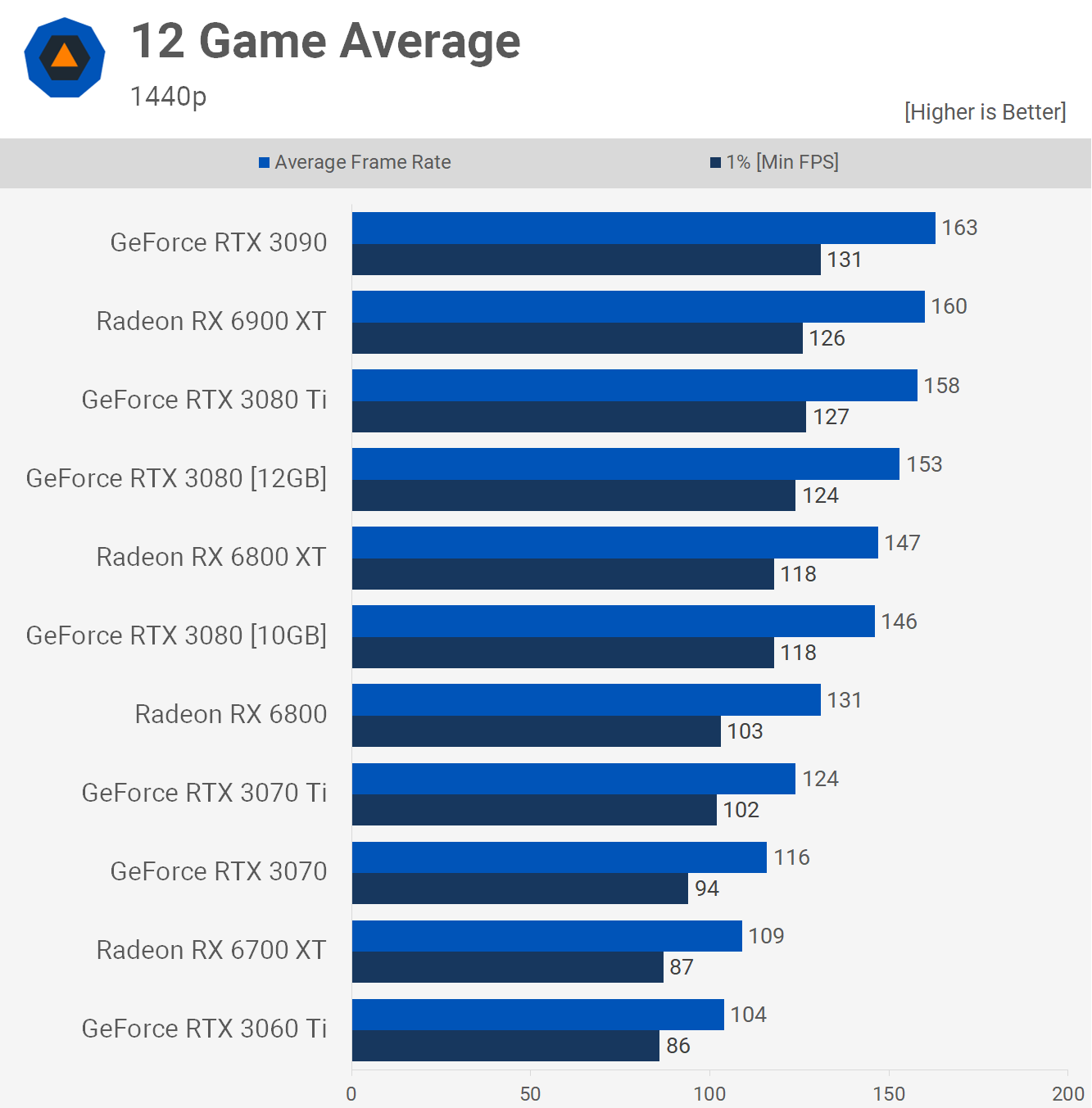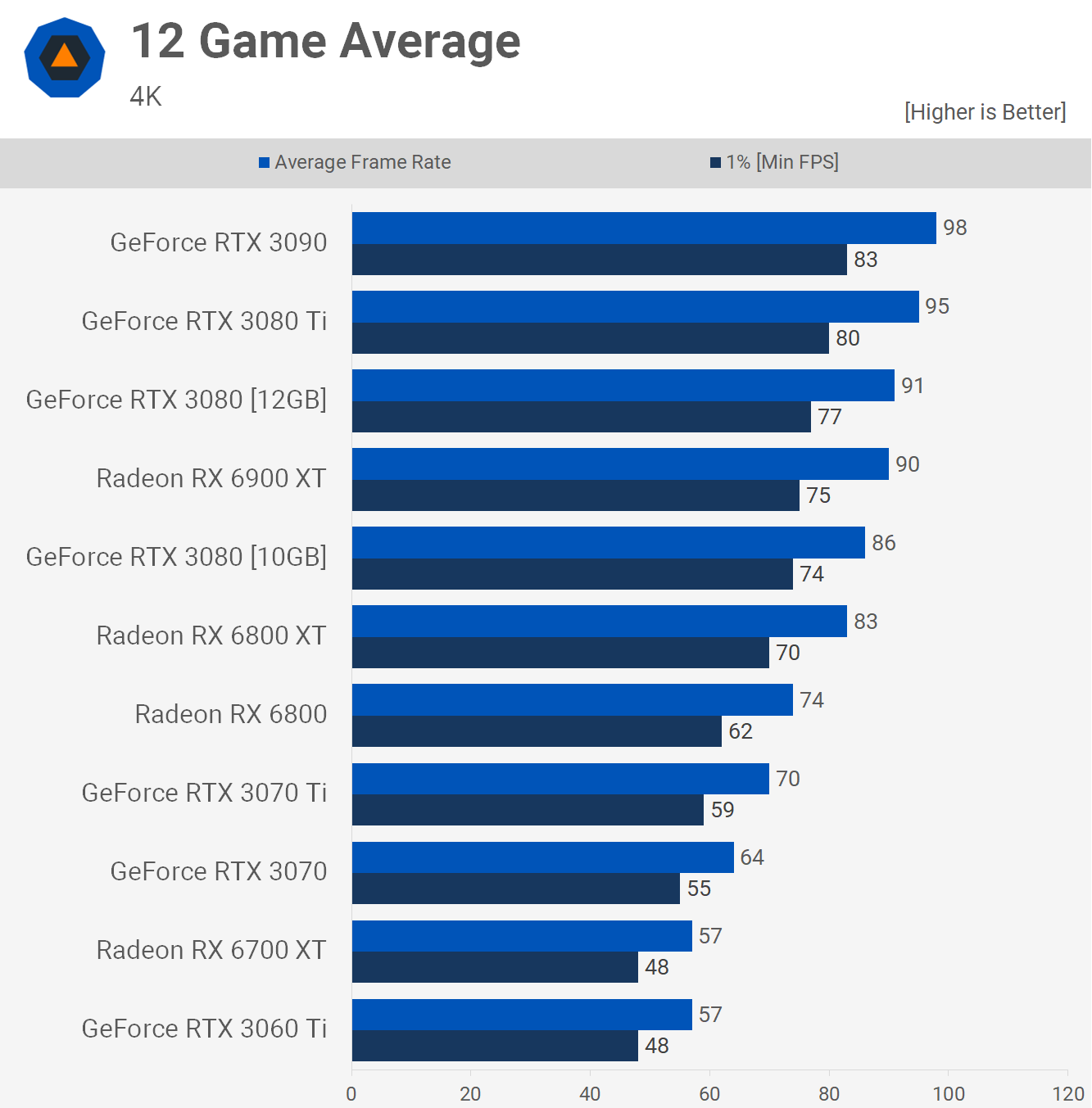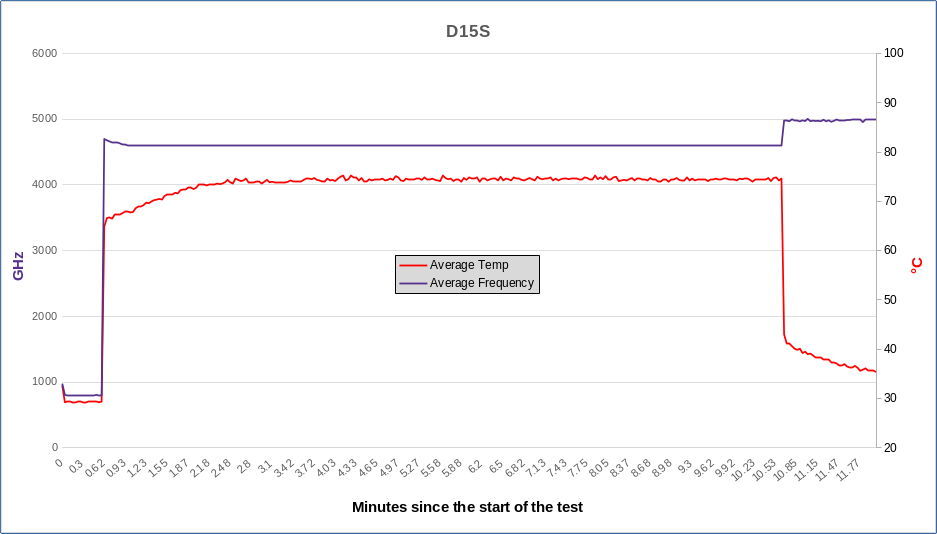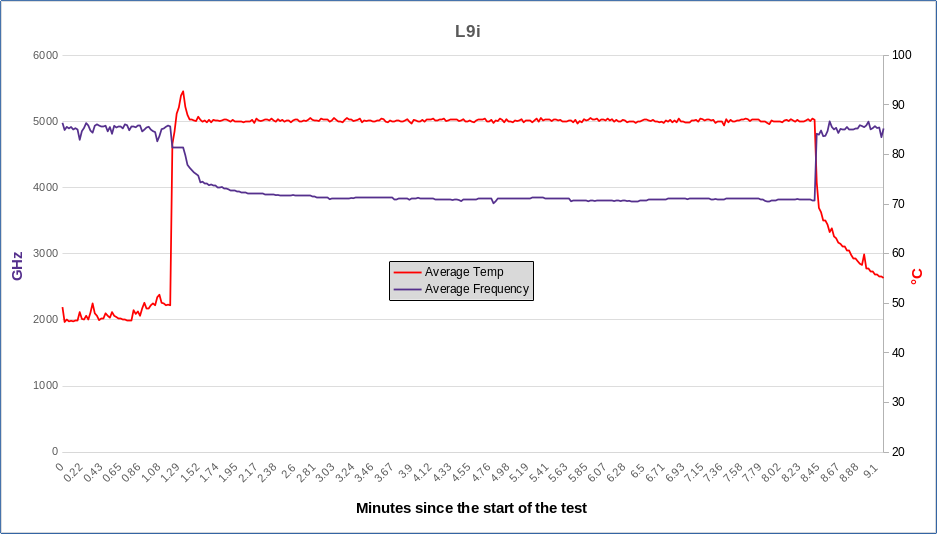I have a Mini ITX with the following specs:
MB: ASUS ROG STRIX Z590-I GAMING
CPU: Intel Core i9-11900
RAM: 2 * 32 GB DDR4 3200
Storage: Sabrent 1TB Rocket 4 PLUS NVMe 4.0
CPU fan: Noctua NH-D15S
Case fan: None (open concept case)
PSU: Corsair SF Series, SF750, 750 Watt, SFX, 80+ Platinum Certified
Now I'm hoping once the GPU prices settled, I'll buy a RTX 3090. But when I consult NewEgg's PSU calculator, it suggests 800 to 900 Watts. Do I really need to upgrade my PSU? How big of a risk is it if I don't?
And I forgot to mention, I'll use this setup for Machine Learning model training. This means long long hours of number chrunching with GPU (like weeks of running the machine at full speed).
MB: ASUS ROG STRIX Z590-I GAMING
CPU: Intel Core i9-11900
RAM: 2 * 32 GB DDR4 3200
Storage: Sabrent 1TB Rocket 4 PLUS NVMe 4.0
CPU fan: Noctua NH-D15S
Case fan: None (open concept case)
PSU: Corsair SF Series, SF750, 750 Watt, SFX, 80+ Platinum Certified
Now I'm hoping once the GPU prices settled, I'll buy a RTX 3090. But when I consult NewEgg's PSU calculator, it suggests 800 to 900 Watts. Do I really need to upgrade my PSU? How big of a risk is it if I don't?
And I forgot to mention, I'll use this setup for Machine Learning model training. This means long long hours of number chrunching with GPU (like weeks of running the machine at full speed).
Last edited: