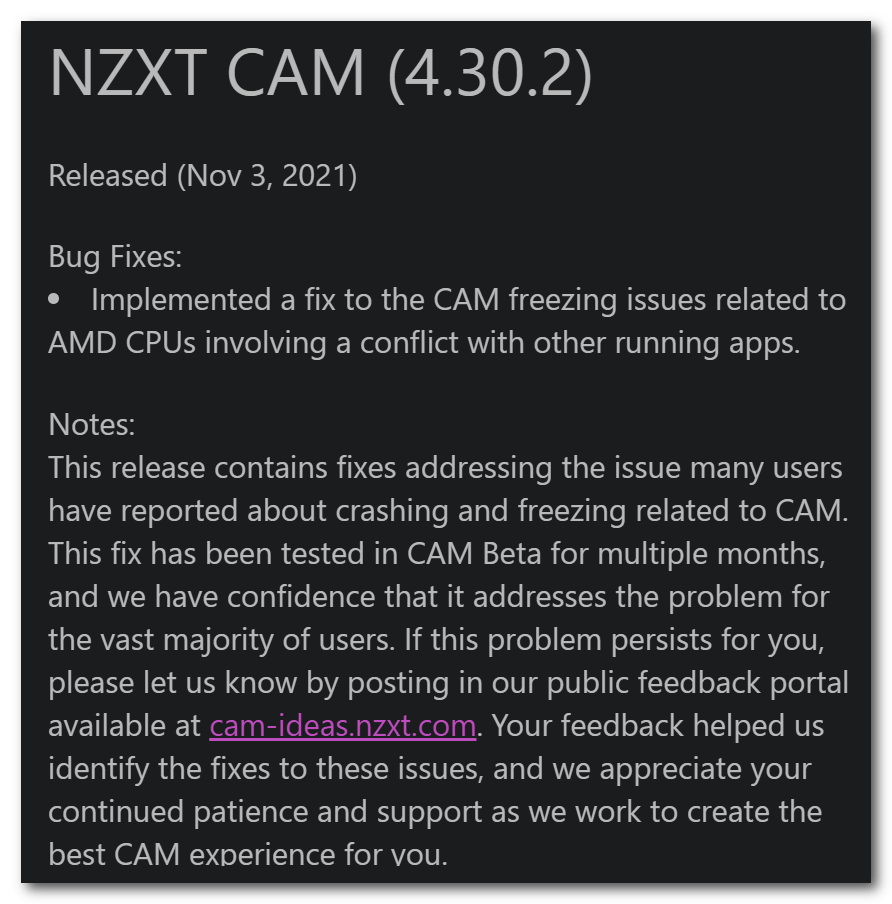Please excuse me, I'm really not good at this kind of stuff. This issue has really been frustrating me.
I bought all my parts brand new and built my PC in late October. I've had this problem since the beginning, I thought I'd eventually sort it out but I haven't yet.
My specs are:
CPU- AMD Ryzen 7 3700x 8-Core
RAM- OLOy DDR4 Ram 16GB
GPU- Nvidia GeForce RTX 206
System: Windows 10
SSD: Western Digital Blue 1TB M.2
PSU: Corsair RM (2019) 750 W
The issue that I've been having is that my PC will freeze while idle, browsing through Google Chrome, or downloading something on Steam. However it works great and has never crashed while I'm playing games. The time frame for when it freezes ranges from 15 minutes apart to 1 day apart. Like recently, yesterday I went the whole day without any problems, yet this morning it has frozen 3 times in the past 2 hours.
When it freezes it acts like something I've never seen before with my past computers. When frozen I can still move my mouse, and if I hover over something it shows the little graphic that I've hovered over it. I can move the windows of programs around the screen but I can't exit or minimize. I'm not able to ctrl + alt + delete or esc, I can't open task manager. I can't shut down through the start menu. The only thing I can do is shut it off by pressing the power button on the PC.
All my drivers are up to date and when I troubleshoot it doesn't detect any issues. I've seen a couple threads on here where people describe the same problems I'm having but they are on older PCs so I thought I'd make my own post.
Please help! Thanks.
I bought all my parts brand new and built my PC in late October. I've had this problem since the beginning, I thought I'd eventually sort it out but I haven't yet.
My specs are:
CPU- AMD Ryzen 7 3700x 8-Core
RAM- OLOy DDR4 Ram 16GB
GPU- Nvidia GeForce RTX 206
System: Windows 10
SSD: Western Digital Blue 1TB M.2
PSU: Corsair RM (2019) 750 W
The issue that I've been having is that my PC will freeze while idle, browsing through Google Chrome, or downloading something on Steam. However it works great and has never crashed while I'm playing games. The time frame for when it freezes ranges from 15 minutes apart to 1 day apart. Like recently, yesterday I went the whole day without any problems, yet this morning it has frozen 3 times in the past 2 hours.
When it freezes it acts like something I've never seen before with my past computers. When frozen I can still move my mouse, and if I hover over something it shows the little graphic that I've hovered over it. I can move the windows of programs around the screen but I can't exit or minimize. I'm not able to ctrl + alt + delete or esc, I can't open task manager. I can't shut down through the start menu. The only thing I can do is shut it off by pressing the power button on the PC.
All my drivers are up to date and when I troubleshoot it doesn't detect any issues. I've seen a couple threads on here where people describe the same problems I'm having but they are on older PCs so I thought I'd make my own post.
Please help! Thanks.
Last edited: