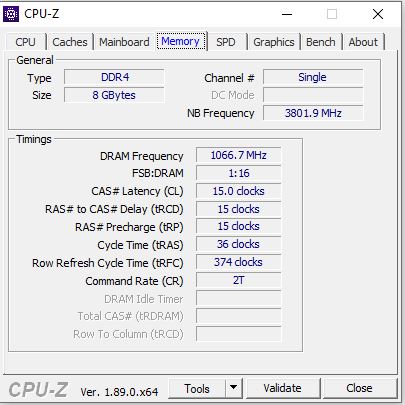Hello. This is my very first post, I hope a get a solution.
Looking videos of games in the internet, and comparing those with the performance I have in my pc (with similar hardware), I don´t like the FPS im getting.
For example, Ghost Recond Wildlands is working at 70-80 fps for other people in very high, but I´m getting 55-60.

RAM is high because I opened some programs, but it´s usually at 6000MB with same FPS results. (I have 8gb in total)
this are mi specifitacions:
GPU: Nvidia GTX 1070 OC 8GB Asus
CPU: I5-8600k @3.60GHz
Ram: 8 GB 2666 Mhz
MB: gigabyte z370 HD3
OS: Win 10 x64
In Nvidia Control Panel I only changed:
Vert. Sync to Deactivated and linked optimization activated.
Hoping for your help with this. Thanks !!
Looking videos of games in the internet, and comparing those with the performance I have in my pc (with similar hardware), I don´t like the FPS im getting.
For example, Ghost Recond Wildlands is working at 70-80 fps for other people in very high, but I´m getting 55-60.

RAM is high because I opened some programs, but it´s usually at 6000MB with same FPS results. (I have 8gb in total)
this are mi specifitacions:
GPU: Nvidia GTX 1070 OC 8GB Asus
CPU: I5-8600k @3.60GHz
Ram: 8 GB 2666 Mhz
MB: gigabyte z370 HD3
OS: Win 10 x64
In Nvidia Control Panel I only changed:
Vert. Sync to Deactivated and linked optimization activated.
Hoping for your help with this. Thanks !!